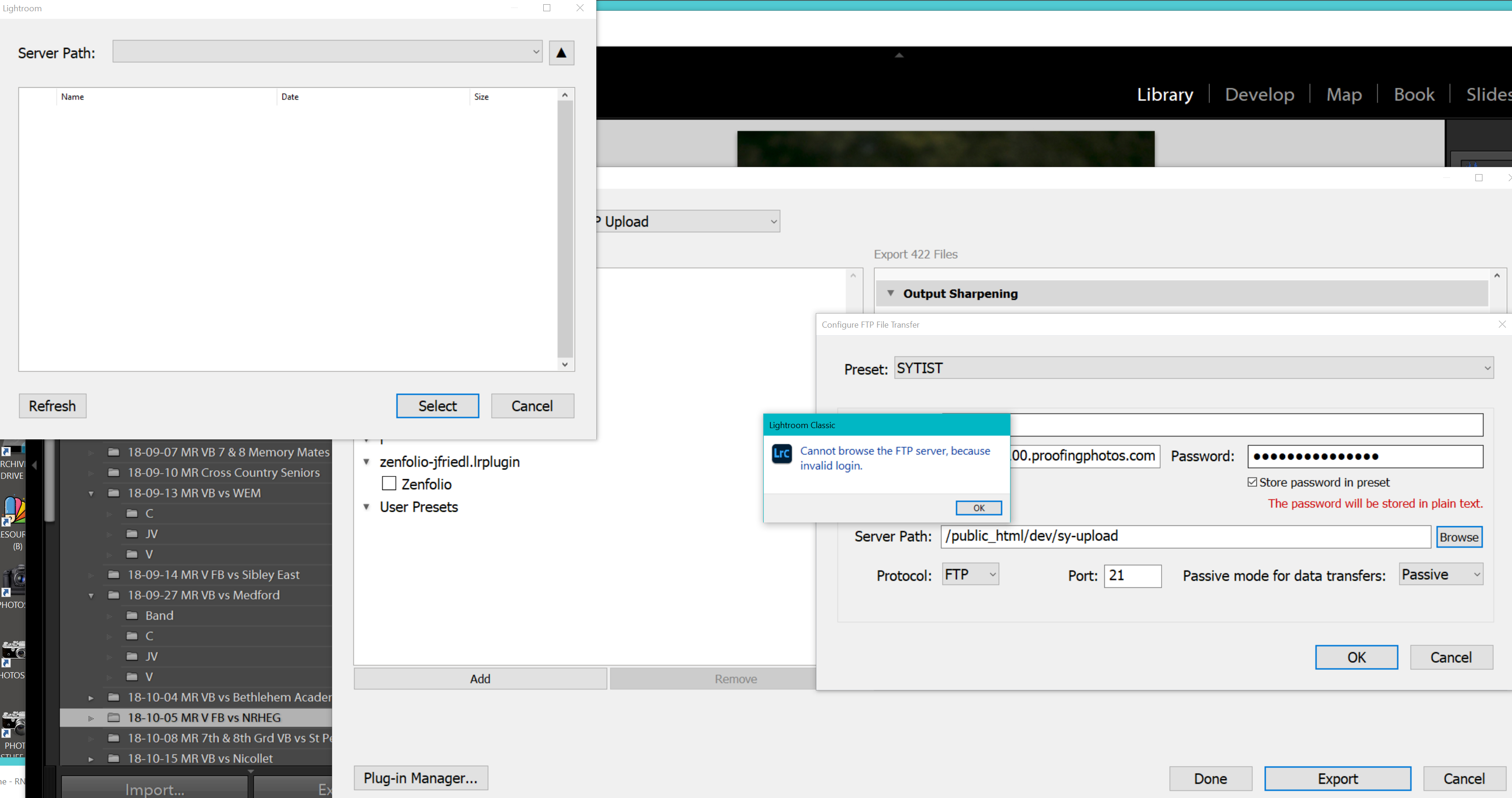To post a new support question, click the Post New Topic button below.
Current Version: 4.9.1 | Sytist Manual | Common Issues | Feature Requests
Please log in or Create an account to post or reply to topics.
You will still receive notifications of replies to topics you are part of even if you do not subscribe to new topic emails.
Lightroom Uploading
Trina Julius
51 posts
Fri Feb 16, 18 7:13 PM CST
I know there is a questions similar somewhere in the forums. I am new to sytist - have just set up my self hosted site and now on to creating/testing galleries for kinders.
My workflow is to upload directly from lightroom the classes with sub galleries for each child (which need passwords)
First questions - is there a link somewhere to read on how to set up lightroom - I seen it the other day but cannot find it now.
2. My next hill to climb is putting passwords on each subgallery.
Any help would be greatly appreciated - eg a link to a prior questions etc
My workflow is to upload directly from lightroom the classes with sub galleries for each child (which need passwords)
First questions - is there a link somewhere to read on how to set up lightroom - I seen it the other day but cannot find it now.
2. My next hill to climb is putting passwords on each subgallery.
Any help would be greatly appreciated - eg a link to a prior questions etc
Shawn Mertz
149 posts
Sat Feb 17, 18 12:02 PM CST
upload instructions are here
http://lightroomsolutions.com/ftp-directly-from-lightroom/
Also if you look on the Adobe add ons site there are two possible multi folder/collection exporters one is photo upload the other jf collection publisher and jf folder publisher. you can download free trials from there.
http://lightroomsolutions.com/ftp-directly-from-lightroom/
Also if you look on the Adobe add ons site there are two possible multi folder/collection exporters one is photo upload the other jf collection publisher and jf folder publisher. you can download free trials from there.
Tim - PicturesPro.com
16,216 posts
(admin)
Mon Feb 19, 18 6:35 AM CST
Instead of password protecting sub galleries, it might be easier to use the passcode photos option where you password protect individual photos in the gallery.
https://www.picturespro.com/sytist-manual/articles/password-protecting-individual-photos-in-a-gallery/
Doing it this way, you can upload a CSV file (spread sheet) with the file name and password after you have uploaded the photos and you wouldn't have to do sub galleries.
Here is info on password protecting sub galleries:
http://www.picturespro.com/sytist-manual/articles/password-protected-sub-galleries-upload/
https://www.picturespro.com/sytist-manual/articles/password-protecting-individual-photos-in-a-gallery/
Doing it this way, you can upload a CSV file (spread sheet) with the file name and password after you have uploaded the photos and you wouldn't have to do sub galleries.
Here is info on password protecting sub galleries:
http://www.picturespro.com/sytist-manual/articles/password-protected-sub-galleries-upload/
Tim Grissett, DIA - PicturesPro.com
My Email Address: info@picturespro.com
My Email Address: info@picturespro.com
B
Bob Noyes
55 posts
Fri Jul 03, 20 1:47 PM CST
Is there a way to export directly from Lightroom to Sytist? It seems like the only options are to export from Lightroom to my hardrive and then import those exported images to Sytist. I have been using Zenfolio and there are Plugins for lightroom (and other hosting sites) available to do this automatically.
So basically as of right now I have to create another whole copy of my Lightroom exported (low res) files on my computer which takes up a lot of space and then make another step to upload them to Sytist. I upload the low res files so my clients can order them and I self fulfill 95% of my orders, then I print out the High res files. I'm trying to make my workflow easier and this is not making that happen. I photograph a ton of High School sports and uploading the low res files to Sytist makes more sense as it saves server space. I do not sell digital files so there is not need for me to upload High Res Files.
Yes i know I can upload photos in folders creating subfolders but I still have to export to my hard drive first.
So basically as of right now I have to create another whole copy of my Lightroom exported (low res) files on my computer which takes up a lot of space and then make another step to upload them to Sytist. I upload the low res files so my clients can order them and I self fulfill 95% of my orders, then I print out the High res files. I'm trying to make my workflow easier and this is not making that happen. I photograph a ton of High School sports and uploading the low res files to Sytist makes more sense as it saves server space. I do not sell digital files so there is not need for me to upload High Res Files.
Yes i know I can upload photos in folders creating subfolders but I still have to export to my hard drive first.
S
Steve Marco
30 posts
Sat Jul 04, 20 7:42 PM CST
B
Bob Noyes
55 posts
Mon Jul 06, 20 12:59 PM CST
Thanks Steve, I did a search but did not see this.
B
Bob Noyes
55 posts
Tue Jul 21, 20 5:10 PM CST
Tim, I have tried all the information shown here but I still can not get the FTP to work with Lightroom. I have entered the FTP login information sent to me when I opened the account but it is not working. Can you please send me the login information again but to to my email address studio@rnoyesphoto.com.
Attached Photos
Edited Tue Jul 21, 20 5:10 PM by Bob Noyes
Tim - PicturesPro.com
16,216 posts
(admin)
Wed Jul 22, 20 5:49 AM CST
Sent.
Tim Grissett, DIA - PicturesPro.com
My Email Address: info@picturespro.com
My Email Address: info@picturespro.com
S
Simon Trafford
34 posts
Mon Aug 31, 20 2:57 AM CST
Is this solution still valid? Looks like Adobe has changed things, or else I am being a numpty trying to find the correct files.
Tim - PicturesPro.com
16,216 posts
(admin)
Mon Aug 31, 20 5:26 AM CST
It's quite possibly it is no valid any more. This was just using the FTP function. But I have not tried it in years. Very easy to just upload from the admin.
Tim Grissett, DIA - PicturesPro.com
My Email Address: info@picturespro.com
My Email Address: info@picturespro.com
B
Bob Noyes
55 posts
Mon Aug 31, 20 1:25 PM CST
Tim, Very easy to just upload from the admin." Please explain. is this new?
Tim - PicturesPro.com
16,216 posts
(admin)
Tue Sep 01, 20 3:39 AM CST
Not new. You just click the upload button and select photos or folders.
https://www.picturespro.com/sytist-manual/site-content/photos/
https://www.picturespro.com/sytist-manual/site-content/photos/
Tim Grissett, DIA - PicturesPro.com
My Email Address: info@picturespro.com
My Email Address: info@picturespro.com
Please log in or Create an account to post or reply to topics.

Loading more pages