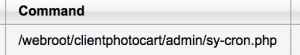To post a new support question, click the Post New Topic button below.
Current Version: 4.9.0 | Sytist Manual | Common Issues | Feature Requests
Please log in or Create an account to post or reply to topics.
You will still receive notifications of replies to topics you are part of even if you do not subscribe to new topic emails.
Emails Do Not Seem To Be Sending - "invitation To View Galleries" Specifially.
j
jennifer koochof
28 posts
Wed Feb 14, 18 6:37 PM CST
Hey Tim.
Since Jan 21, 2017, it seems that the emails I prepare to send to view galleries, isn't sending out. I Don't see them in my Systist email stats/logs either. I noticed all other emails go through (forgot password when clients request, payment/order emails to me). Cron automated emails seem to still be working. Seems just those emails won't work, even test ones to myself. I haven't changed any settings, but have gone back to troubleshoot and all looks ok to me. Sending a test email with the test email button also worked.
Please help :)
Happy Lovers Day
Since Jan 21, 2017, it seems that the emails I prepare to send to view galleries, isn't sending out. I Don't see them in my Systist email stats/logs either. I noticed all other emails go through (forgot password when clients request, payment/order emails to me). Cron automated emails seem to still be working. Seems just those emails won't work, even test ones to myself. I haven't changed any settings, but have gone back to troubleshoot and all looks ok to me. Sending a test email with the test email button also worked.
Please help :)
Happy Lovers Day
Tim - PicturesPro.com
16,199 posts
(admin)
Thu Feb 15, 18 5:15 AM CST
It sounds like your cron job for automated emails isn't working. When that is enabled the gallery invite emails are sent through that. I would double check it is working.
You can see pending emails for the cron job in Settings -> Automated Emails.
You can see pending emails for the cron job in Settings -> Automated Emails.
Tim Grissett, DIA - PicturesPro.com
My Email Address: info@picturespro.com
My Email Address: info@picturespro.com
j
jennifer koochof
28 posts
Wed Feb 21, 18 1:03 PM CST
Thanks Tim. I've checked my Cron jobs on godaddy and nothing seems to be diff, but emails have not been working since Jan 21. Seems last ones were sent out then. I've tried deleting the old cron jobs and setting up new ones with the diff paths you've suggested in the help section, but I can't seem to get it to work :(
j
jennifer koochof
28 posts
Wed Feb 21, 18 1:08 PM CST
Tim - PicturesPro.com
16,199 posts
(admin)
Thu Feb 22, 18 8:43 AM CST
You will need to contact godaddy about the cron job for the proper code to use. Sounds like it was working before but stopped. The cron job is a server thing and maybe they changed something up or disabled it.
Tim Grissett, DIA - PicturesPro.com
My Email Address: info@picturespro.com
My Email Address: info@picturespro.com
j
jennifer koochof
28 posts
Thu Feb 22, 18 9:01 AM CST
OK cool thanks. I will contact them.
Please log in or Create an account to post or reply to topics.

Loading more pages