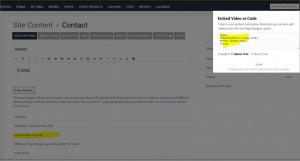To post a new support question, click the Post New Topic button below.
Current Version: 4.9.1 | Sytist Manual | Common Issues | Feature Requests
Please log in or Create an account to post or reply to topics.
You will still receive notifications of replies to topics you are part of even if you do not subscribe to new topic emails.
Landing Pages
P
Phill Andrew
33 posts
Wed Feb 14, 18 2:20 PM CST
Is it possible to create pages to use as landing pages.?
i.e. no header or footer menu, so that there is nowhere to go on the page other than completing the form or leaving the page?
i.e. no header or footer menu, so that there is nowhere to go on the page other than completing the form or leaving the page?
Tim - PicturesPro.com
16,207 posts
(admin)
Thu Feb 15, 18 5:06 AM CST
P
Phill Andrew
33 posts
Thu Feb 15, 18 3:28 PM CST
Thanks Tim, thats done the job.
I still have the top line showing - (Log in Create account Find my photos my cart checkout )
I'm guessing that will be another similar line #XXXXXXXX { display: none; } but I dont know what the XXXXXXX line is called.
I still have the top line showing - (Log in Create account Find my photos my cart checkout )
I'm guessing that will be another similar line #XXXXXXXX { display: none; } but I dont know what the XXXXXXX line is called.
W
William Spivak
40 posts
Thu Feb 15, 18 7:39 PM CST
I remember asking Tim about this awhile ago. I believe he showed me a different way but it works the same, but maybe a little easier.
He had me duplicate the current theme and added this to the CSS to the duplicated theme only.
#headerAndMenu { display: none; }
#footer { display: none; }
#shopmenucontainer { display: none; }
When I create a landing page, I just select this duplicated theme and it's all done. I use this all the time and love it.
He had me duplicate the current theme and added this to the CSS to the duplicated theme only.
#headerAndMenu { display: none; }
#footer { display: none; }
#shopmenucontainer { display: none; }
When I create a landing page, I just select this duplicated theme and it's all done. I use this all the time and love it.
William Spivak
Owner/Photographer
(484)746-3380
https://williamspivakphotography.com
info@williamspivakphotography.com
Owner/Photographer
(484)746-3380
https://williamspivakphotography.com
info@williamspivakphotography.com
P
Phill Andrew
33 posts
Fri Feb 16, 18 5:32 AM CST
Thanks William. I'll give that a try.
Tim - PicturesPro.com
16,207 posts
(admin)
Fri Feb 16, 18 7:25 AM CST
<style>
#headerAndMenu { display: none; }
#footer { display: none; }
#shopmenucontainer { display: none; }
</style>
#headerAndMenu { display: none; }
#footer { display: none; }
#shopmenucontainer { display: none; }
</style>
Tim Grissett, DIA - PicturesPro.com
My Email Address: info@picturespro.com
My Email Address: info@picturespro.com
P
Phill Andrew
33 posts
Fri Feb 16, 18 9:19 AM CST
Thanks Tim
P
Phill Andrew
33 posts
Fri Feb 16, 18 5:45 PM CST
I add that code to the box and close the box.
When i save I get a 403 Forbidden page, with the message below.
there is a checkbox next to certain this is a false positive. should i check that?
---------------------------------------------------------------------
403 Forbidden
A potentially unsafe operation has been detected in your request to this site, and has been blocked by Wordfence.
If you are an administrator and you are certain this is a false positive, you can automatically whitelist this request and repeat the same action.
I am certain this is a false positive.
Whitelist This Action
Generated by Wordfence at Fri, 16 Feb 2018 23:42:58 GMT.
Your computer's time: Fri, 16 Feb 2018 23:42:58 GMT.
When i save I get a 403 Forbidden page, with the message below.
there is a checkbox next to certain this is a false positive. should i check that?
---------------------------------------------------------------------
403 Forbidden
A potentially unsafe operation has been detected in your request to this site, and has been blocked by Wordfence.
If you are an administrator and you are certain this is a false positive, you can automatically whitelist this request and repeat the same action.
I am certain this is a false positive.
Whitelist This Action
Generated by Wordfence at Fri, 16 Feb 2018 23:42:58 GMT.
Your computer's time: Fri, 16 Feb 2018 23:42:58 GMT.
Tim - PicturesPro.com
16,207 posts
(admin)
Mon Feb 19, 18 5:16 AM CST
Yes if you can whitelist the mod security rule it is triggering do.
Tim Grissett, DIA - PicturesPro.com
My Email Address: info@picturespro.com
My Email Address: info@picturespro.com
P
Phill Andrew
33 posts
Mon Feb 19, 18 5:33 AM CST
Thanks Tim.
Took a chance on it last night. it works.
Took a chance on it last night. it works.
Elizabeth Andrews
139 posts
Sun Mar 05, 23 6:05 PM CST
I know this is an old post, I too am making landing pages and thought this was working until I checked on a cellphone.
When the window gets too small (even on desktop), or you are viewing on a phone, the menu comes back again in its condensed form.
How do I also turn that off please?
Thanks
Tim - PicturesPro.com
16,207 posts
(admin)
Mon Mar 06, 23 6:41 AM CST
<style>
#headerAndMenu { display: none; }
#footer { display: none; }
#shopmenucontainer { display: none; }
#mobilemenu { display: none !important; }
</style>
Tim Grissett, DIA - PicturesPro.com
My Email Address: info@picturespro.com
My Email Address: info@picturespro.com
Please log in or Create an account to post or reply to topics.

Loading more pages