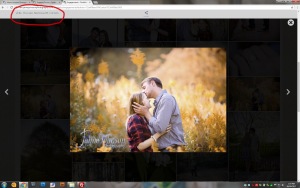To post a new support question, click the Post New Topic button below.
Current Version: 4.9.1 | Sytist Manual | Common Issues | Feature Requests
Please log in or Create an account to post or reply to topics.
You will still receive notifications of replies to topics you are part of even if you do not subscribe to new topic emails.
Remove File Name
J
Jaime Johnson
64 posts
Sat Sep 09, 17 12:57 PM CST
Hi, How can I remove the file name from the full screen photos? I have included a screen shot of one of my galleries and I would like for the circled file name to not be displayed. https://www.picturespro.com/forummemberphotos/3187/3187-170909125531.jpg Thanks in advance! -Jaime
Attached Photos
Tim - PicturesPro.com
16,207 posts
(admin)
Mon Sep 11, 17 5:46 AM CST
Go to Design -> Edit My Theme.
Click Additional CSS in the left menu and add this line of code there:
#photofilename { display: none; }
Click Additional CSS in the left menu and add this line of code there:
#photofilename { display: none; }
Tim Grissett, DIA - PicturesPro.com
My Email Address: info@picturespro.com
My Email Address: info@picturespro.com
J
Jaime Johnson
64 posts
Mon Sep 11, 17 9:57 AM CST
Excellent! Thank you!
J
Jaime Johnson
64 posts
Thu Jun 06, 19 12:30 PM CST
Hey Tim,
I just upgraded to the latest version of Sytist and it's now displaying the file name again. My CSS still has the #photofilename { display: none; } Do I need to change this to something new?
I just upgraded to the latest version of Sytist and it's now displaying the file name again. My CSS still has the #photofilename { display: none; } Do I need to change this to something new?
Tim - PicturesPro.com
16,207 posts
(admin)
Fri Jun 07, 19 4:24 AM CST
That whole area have changed. To remove the photo count (1/20) and file name, add this to the additional CSS:
.viewphototitle { display: none; }
The file name doesn't have a separate class to just remove the file name and the photo count.
.viewphototitle { display: none; }
The file name doesn't have a separate class to just remove the file name and the photo count.
Tim Grissett, DIA - PicturesPro.com
My Email Address: info@picturespro.com
My Email Address: info@picturespro.com
J
Jaime Johnson
64 posts
Fri Jun 07, 19 9:38 AM CST
That works, thank you!
N
Nicola Wilhelmsen
20 posts
Tue May 12, 20 7:43 PM CST
Hi Tim
We used to use a code to just remove the photo count but as you explain above its changed to removing the file name now too.
We need the file names on the client galleries (so they can select numbered images) but don't want them displayed on our portfolio galleries. We name our portfolio gallery photos big long names for our SEO but don't want anyone to see them. Any way around this?
SO ideally can we not see the filenames in our portfolio galleries but still see them in our client galleries?
Thanks
Nicola
We used to use a code to just remove the photo count but as you explain above its changed to removing the file name now too.
We need the file names on the client galleries (so they can select numbered images) but don't want them displayed on our portfolio galleries. We name our portfolio gallery photos big long names for our SEO but don't want anyone to see them. Any way around this?
SO ideally can we not see the filenames in our portfolio galleries but still see them in our client galleries?
Thanks
Nicola
Tim - PicturesPro.com
16,207 posts
(admin)
Wed May 13, 20 11:08 AM CST
If you want to remove that from certain galleries, you can try the following. May or may not work.
Edit the gallery you want to hide that information.
Click the Embed Video or Code option and add the following code there.
<style>
.viewphototitle { display: none; }
</style>
Edit the gallery you want to hide that information.
Click the Embed Video or Code option and add the following code there.
<style>
.viewphototitle { display: none; }
</style>
Tim Grissett, DIA - PicturesPro.com
My Email Address: info@picturespro.com
My Email Address: info@picturespro.com
N
Nicola Wilhelmsen
20 posts
Wed May 13, 20 4:11 PM CST
Hi Tim
Thanks so much for that, it worked perfectly for the portfolio galleries with images directly in them but not with any that had sub galleries.
Nicola
Thanks so much for that, it worked perfectly for the portfolio galleries with images directly in them but not with any that had sub galleries.
Nicola
Please log in or Create an account to post or reply to topics.

Loading more pages