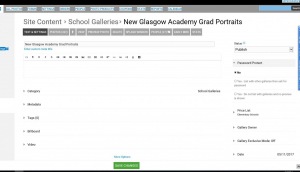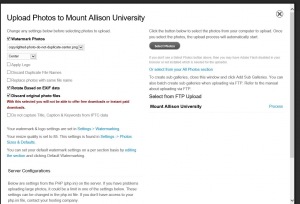To post a new support question, click the Post New Topic button below.
Current Version: 4.9.0 | Sytist Manual | Common Issues | Feature Requests
Please log in or Create an account to post or reply to topics.
You will still receive notifications of replies to topics you are part of even if you do not subscribe to new topic emails.
Access Codes For School Photos
T
Todd Miles
31 posts
Tue Jul 18, 17 3:35 PM CST
Any suggestions/help appreciated
We are a long time user of Photocart and have been more than pleased but with no future in the product and the fact that it is looking dated we are looking to go to Sytist. I have a few things I need to be sure work well before we make the leap however.
- We do schools, elementary, middle and high schools. Our galleries in photocart have hundreds of subgalleries each with a unique access code. We do this with Dave's uploader and the Access.lddi file. From what I have read Dave won't be supporting Sytist so we need to switch up a bit. From the online manual in Sytist it looks like we can embed the Title EXIF metadata with the access code for a student. It also does not require subgalleries. Does anyone have any feedback on this process? Is EXIFTools the best method for doing this embedding?
The other item I need to be sure works is the ability to add images to a gallery numerous times. In our case we set up a gallery for a school such as Acme ES. Then in photocart we use Daves to upload the subgalleries for each student name such as Smith-James-A. Potentially his gallery could have fall pictures for 6 years and all with the same access code. How would this work with Sytist? Can I assume that loading photos into the same gallery with the Title metadata set to the same password will tag all of Smith-James-A's photos so when a customer types in this access code they will only see these images?
I know we have some more questions but these are our showstoppers. Any help would be appreciated. Thanks
We are a long time user of Photocart and have been more than pleased but with no future in the product and the fact that it is looking dated we are looking to go to Sytist. I have a few things I need to be sure work well before we make the leap however.
- We do schools, elementary, middle and high schools. Our galleries in photocart have hundreds of subgalleries each with a unique access code. We do this with Dave's uploader and the Access.lddi file. From what I have read Dave won't be supporting Sytist so we need to switch up a bit. From the online manual in Sytist it looks like we can embed the Title EXIF metadata with the access code for a student. It also does not require subgalleries. Does anyone have any feedback on this process? Is EXIFTools the best method for doing this embedding?
The other item I need to be sure works is the ability to add images to a gallery numerous times. In our case we set up a gallery for a school such as Acme ES. Then in photocart we use Daves to upload the subgalleries for each student name such as Smith-James-A. Potentially his gallery could have fall pictures for 6 years and all with the same access code. How would this work with Sytist? Can I assume that loading photos into the same gallery with the Title metadata set to the same password will tag all of Smith-James-A's photos so when a customer types in this access code they will only see these images?
I know we have some more questions but these are our showstoppers. Any help would be appreciated. Thanks
Tim - PicturesPro.com
16,205 posts
(admin)
Wed Jul 19, 17 8:09 AM CST
I am hoping someone else can reply that actually uses this feature, but I think the Passcode Photos / password protecting individual photos is the way to go.
https://www.picturespro.com/sytist-manual/articles/password-protecting-individual-photos-in-a-gallery/
There are a few ways to do it, but this allows you to upload all the photos into the gallery without having to create sub galleries. You can use the same passcode for multiple photos and when they will see all the photos in that gallery with that passcode, even if you add more photos to the gallery at another time.
https://www.picturespro.com/sytist-manual/articles/password-protecting-individual-photos-in-a-gallery/
There are a few ways to do it, but this allows you to upload all the photos into the gallery without having to create sub galleries. You can use the same passcode for multiple photos and when they will see all the photos in that gallery with that passcode, even if you add more photos to the gallery at another time.
Tim Grissett, DIA - PicturesPro.com
My Email Address: info@picturespro.com
My Email Address: info@picturespro.com
P
Pridhams Studio
146 posts
Wed Jul 19, 17 1:24 PM CST
Hi. I don't know if I can answer all your questions but I will try.
We have been very happy with Sytist. Our school photography program will generate from every sitting a folder for each student with an LDDI file for each kid inside the folder.
We use FileZilla to upload the folders to the sy-upload folder (attachment set3) and then use Sytist upload (attachment set4).
We upload to each "school gallery" up to 30 times. attachments set1 and set 2.
I do not know about the exif data thing you are talking about.
You can upload to the same galleries subfolder . When we do retakes at our schools we go upload the retakes using the same name info to the same folder as before.
If you have any questions please ask and I will answer if I can
We have been very happy with Sytist. Our school photography program will generate from every sitting a folder for each student with an LDDI file for each kid inside the folder.
We use FileZilla to upload the folders to the sy-upload folder (attachment set3) and then use Sytist upload (attachment set4).
We upload to each "school gallery" up to 30 times. attachments set1 and set 2.
I do not know about the exif data thing you are talking about.
You can upload to the same galleries subfolder . When we do retakes at our schools we go upload the retakes using the same name info to the same folder as before.
If you have any questions please ask and I will answer if I can
Attached Photos
P
Pridhams Studio
146 posts
Wed Jul 19, 17 1:24 PM CST
T
Todd Miles
31 posts
Wed Jul 19, 17 1:58 PM CST
Thanks for your post(s). I must have missed the update for using access.lddi. So in essence we can still use mostly the same process we used with Dave's Uploader except we use FTP instead to the sy-upload folder and then process. Cool The exif process is another way it appears that allows us to embed the passcode into the Title field in the metadata and then we don't have to worry about folders.
T
Trailboy
357 posts
Thu Jul 20, 17 11:16 AM CST
I use the passcode feature of sytist very extensively for all my school photography needs. I would 'still' like to express my appreciation to Tim for implementing this feature. Embedding pupils/siblings/family individual passcodes into the TITLE field of each image is fantastic and works superbly. It's extremely easy and straightforward for parents to understand - type code, up come images.
I allow parents to create accounts so that they can favourite their images from previous years. This means that each year passcodes change (8 digit alphanumeric quasi random code allows for great security through obscurity). Parents simply search for all their chiildrens / siblings /family images each year and after 'favouriting' can happily forget their passcodes.
How you get each pupils passcodes into related image is up to you. I created and helped code a custom solution that works automatically, has scaled beautifully and allows for a great deal of rich pupil data to image EXIF fields association, but there are commercial devices available to scan pupil data as you shoot such as foolography (https://www.foolography.com/products/barcode-edition/). They aren't cheap and are severely data length limited.
I don't know anything about previous versions of software, so can't help with that. Neither have I ever bothered with sub galleries as I've never needed them.
I allow parents to create accounts so that they can favourite their images from previous years. This means that each year passcodes change (8 digit alphanumeric quasi random code allows for great security through obscurity). Parents simply search for all their chiildrens / siblings /family images each year and after 'favouriting' can happily forget their passcodes.
How you get each pupils passcodes into related image is up to you. I created and helped code a custom solution that works automatically, has scaled beautifully and allows for a great deal of rich pupil data to image EXIF fields association, but there are commercial devices available to scan pupil data as you shoot such as foolography (https://www.foolography.com/products/barcode-edition/). They aren't cheap and are severely data length limited.
I don't know anything about previous versions of software, so can't help with that. Neither have I ever bothered with sub galleries as I've never needed them.
Edited Thu Jul 20, 17 1:49 PM by Trailboy
Please log in or Create an account to post or reply to topics.

Loading more pages