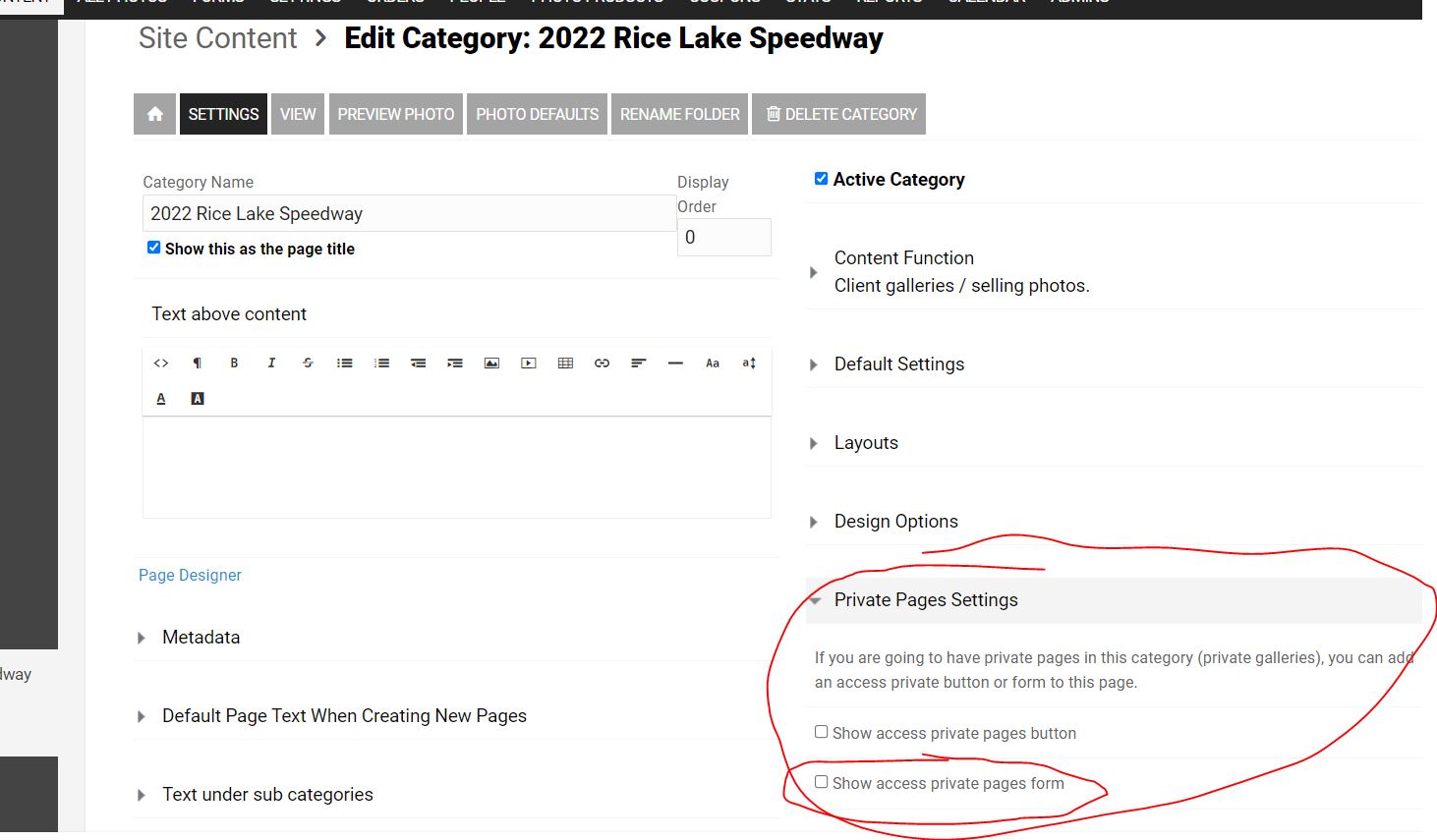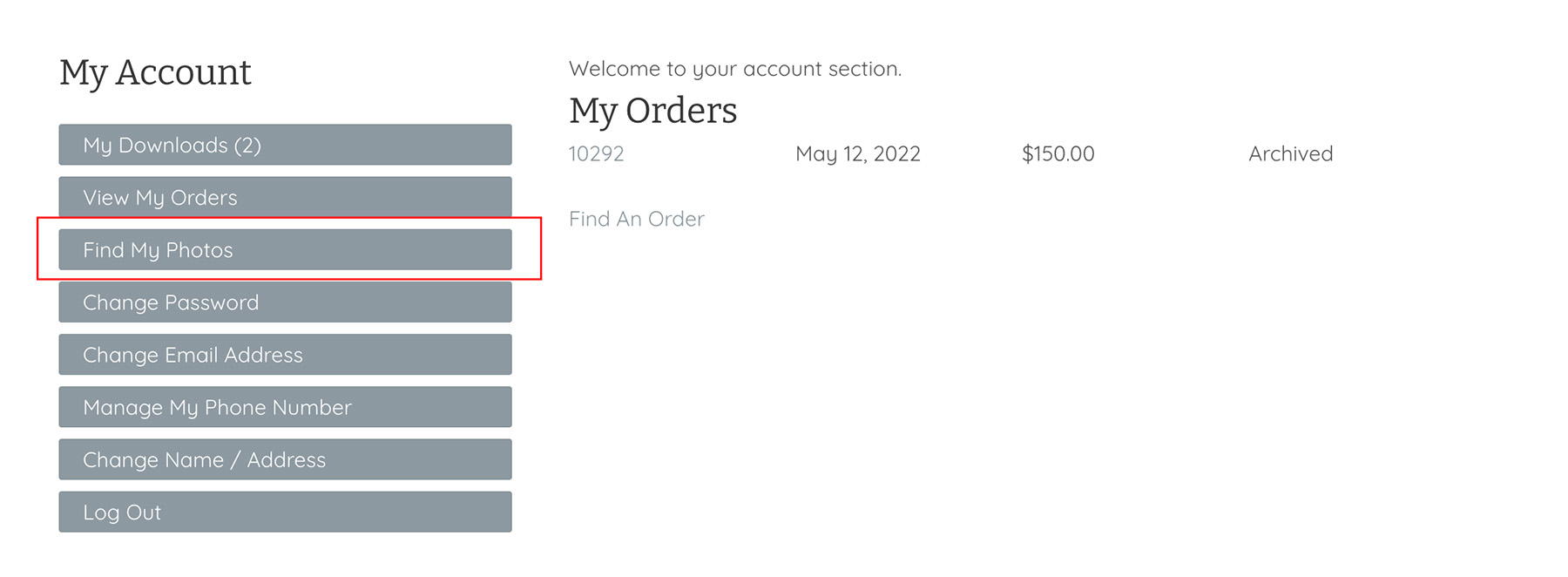To post a new support question, click the Post New Topic button below.
Current Version: 4.9.0 | Sytist Manual | Common Issues | Feature Requests
Please log in or Create an account to post or reply to topics.
You will still receive notifications of replies to topics you are part of even if you do not subscribe to new topic emails.
Find My Photos
G
Gloria Anderson
43 posts
Thu May 12, 22 4:28 PM CST
I have removed this link in the:
Site Design/Menu Links area
I have unchecked active link and saved - but it continues to show up and is a constant problem for my clients thinking they will find all their photos that way - then they are contacting me to give them a password.
How can I get this to go away?
Site Design/Menu Links area
I have unchecked active link and saved - but it continues to show up and is a constant problem for my clients thinking they will find all their photos that way - then they are contacting me to give them a password.
How can I get this to go away?
Vance Birno
454 posts
Thu May 12, 22 7:12 PM CST
G
Gloria Anderson
43 posts
Thu May 12, 22 8:13 PM CST
Vance Birno
454 posts
Thu May 12, 22 8:21 PM CST
Oh sorry, first post was not that clear. I think that is hard coded and can not be removed, Tim will be more help on that. Tim may be able to give you code to remove it, but i doubt it.
Edited Thu May 12, 22 8:44 PM by Vance Birno
G
Gloria Anderson
43 posts
Thu May 12, 22 9:00 PM CST
Thank you - my clients all keep clicking on it and are confused. It does show under
Site Design/Menu Links/Client Menu - where I can turn it off - (even shows red) but still shows up - so I moved it to top mini menu to see if moving it helps, still there - still red. I'm at a loss to getting it turned off.
Site Design/Menu Links/Client Menu - where I can turn it off - (even shows red) but still shows up - so I moved it to top mini menu to see if moving it helps, still there - still red. I'm at a loss to getting it turned off.
Vance Birno
454 posts
Thu May 12, 22 10:05 PM CST
Gloria, those menu options do not apply to this section. Like i said it is hard coded in the customer account.
G
Gloria Anderson
43 posts
Thu May 12, 22 10:17 PM CST
I was able to turn off redeem print credit which is in the same location, same menu - it is now red and off - so why would the others be any different?
Tim - PicturesPro.com
16,201 posts
(admin)
Fri May 13, 22 6:04 AM CST
Edit your theme.
Click Additional CSS in the left menu and add this code;
#account-my-photos { display: none; }
Click Additional CSS in the left menu and add this code;
#account-my-photos { display: none; }
Tim Grissett, DIA - PicturesPro.com
My Email Address: info@picturespro.com
My Email Address: info@picturespro.com
G
Gloria Anderson
43 posts
Mon May 16, 22 12:34 PM CST
Perfect! It worked, thanks
Please log in or Create an account to post or reply to topics.

Loading more pages