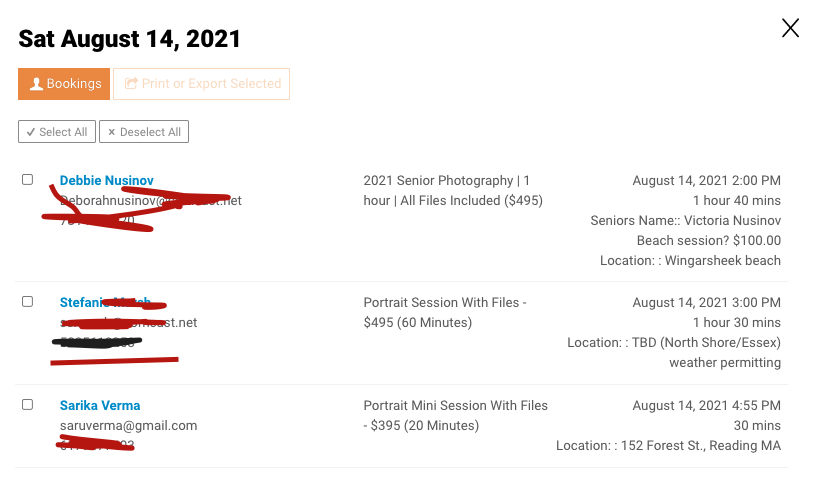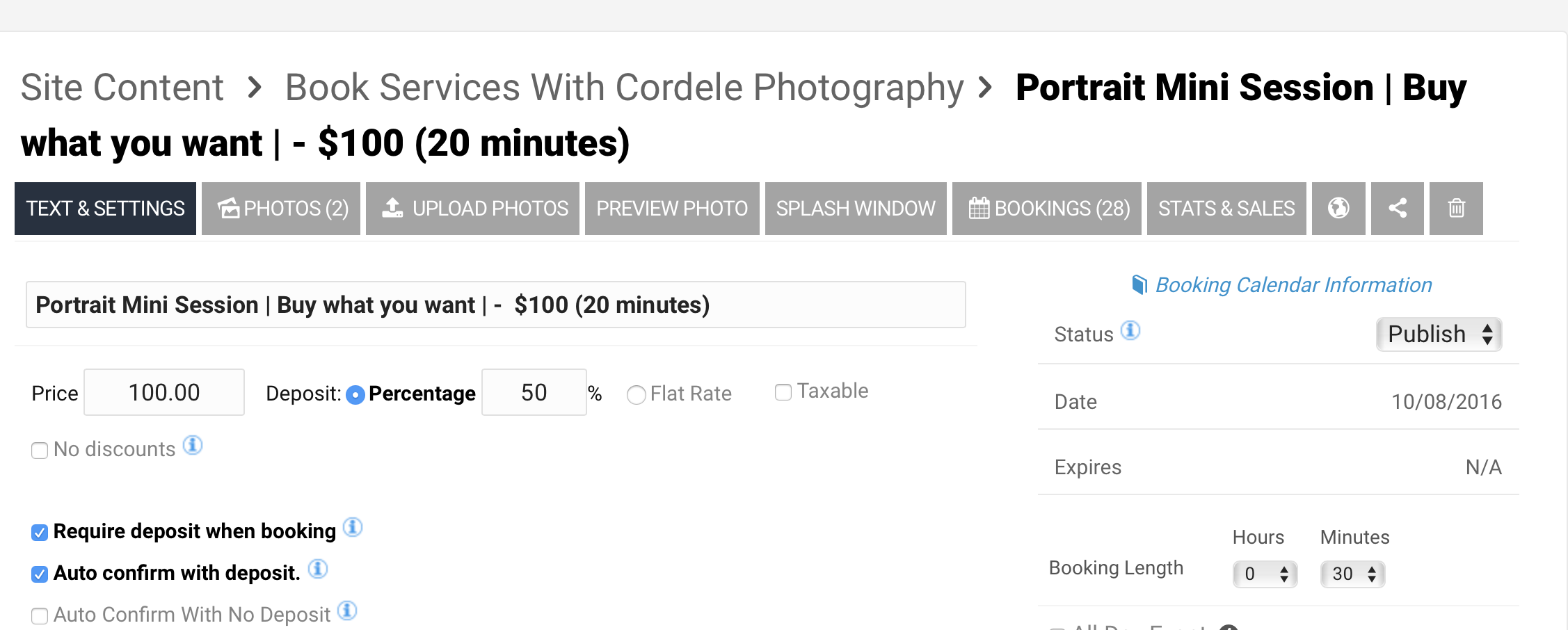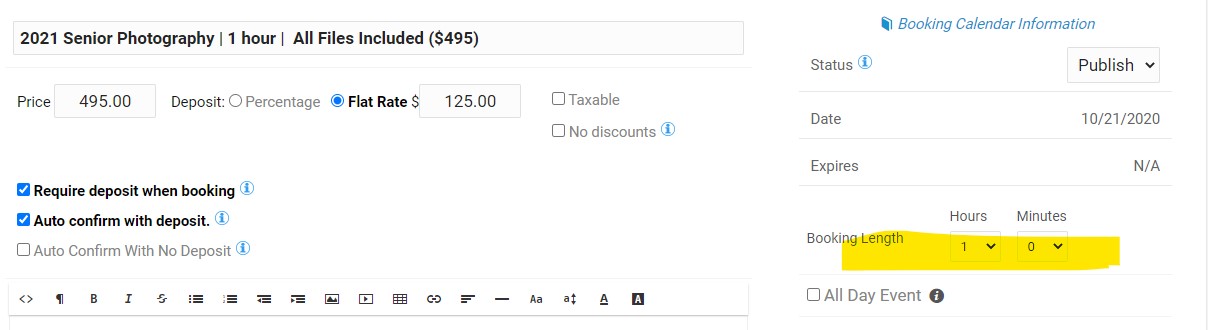To post a new support question, click the Post New Topic button below.
Current Version: 4.9.2 | Sytist Manual | Common Issues | Feature Requests
Please log in or Create an account to post or reply to topics.
You will still receive notifications of replies to topics you are part of even if you do not subscribe to new topic emails.
Calendar Screw Up- Missing Setting! Help
Alicia Williams
225 posts
Sun Jul 25, 21 5:51 PM CST
I thought I was so smart! I added buffer time between all my shoots, but I am missing a setting because I am STILL double booking! See the attached screen shot.
I clicked INTO each setting (too late) and then click "block out all available times" but where is that setting so it automatically does it.
See how I am overlapping on shoots and I have NO drive time. ARGH. The shoots are suppose to be 1 hour and then added in buffer to drive IN the booking.
I clicked INTO each setting (too late) and then click "block out all available times" but where is that setting so it automatically does it.
See how I am overlapping on shoots and I have NO drive time. ARGH. The shoots are suppose to be 1 hour and then added in buffer to drive IN the booking.
Attached Photos
Alicia Williams
225 posts
Sun Jul 25, 21 6:11 PM CST
It seems like this feature
Booking Length
How much time this booking takes up. It isn't necessarily how long your service will last with the customer, but how long you need to allot for.
Is not working
Booking Length
How much time this booking takes up. It isn't necessarily how long your service will last with the customer, but how long you need to allot for.
Is not working
Tim - PicturesPro.com
16,246 posts
(admin)
Mon Jul 26, 21 11:00 AM CST
That Debbie booked a different date, September 12, 2021 2:00 PM. I don't see her on August 14th. Did you change the date and time?
Tim Grissett, DIA - PicturesPro.com
My Email Address: info@picturespro.com
My Email Address: info@picturespro.com
Alicia Williams
225 posts
Tue Jul 27, 21 7:55 AM CST
I did move her after I posted this. They were all on the same day though and the "buffer " time I added didn't automatically block out the hour 40 minutes, is there an automatic setting I am missing or does it have to happen MANUALLY? If it has to be done via clicking the check box "block out all available times". this should be automatic and you should have to opt OUT not in :) Just a thought.
S
Sean Scarmack
326 posts
Tue Jul 27, 21 8:02 AM CST
Just my two cents...Since you manually moved her, you would manually have to add buffer time. Her booking was not automated, therefore the buffer wouldn't be automated in theory.
Alicia Williams
225 posts
Tue Jul 27, 21 8:06 AM CST
You're miss understanding the issue. :)
These clients booked a portrait session and in their session time, there is buffer time already added in. (so a 20 minute session is marked as 20 to the client but I want it marked as 50 to add in drive time to another client) The booking time is more than what they book, but under the settings, in the booking, you can add booking length time, look over on the bottom right of this photo. Just because you have this booking length time. it does NOT mean the booking will block out the time you wanted it to block out automatically, which is what I was hoping it would do.
These clients booked a portrait session and in their session time, there is buffer time already added in. (so a 20 minute session is marked as 20 to the client but I want it marked as 50 to add in drive time to another client) The booking time is more than what they book, but under the settings, in the booking, you can add booking length time, look over on the bottom right of this photo. Just because you have this booking length time. it does NOT mean the booking will block out the time you wanted it to block out automatically, which is what I was hoping it would do.
Attached Photos
Edited Tue Jul 27, 21 8:11 AM by Alicia Williams
Tim - PicturesPro.com
16,246 posts
(admin)
Tue Jul 27, 21 12:15 PM CST
So they are booking an hour but then you are editing and adding time to that booking afterwards? I'm trying to figure out the steps you are taking.
Tim Grissett, DIA - PicturesPro.com
My Email Address: info@picturespro.com
My Email Address: info@picturespro.com
Alicia Williams
225 posts
Tue Jul 27, 21 12:53 PM CST
So when I create a new package, say "headshots" for 30 minutes, I add in "booking length" so the entire thing is one hour so I don't bump into other clients
Then when clients book my headshots, the calendar is only putting them in for a 30 minute slot.
Not the 60 minutes.
Then when clients book my headshots, the calendar is only putting them in for a 30 minute slot.
Not the 60 minutes.
Tim - PicturesPro.com
16,246 posts
(admin)
Tue Jul 27, 21 1:09 PM CST
But your 2021 Senior Photography | 1 Hour | All Files Included is only set to 1 hour and that is the one that is first in the screenshot of your first post.
If it happens again don't delete or change anything. Email me which one it is.
If it happens again don't delete or change anything. Email me which one it is.
Attached Photos
Tim Grissett, DIA - PicturesPro.com
My Email Address: info@picturespro.com
My Email Address: info@picturespro.com
Alicia Williams
225 posts
Tue Jul 27, 21 1:12 PM CST
Fair enough, but I am finding it's not blocking out the booking times unless I click the "Block out all times" once someone books.
Is that how it should work?
Is that how it should work?
Tim - PicturesPro.com
16,246 posts
(admin)
Tue Jul 27, 21 1:14 PM CST
It blocks out the times once booked automatically unless you have a setting to override booking times.
What date and time and for what service are you able to book now that you shouldn't be?
What date and time and for what service are you able to book now that you shouldn't be?
Tim Grissett, DIA - PicturesPro.com
My Email Address: info@picturespro.com
My Email Address: info@picturespro.com
Alicia Williams
225 posts
Tue Jul 27, 21 1:23 PM CST
Sorry for changing it, I had a bunch of people booking and everyone was booking on top of other appointments that were not at the same location. I panicked!
Please log in or Create an account to post or reply to topics.

Loading more pages