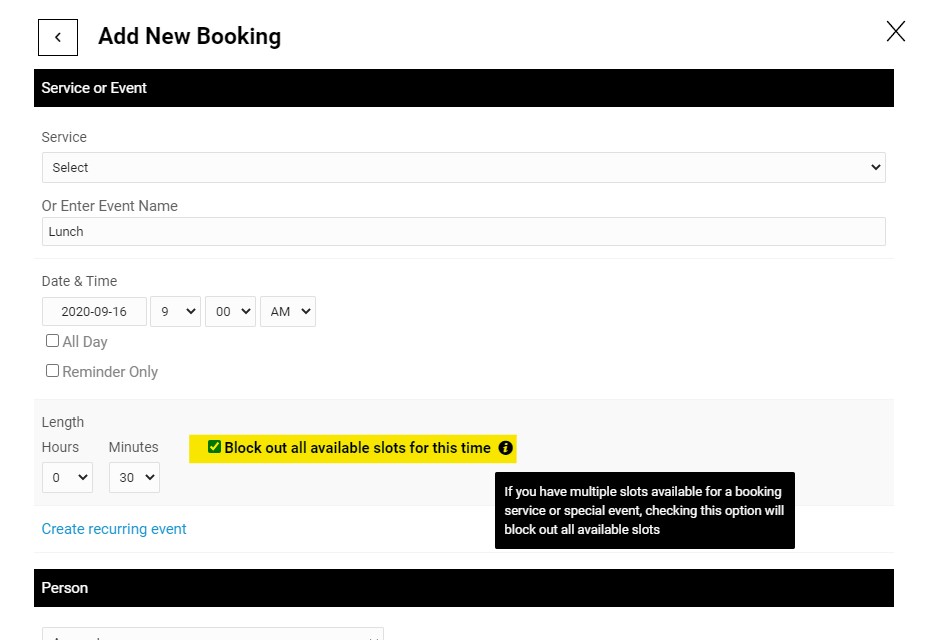To post a new support question, click the Post New Topic button below.
Current Version: 4.9.1 | Sytist Manual | Common Issues | Feature Requests
Please log in or Create an account to post or reply to topics.
You will still receive notifications of replies to topics you are part of even if you do not subscribe to new topic emails.
I Allowed Too Many Sessions. . . How Can I Fix That.
L
Lois Alberts
28 posts
Tue Sep 01, 20 6:26 PM CST
For one of my events, I had it set to allow 6 bookings per 15 minute time period. Then I upped it to 9 to test something out. I saved that, and then a few minutes later I decided I wanted to go back down to 6 per 15 minutes. I made that change and saved it but it is still allowing 9 per 15 minute time slot. How can I make it stop and go back to only allowing 6 per time slot.
Tim - PicturesPro.com
16,216 posts
(admin)
Wed Sep 02, 20 4:30 AM CST
If it is set to 6 per time slot I can't think of any reason why it would not limit it to 6 per time slot unless those were booked before it was changed to 6. What booking service is it and which time has allowed more than 6?
Tim Grissett, DIA - PicturesPro.com
My Email Address: info@picturespro.com
My Email Address: info@picturespro.com
L
Lois Alberts
9 posts
Wed Sep 02, 20 6:00 AM CST
It is my YEARBOOK ONLY sessionS (Sessions has an S at the end). The date that this is happening to is Fri. Sept 4. It allowed me to book a total of 16 sessions for myself during each 15 minute time slot during our lunch hour.
Tim - PicturesPro.com
16,216 posts
(admin)
Wed Sep 02, 20 8:26 AM CST
How did you add those, through the front end as a customer or from the admin? Adding from the admin won't stop you.
Tim Grissett, DIA - PicturesPro.com
My Email Address: info@picturespro.com
My Email Address: info@picturespro.com
L
Lois Alberts
28 posts
Wed Sep 02, 20 4:37 PM CST
Tim . . . I have no idea what you mean above about how I added them. I set up those events on the backend (I guess that means as an admin) and set up the times there as well. I was not even aware that customers could add in session times to my calendar which is what it sounds like you are saying above. I set up the events and managed the times all from the backend. Can you tell me what could be going on.
Tim - PicturesPro.com
16,216 posts
(admin)
Thu Sep 03, 20 4:23 AM CST
The bookings YOU made to block off lunch. The 16 ... allowed me to book a total of 16 sessions for myself during each 15 minute time slot during our lunch hour.
Did you add them to your calendar from the admin? If so, it won't limit how many you can add from the admin.
I don't see anything wrong.
Did you add them to your calendar from the admin? If so, it won't limit how many you can add from the admin.
I don't see anything wrong.
Tim Grissett, DIA - PicturesPro.com
My Email Address: info@picturespro.com
My Email Address: info@picturespro.com
L
Lois Alberts
28 posts
Thu Sep 03, 20 8:43 AM CST
When I was booking out the sessions for me at our lunch hour, I did it as a Customer would. I do not know any other way to do it. Is there a way to do it from my ADMIN? If so can you tell me how to do it. It took a long time to do it the way I did it.
But that is also why I am worried that other customers will be able to book more sessions than we want to allow. If I could book 16 sessions per time slot as a customer, it seems to me that 16 other people could book sessions in the same time slot. That will just kill us if that happens.
But that is also why I am worried that other customers will be able to book more sessions than we want to allow. If I could book 16 sessions per time slot as a customer, it seems to me that 16 other people could book sessions in the same time slot. That will just kill us if that happens.
Tim - PicturesPro.com
16,216 posts
(admin)
Thu Sep 03, 20 11:30 AM CST
To block out a time, view the calendar in the admin (the CALENDAR link in the main menu)
click on the date
Click the Add Booking or Event button.
Set the time, length and click the "Block out all available slots for this time" option.
I don't know the exact steps you took, but it is not going to allow more than the number of sessions per time slot you have set.
click on the date
Click the Add Booking or Event button.
Set the time, length and click the "Block out all available slots for this time" option.
I don't know the exact steps you took, but it is not going to allow more than the number of sessions per time slot you have set.
Attached Photos
Tim Grissett, DIA - PicturesPro.com
My Email Address: info@picturespro.com
My Email Address: info@picturespro.com
Please log in or Create an account to post or reply to topics.

Loading more pages