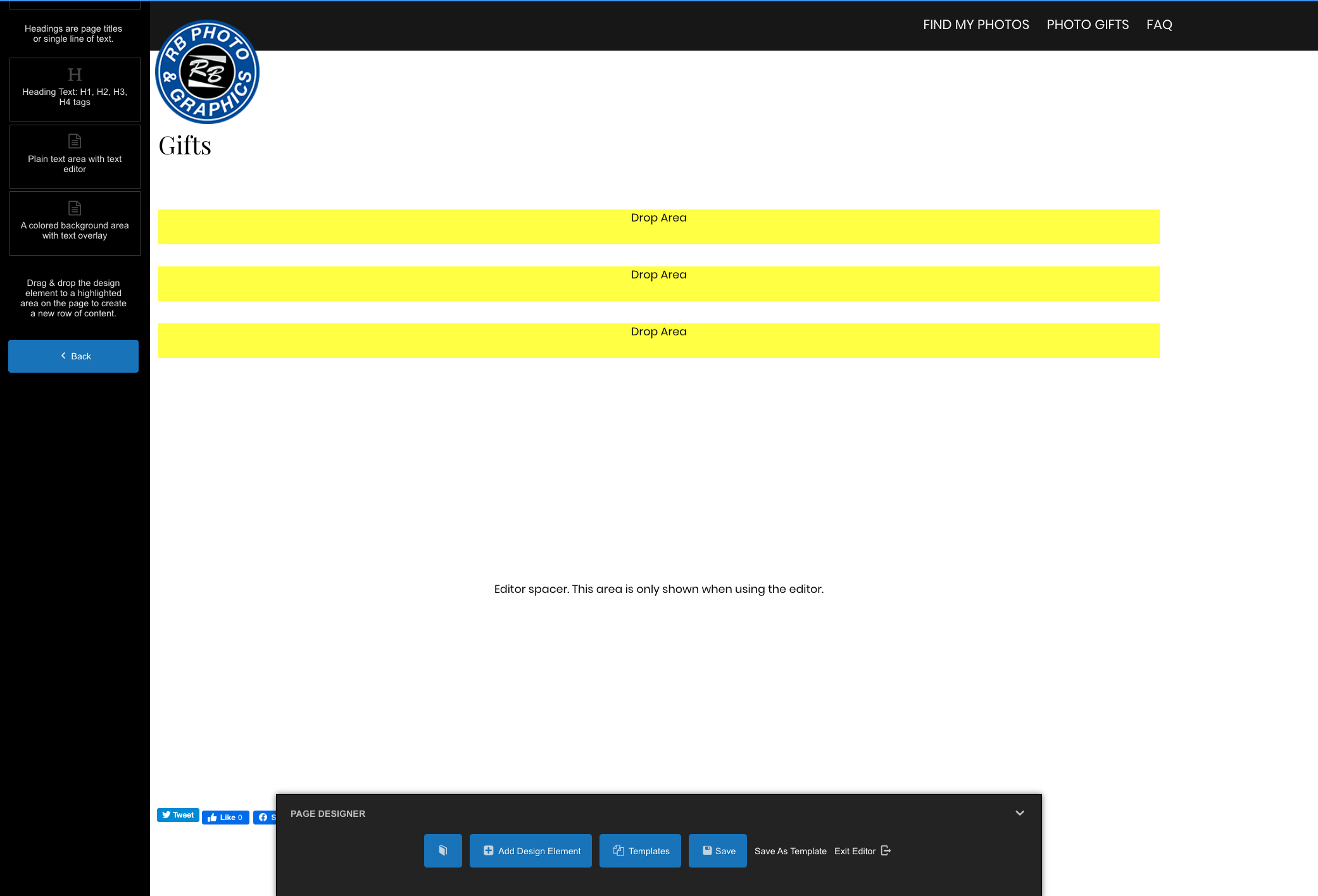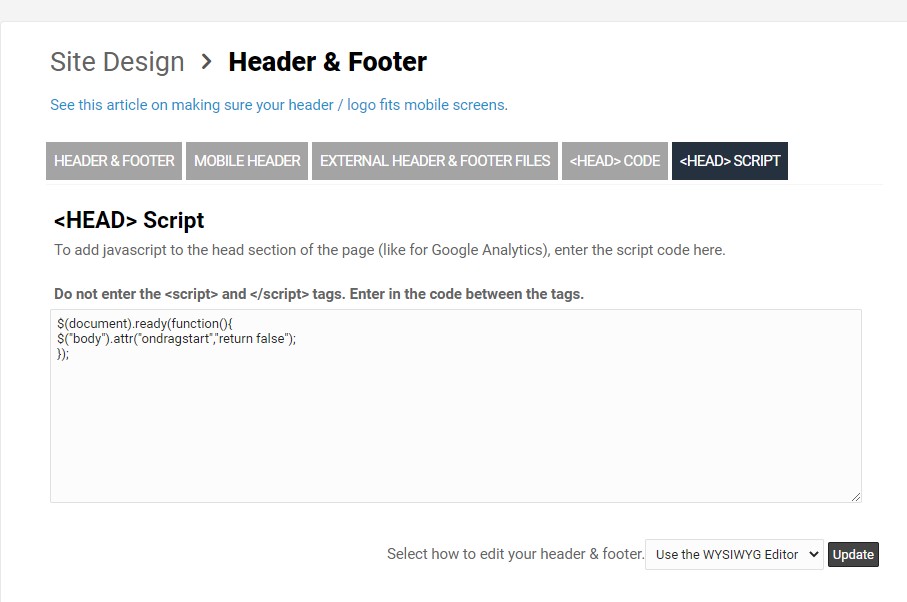To post a new support question, click the Post New Topic button below.
Current Version: 4.9.1 | Sytist Manual | Common Issues | Feature Requests
Please log in or Create an account to post or reply to topics.
You will still receive notifications of replies to topics you are part of even if you do not subscribe to new topic emails.
Page Designer Not Allowing Me To Add Design Elements
Rodney Beres
18 posts
Wed Jun 10, 20 9:24 AM CST
Hey Tim,
Having an issue adding new elements to a page I want to design. It allows me to load a template and change it but I am unable to add to the template or build one from scratch.
I just get the Yellow drop area boxes each time I try to drag a design element. I tried with Safari, Crome and Firefox just incase it was a Mac thing.
Any ideas or help would be much appreciated.
Having an issue adding new elements to a page I want to design. It allows me to load a template and change it but I am unable to add to the template or build one from scratch.
I just get the Yellow drop area boxes each time I try to drag a design element. I tried with Safari, Crome and Firefox just incase it was a Mac thing.
Any ideas or help would be much appreciated.
Attached Photos
Marco Cappalunga
245 posts
Thu Jun 11, 20 1:47 AM CST
Sometimes it happens to me too. I need try try few times and then works, I am using Mac with Safari.
Tim - PicturesPro.com
16,207 posts
(admin)
Thu Jun 11, 20 4:42 AM CST
You will need to email me the following so I can take a look into it:
1) Link to your Sytist admin.
2) The admin username and password (or create me an admin account by clicking Admins in the upper right corner of the admin pages).
1) Link to your Sytist admin.
2) The admin username and password (or create me an admin account by clicking Admins in the upper right corner of the admin pages).
Tim Grissett, DIA - PicturesPro.com
My Email Address: info@picturespro.com
My Email Address: info@picturespro.com
Rodney Beres
18 posts
Thu Jun 11, 20 7:42 AM CST
Thanks Tim. I sent it.
Tim - PicturesPro.com
16,207 posts
(admin)
Thu Jun 11, 20 11:20 AM CST
Rodney Beres
18 posts
Thu Jun 11, 20 11:31 AM CST
I removed the header code and that solved the problem. All good now. Thank You!
Please log in or Create an account to post or reply to topics.

Loading more pages