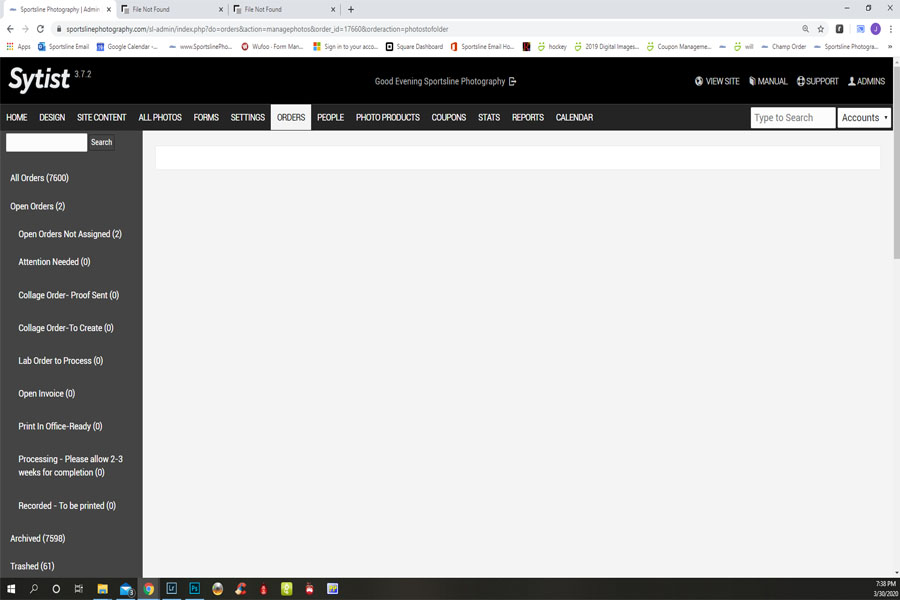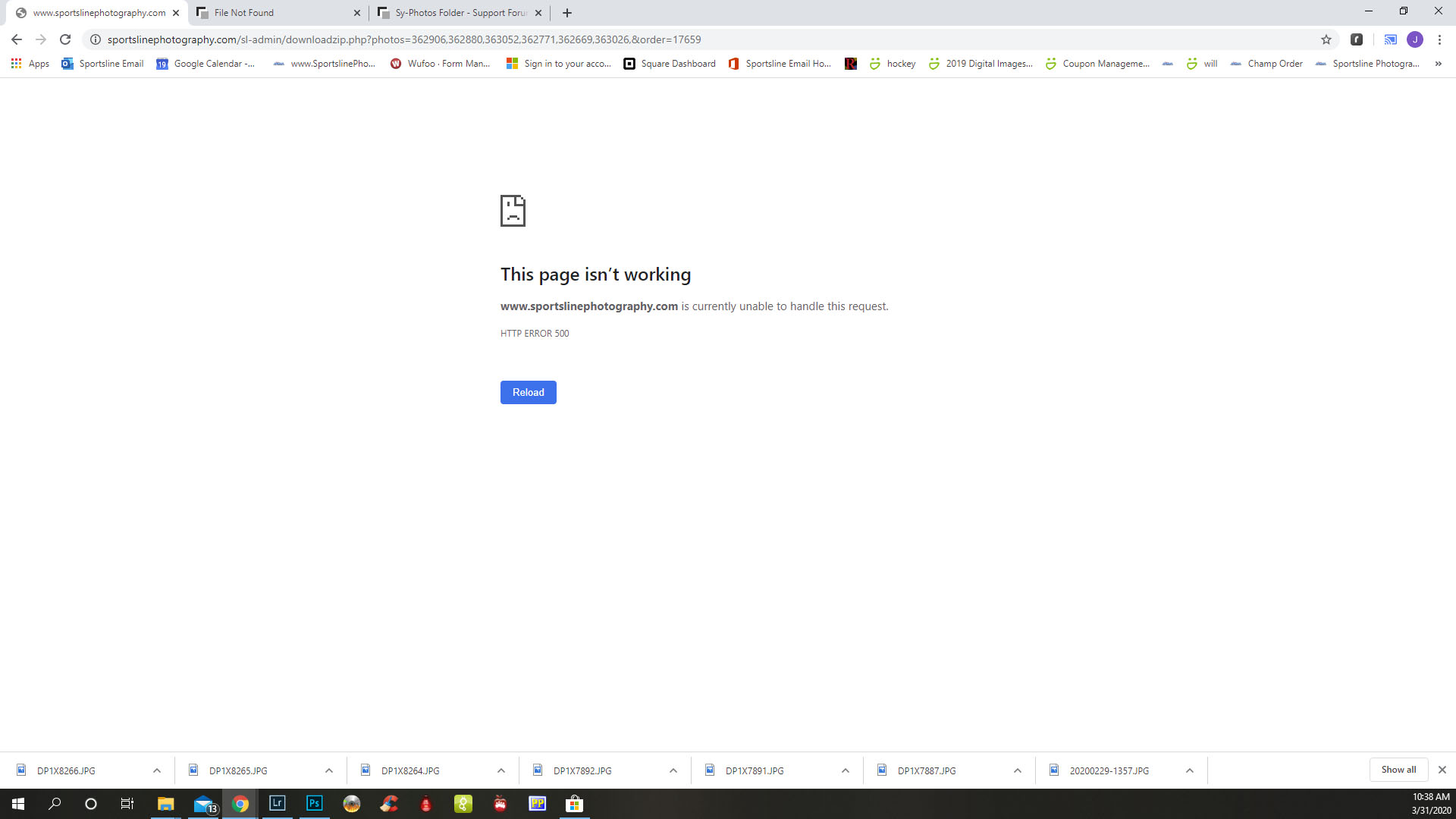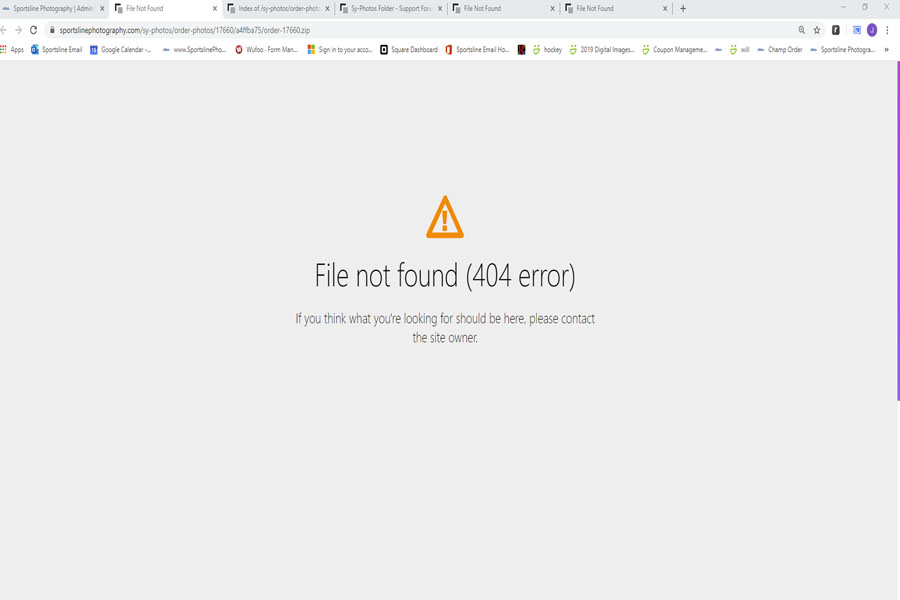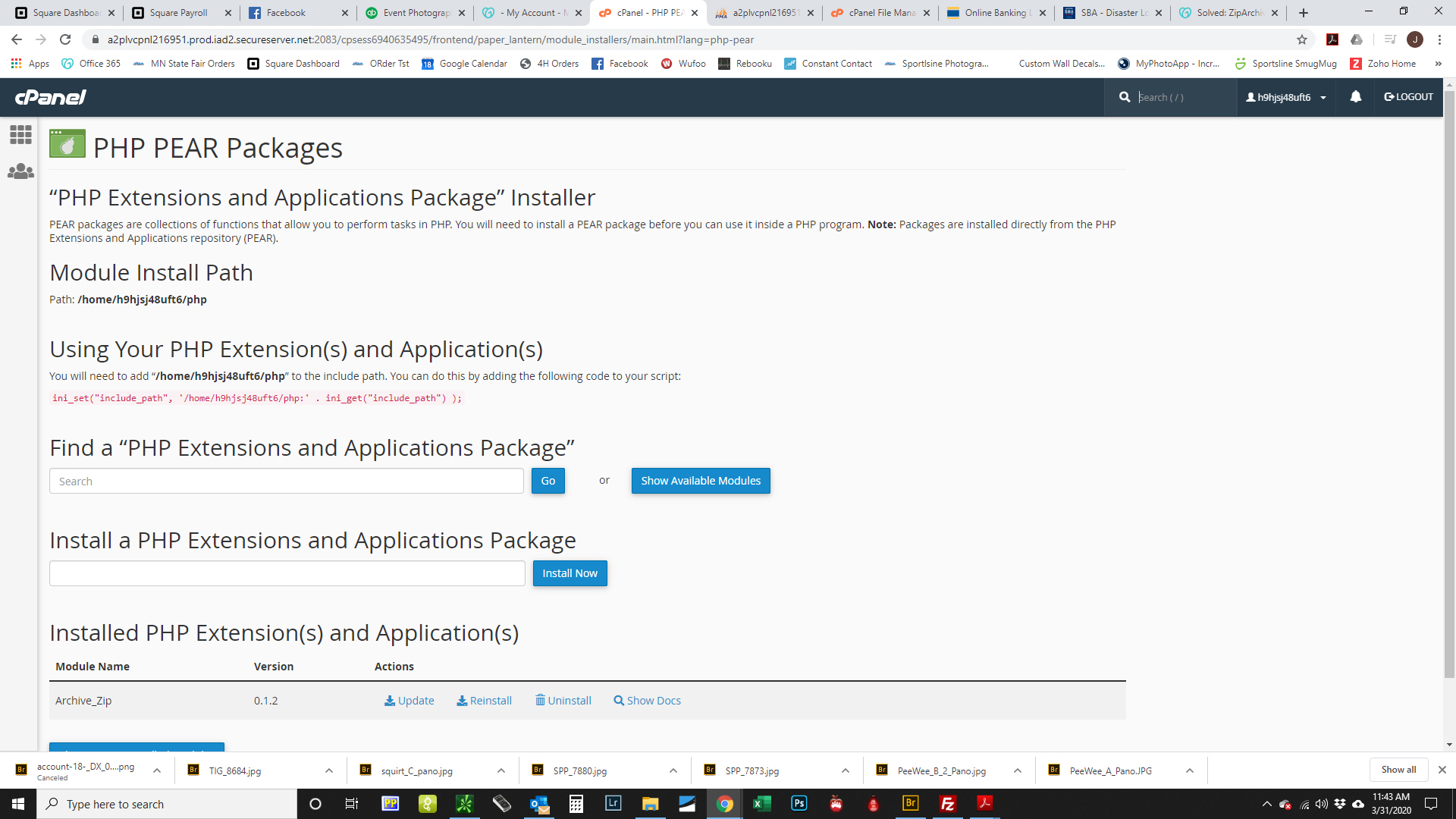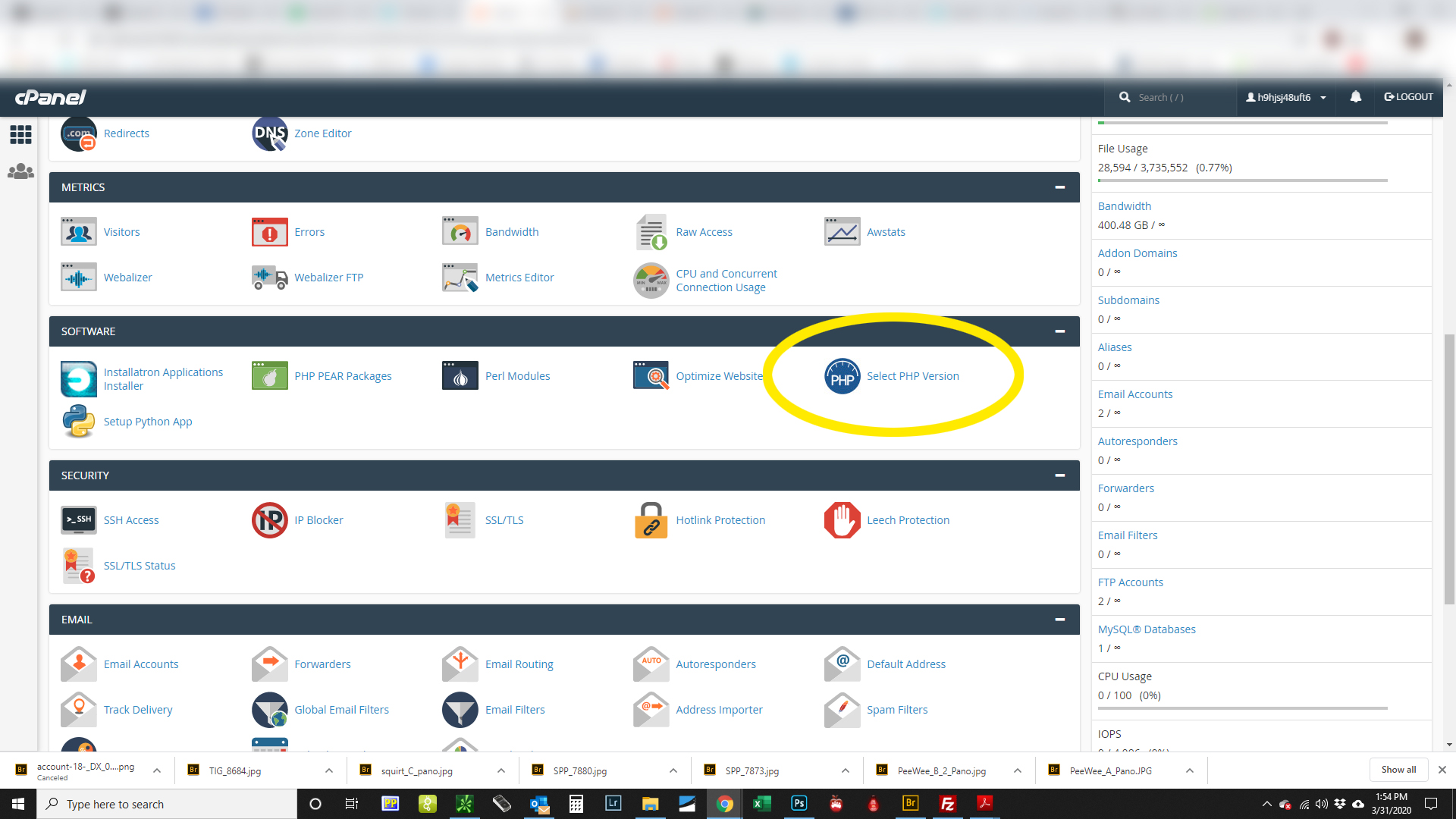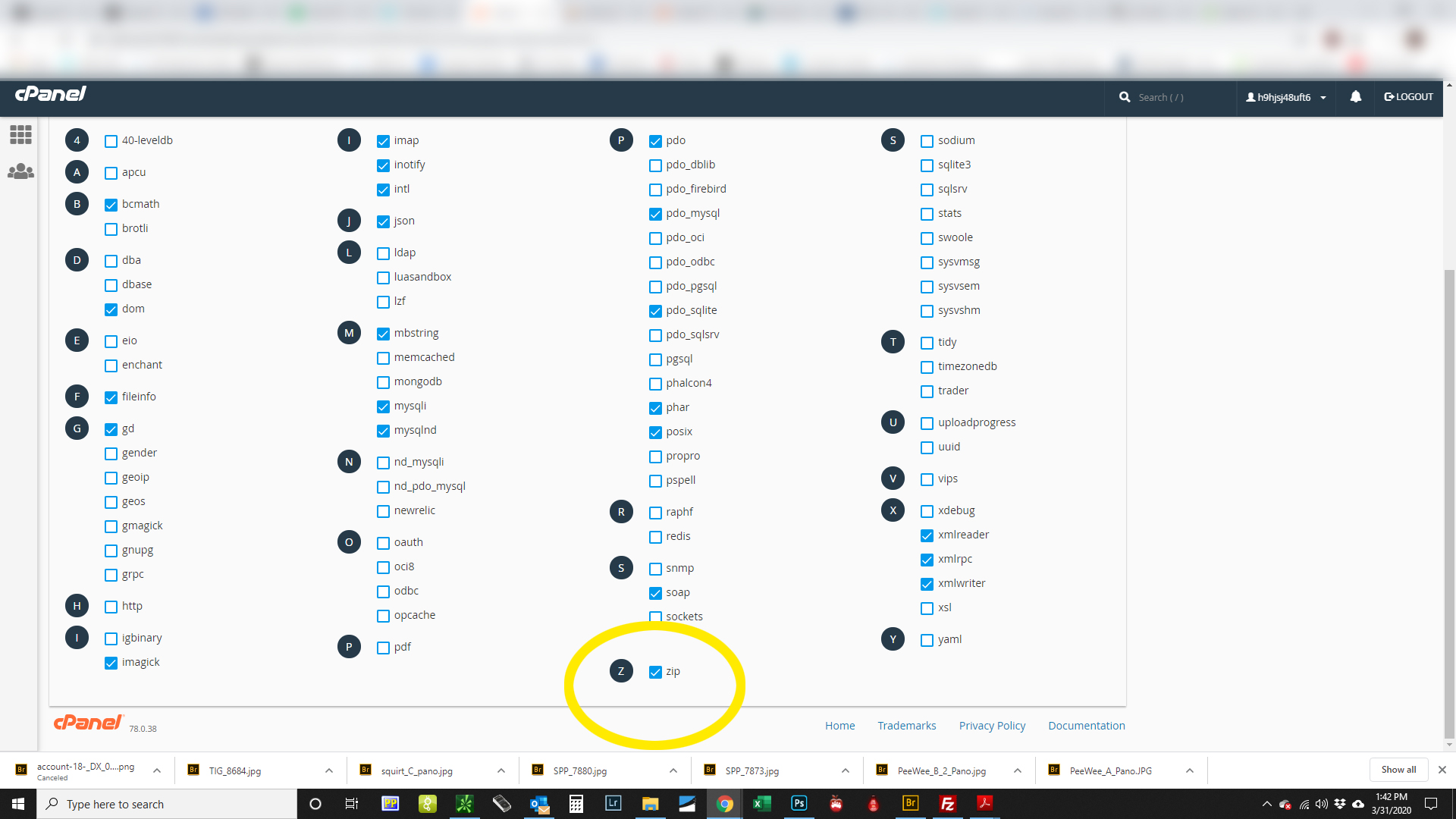To post a new support question, click the Post New Topic button below.
Current Version: 4.9.2 | Sytist Manual | Common Issues | Feature Requests
Please log in or Create an account to post or reply to topics.
You will still receive notifications of replies to topics you are part of even if you do not subscribe to new topic emails.
Sy-photos Folder
Joey Freeman
289 posts
Mon Mar 30, 20 1:11 PM CST
Hey Tim,
It looks like when I am managing photos and downloading them it is sending them the Sy-photos folder as well as under the Orders folder in the file manager. Is that what it is suppose to do and is there a way to purge that without going into the cpanel file manager so it doesn't take up the space on the server? Is it safe to delete the files withing the order folder? Thanks
It looks like when I am managing photos and downloading them it is sending them the Sy-photos folder as well as under the Orders folder in the file manager. Is that what it is suppose to do and is there a way to purge that without going into the cpanel file manager so it doesn't take up the space on the server? Is it safe to delete the files withing the order folder? Thanks
Joey Freeman
289 posts
Mon Mar 30, 20 7:40 PM CST
Tim - PicturesPro.com
16,227 posts
(admin)
Tue Mar 31, 20 4:59 AM CST
When you use the copy photos to folder option when managing photos for an order those go into the sy-photos / order-photos folder. They are not automatically deleted. It is save to remove those folders.
You can use the "Download Photos" tab instead to download a zip file or download individually which is not saved on the server.
Your screenshot may be caused by having more photos than it can create in a zip file. You can download them from the folder.
You can use the "Download Photos" tab instead to download a zip file or download individually which is not saved on the server.
Your screenshot may be caused by having more photos than it can create in a zip file. You can download them from the folder.
Tim Grissett, DIA - PicturesPro.com
My Email Address: info@picturespro.com
My Email Address: info@picturespro.com
Joey Freeman
289 posts
Tue Mar 31, 20 10:41 AM CST
I am getting these two errors when I use the download photos button and/or Manage photos link to zip button. I am only trying to download 6 photos, so I don't think that's it. The only other thing that we recently changed was godaddy updated my PHP to the latest version. Not sure if that might have something to do with it. Thanks!
Attached Photos
Tim - PicturesPro.com
16,227 posts
(admin)
Tue Mar 31, 20 11:07 AM CST
I bet when your host made changes the ZIP function were removed from the PHP configuration. Go to Settings -> Photo Settings and scroll down the right side and see what it says under "Are the ZIP functions enabled in the PHP installation?"
Tim Grissett, DIA - PicturesPro.com
My Email Address: info@picturespro.com
My Email Address: info@picturespro.com
Joey Freeman
289 posts
Tue Mar 31, 20 11:38 AM CST
You are correct, they are not enabled. It sounds like that is something I have to contact the hosting company about?
Joey Freeman
289 posts
Tue Mar 31, 20 11:46 AM CST
Tim - PicturesPro.com
16,227 posts
(admin)
Tue Mar 31, 20 12:15 PM CST
That is not the place to enable the zip functions. You may not have access to the area but it would be something like PHP manager. You might have to contact your host to enable the ZIP functions.
Tim Grissett, DIA - PicturesPro.com
My Email Address: info@picturespro.com
My Email Address: info@picturespro.com
Joey Freeman
289 posts
Tue Mar 31, 20 1:56 PM CST
Please log in or Create an account to post or reply to topics.

Loading more pages