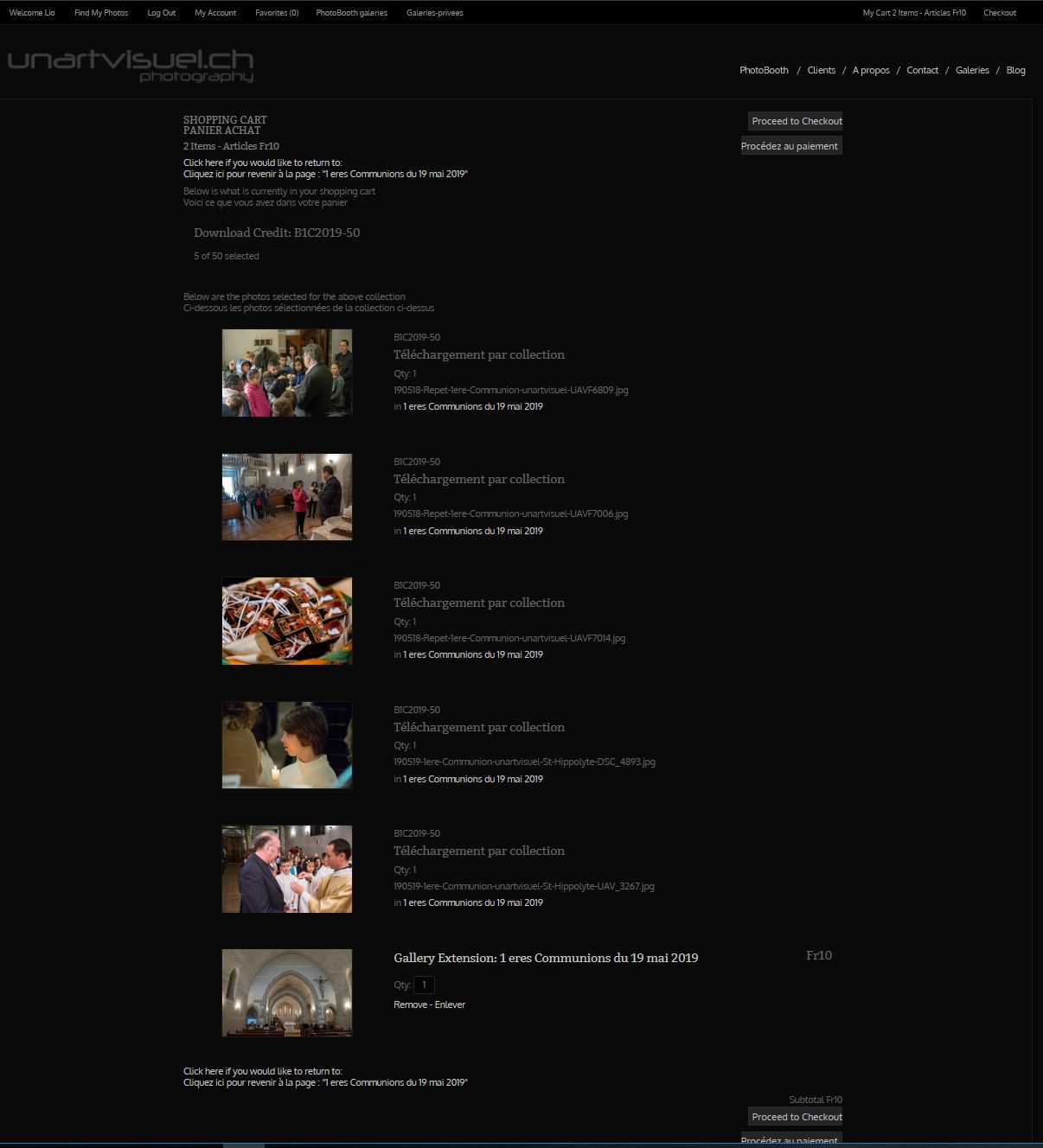To post a new support question, click the Post New Topic button below.
Current Version: 4.9.2 | Sytist Manual | Common Issues | Feature Requests
Please log in or Create an account to post or reply to topics.
You will still receive notifications of replies to topics you are part of even if you do not subscribe to new topic emails.
Remove Image From Customers Cart
L
Lionel unartvisuel
70 posts
Tue Jul 16, 19 11:01 AM CST
Hi Tim,
Is there a way to remove from admin a customers specific image in their cart?
It happens often that customers choose 2 identical images in a collection product for download. When they are limited with 30 images and have by mistake selected 2 or 3 times the same image, I would like to help them to erase those identical images.
Would it be possible?
Thanks Lionel
Is there a way to remove from admin a customers specific image in their cart?
It happens often that customers choose 2 identical images in a collection product for download. When they are limited with 30 images and have by mistake selected 2 or 3 times the same image, I would like to help them to erase those identical images.
Would it be possible?
Thanks Lionel
Tim - PicturesPro.com
16,246 posts
(admin)
Wed Jul 17, 19 5:09 AM CST
Only if the shopping cart is tied to their account ... meaning it shows their account name next to the cart and not just the IP address.
Then you can view their account in the People section of the admin and in the actions tab choose to log in as that customer.
Then you can view the cart of if it is a package, view images and then you can remove the photos from the package.
But remember to log out as that customer when you are done.
Then you can view their account in the People section of the admin and in the actions tab choose to log in as that customer.
Then you can view the cart of if it is a package, view images and then you can remove the photos from the package.
But remember to log out as that customer when you are done.
Tim Grissett, DIA - PicturesPro.com
My Email Address: info@picturespro.com
My Email Address: info@picturespro.com
L
Lionel unartvisuel
70 posts
Fri Jul 19, 19 4:36 AM CST
Hi Tim,
I created my own login as customer with permission to this gallery with print credit, what is in fact only download credit, I added some images from the gallery and went to my cart. From my cart, it is not possible to erase some pictures, it seems strange that at this point it's not possible to do so.
They have paid for a collection, a single event from where they can select 30 photos, up to 50 if ther is more kids in the same familly.
Might have done something wrong?
Screen capture included
You can also see how text is heavy, needing to add french/english in all the text messages.
Thanks Lionel
I created my own login as customer with permission to this gallery with print credit, what is in fact only download credit, I added some images from the gallery and went to my cart. From my cart, it is not possible to erase some pictures, it seems strange that at this point it's not possible to do so.
They have paid for a collection, a single event from where they can select 30 photos, up to 50 if ther is more kids in the same familly.
Might have done something wrong?
Screen capture included
You can also see how text is heavy, needing to add french/english in all the text messages.
Thanks Lionel
Attached Photos
Tim - PicturesPro.com
16,246 posts
(admin)
Sun Jul 21, 19 4:42 AM CST
The photos in the packages can be removed when you are viewing photos and selecting photos for the packages. Under where you add the photos to packages, you also remove them there.
Tim Grissett, DIA - PicturesPro.com
My Email Address: info@picturespro.com
My Email Address: info@picturespro.com
John Rumball
71 posts
Tue Feb 04, 20 4:20 AM CST
FYI, I just noticed that the ability to remove photos from a cart in a pre-order gallery doesn't exist. I logged in as a client and viewed the cart. I see his photos but there is not option to remove any of them. Is this a bug/oversight?
Tim - PicturesPro.com
16,246 posts
(admin)
Tue Feb 04, 20 11:47 AM CST
If these are products that were pre-purchased and they are coming back to select photos for their pre-ordered galleries that is how it works. The customers can change their selections when viewing photos where you add / remove photos to collections.
Tim Grissett, DIA - PicturesPro.com
My Email Address: info@picturespro.com
My Email Address: info@picturespro.com
Please log in or Create an account to post or reply to topics.

Loading more pages