To post a new support question, click the Post New Topic button below.
Current Version: 4.9.1 | Sytist Manual | Common Issues | Feature Requests
Please log in or Create an account to post or reply to topics.
You will still receive notifications of replies to topics you are part of even if you do not subscribe to new topic emails.
Order Workflow
S
Sarah MacKenzie
182 posts
Mon Sep 10, 18 10:09 PM CST
Hi Tim,
When someone adds a package to their shopping cart and clicks continue, nothing happens. It stays on the add package to cart screen. They have the options to press 'x' or 'go back to product list'. When they click on 'go back to product list' it is taking them to an empty gallery screen. They then need to press 'back' to get back to their photos to choose which ones to add to the package. This is causing quite a bit of confusion. Is there a way to change 'go back to product list' to something like 'select photos to add to package' and have it take them to their gallery screen.
Thanks,
Sarah
When someone adds a package to their shopping cart and clicks continue, nothing happens. It stays on the add package to cart screen. They have the options to press 'x' or 'go back to product list'. When they click on 'go back to product list' it is taking them to an empty gallery screen. They then need to press 'back' to get back to their photos to choose which ones to add to the package. This is causing quite a bit of confusion. Is there a way to change 'go back to product list' to something like 'select photos to add to package' and have it take them to their gallery screen.
Thanks,
Sarah
Edited Mon Sep 10, 18 10:14 PM by Sarah MacKenzie
Tim - PicturesPro.com
16,212 posts
(admin)
Tue Sep 11, 18 5:22 AM CST
When someone adds a package to their cart it should display a notice about selecting photos for the products in the package. Maybe you have added some code somewhere that is not closed.
Email me link, password, etc... where I can see this in action.
Email me link, password, etc... where I can see this in action.
Tim Grissett, DIA - PicturesPro.com
My Email Address: info@picturespro.com
My Email Address: info@picturespro.com
Tim - PicturesPro.com
16,212 posts
(admin)
Wed Sep 12, 18 11:02 AM CST
I have tested this on your site and did not have any issues adding packages to cart.
When someone adds a package to their shopping cart and clicks continue, nothing happens. It stays on the add package to cart screen. They have the options to press 'x' or 'go back to product list'.
Send me a screenshot of that part.
Let me also say that I think you might be over complicating things a little. To actually see the photos:
1) You enter in password
2) You have to enter in your email address in the popup to view the gallery
3) There is a splash window that pops up and have to close that out
4) You have to scroll 2 screen heights to get to the photos because of all the text on the page.
When someone adds a package to their shopping cart and clicks continue, nothing happens. It stays on the add package to cart screen. They have the options to press 'x' or 'go back to product list'.
Send me a screenshot of that part.
Let me also say that I think you might be over complicating things a little. To actually see the photos:
1) You enter in password
2) You have to enter in your email address in the popup to view the gallery
3) There is a splash window that pops up and have to close that out
4) You have to scroll 2 screen heights to get to the photos because of all the text on the page.
Tim Grissett, DIA - PicturesPro.com
My Email Address: info@picturespro.com
My Email Address: info@picturespro.com
S
Sarah MacKenzie
182 posts
Wed Sep 12, 18 3:50 PM CST
Sorry! I was t clear :)
They can get the package in the cart no problem. But then it stays on the add package screen. They have to manually go back to the photo page to select the photos. Then they have trouble selecting the photos. They can’t intuitively figure out how tonselect the photos that go inthe package. They get to checkout and then add notes on the photos they want and hen still can’t check out. They need to click on the photo to add it but that’s not obvious to them.
They can get the package in the cart no problem. But then it stays on the add package screen. They have to manually go back to the photo page to select the photos. Then they have trouble selecting the photos. They can’t intuitively figure out how tonselect the photos that go inthe package. They get to checkout and then add notes on the photos they want and hen still can’t check out. They need to click on the photo to add it but that’s not obvious to them.
S
Scott Lowe
67 posts
Wed Sep 12, 18 11:31 PM CST
Sarah
I think I had similar problems. If I understand your issue correctly the problem is people do not notice the need or the “how to: to add more photos to the collections that require more photos than the first one they select. They click on one photo and then select a collection or package to buy. They think they are done or cant seem to figure out they need to go back to the gallery and find another picture and click “add to collection.” I run a sport team and individual picture business and I had collection that allowed more than one photo. It was a complete train wreck. The couldn’t figure it out. I even created a help file they could use the follow the process. Maybe you can do something like that although I will admit I didn’t see them use it all that much. I basically gave up and only allowed one image for my package deals. Sorry I can’t help any further.
I think I had similar problems. If I understand your issue correctly the problem is people do not notice the need or the “how to: to add more photos to the collections that require more photos than the first one they select. They click on one photo and then select a collection or package to buy. They think they are done or cant seem to figure out they need to go back to the gallery and find another picture and click “add to collection.” I run a sport team and individual picture business and I had collection that allowed more than one photo. It was a complete train wreck. The couldn’t figure it out. I even created a help file they could use the follow the process. Maybe you can do something like that although I will admit I didn’t see them use it all that much. I basically gave up and only allowed one image for my package deals. Sorry I can’t help any further.
S
Sarah MacKenzie
182 posts
Wed Sep 12, 18 11:34 PM CST
This is exactly the problem! Even when it’s just one photo. They click on buy photo then add the package, thinking they are done. They then need to go back to the gallery, click on the photo again and add it to the package. This is where they are getting stuck. They have no idea they have to click on the photo again to add it. If they click buy photo again (which they do) it adds a new print/package rather than adding one to the package)
Tim - PicturesPro.com
16,212 posts
(admin)
Thu Sep 13, 18 9:14 AM CST
I guess I need to come up with a way to make it simpler then but this is how it works.
Here I have added a collection/package to cart.
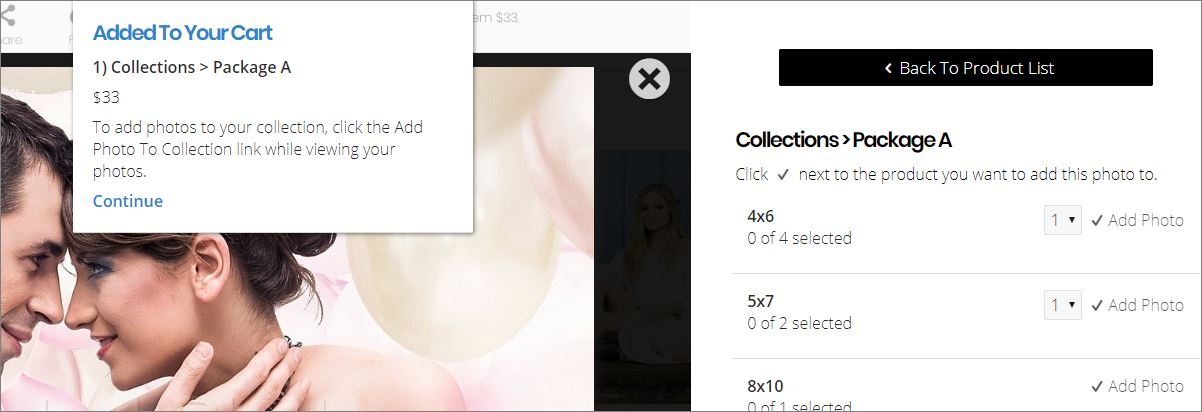
Even if you go back to the thumbnails and click the cart icon

If there is a collection in their cart it automatically shows the option to add the photo to the package.
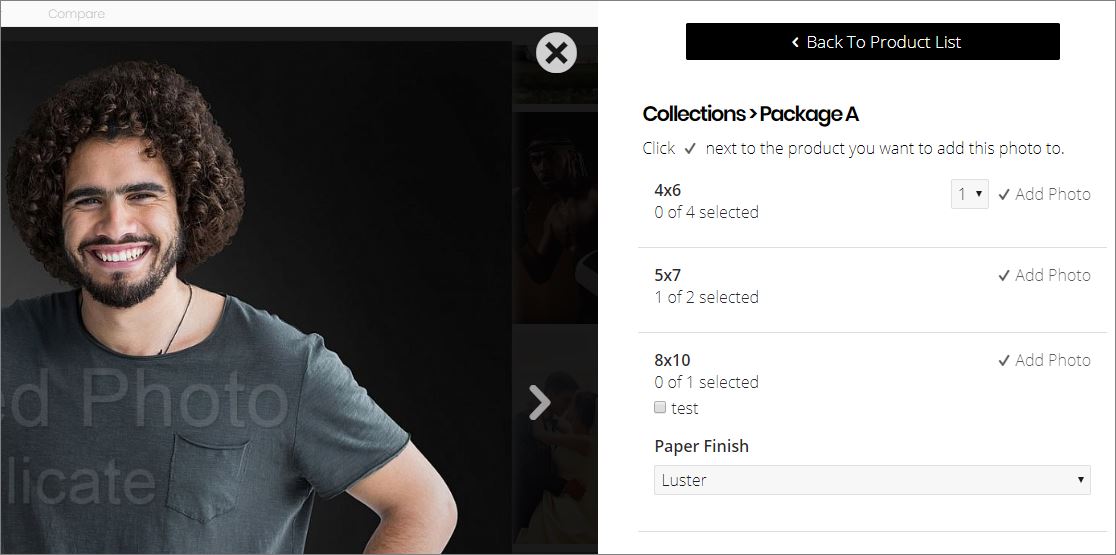
I don't understand what is so complicated about that.
Here I have added a collection/package to cart.
Even if you go back to the thumbnails and click the cart icon
If there is a collection in their cart it automatically shows the option to add the photo to the package.
I don't understand what is so complicated about that.
Edited Thu Sep 13, 18 9:15 AM by Tim - PicturesPro.com
Tim Grissett, DIA - PicturesPro.com
My Email Address: info@picturespro.com
My Email Address: info@picturespro.com
S
Sarah MacKenzie
182 posts
Thu Sep 13, 18 9:54 AM CST
:) I don't think it's complicated! Some people can't seem to see what's right in front of them.
I've just tried again after updating and the text will hopefully help. I'll keep an eye on it and let you know if people still have trouble.
I've just tried again after updating and the text will hopefully help. I'll keep an eye on it and let you know if people still have trouble.
Edited Thu Sep 13, 18 9:54 AM by Sarah MacKenzie
S
Sarah MacKenzie
182 posts
Fri Oct 19, 18 8:25 AM CST
Hi Tim,
I think I've figured out where the problem is. When they select a photo and click buy photo an add the package from there it's good.
If the click on the 'buy all' button at the top of the screen and add the package from there they get stuck. I'll email with a passcode again so you can see what I mean.
1 they click on buy all photos
2 they click on the package they want to add
3 they enter the class name/options etc
4 they press continue
Nothing happens. They are still on the same page with the dialogue box still open. Available options are: add to cart (but it's already in the cart) or back to product list (they don't need to go back to the product list). At the top of the dialogue box where no one seems to notice is the 'x' to close the box. If there was a button at the bottom that said choose photo/s to add to package and it took them back to the main gallery screen with all their images I think that would help a lot.
Thanks!
I think I've figured out where the problem is. When they select a photo and click buy photo an add the package from there it's good.
If the click on the 'buy all' button at the top of the screen and add the package from there they get stuck. I'll email with a passcode again so you can see what I mean.
1 they click on buy all photos
2 they click on the package they want to add
3 they enter the class name/options etc
4 they press continue
Nothing happens. They are still on the same page with the dialogue box still open. Available options are: add to cart (but it's already in the cart) or back to product list (they don't need to go back to the product list). At the top of the dialogue box where no one seems to notice is the 'x' to close the box. If there was a button at the bottom that said choose photo/s to add to package and it took them back to the main gallery screen with all their images I think that would help a lot.
Thanks!
S
Sarah MacKenzie
182 posts
Sat Oct 20, 18 12:10 AM CST
I think for now I will remove the BUY ALL button at the top of the screen and see if that helps. :)
Please log in or Create an account to post or reply to topics.

Loading more pages