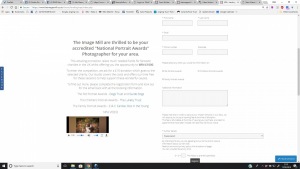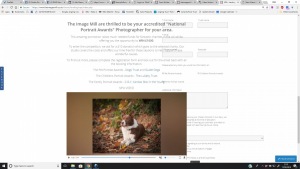To post a new support question, click the Post New Topic button below.
Current Version: 4.9.2 | Sytist Manual | Common Issues | Feature Requests
Please log in or Create an account to post or reply to topics.
You will still receive notifications of replies to topics you are part of even if you do not subscribe to new topic emails.
Vidio Size And Position
P
Phill Andrew
33 posts
Sat Mar 17, 18 5:31 PM CST
Hi
I am trying to place a video below some text in a column next to a form.
I have managed to get the video to display by using the HTML in the text area.
I am having an issue with size and position.
I created the video and saved at 360p uploaded it to server. (I have since done this at 480p as well)
In the builder it displayed at the column width and in proportion, When I come out of the builder it is much smaller, offset to one side of the column and shows two black edges.
I created the 480p version to try to rectify this, however this shows much larger and causes the video and text column to spread and to overlap the form.
Any ideas on a cure please?
The page is https://www.theimagemill.co.uk/clients/landing/npa I have duplicated the row so you can see both options.
The code used is: (< replaced with # so the code shows)
#video width="640" height="360" controls="" autoplay="" loop="">
#source src="https://www.theimagemill.co.uk/clients/landing/npa/NPA%20Promo2.mp4" type="video/mp4">
#source src="NPA Promo2.webm" type="video/webm">
Your browser does not support HTML5 video. Please upgrade your browser to see the video.
#/video>
and for the 480p:
#video width="640" height="360" controls="" autoplay="" loop="">
#source src="NPA Promo2.webm" type="video/webm">
Your browser does not support HTML5 video. Please upgrade your browser to see the video.
#/video>
I am trying to place a video below some text in a column next to a form.
I have managed to get the video to display by using the HTML in the text area.
I am having an issue with size and position.
I created the video and saved at 360p uploaded it to server. (I have since done this at 480p as well)
In the builder it displayed at the column width and in proportion, When I come out of the builder it is much smaller, offset to one side of the column and shows two black edges.
I created the 480p version to try to rectify this, however this shows much larger and causes the video and text column to spread and to overlap the form.
Any ideas on a cure please?
The page is https://www.theimagemill.co.uk/clients/landing/npa I have duplicated the row so you can see both options.
The code used is: (< replaced with # so the code shows)
#video width="640" height="360" controls="" autoplay="" loop="">
#source src="https://www.theimagemill.co.uk/clients/landing/npa/NPA%20Promo2.mp4" type="video/mp4">
#source src="NPA Promo2.webm" type="video/webm">
Your browser does not support HTML5 video. Please upgrade your browser to see the video.
#/video>
and for the 480p:
#video width="640" height="360" controls="" autoplay="" loop="">
#source src="NPA Promo2.webm" type="video/webm">
Your browser does not support HTML5 video. Please upgrade your browser to see the video.
#/video>
Attached Photos
Tim - PicturesPro.com
16,246 posts
(admin)
Mon Mar 19, 18 9:22 AM CST
Try adding an id to the view tag
<video id="some-random-id"
The javascript will look for that and add the video player. Without an ID, it just produces an error.
<video id="some-random-id"
The javascript will look for that and add the video player. Without an ID, it just produces an error.
Tim Grissett, DIA - PicturesPro.com
My Email Address: info@picturespro.com
My Email Address: info@picturespro.com
P
Phill Andrew
33 posts
Mon Mar 19, 18 2:56 PM CST
Thanks Tim
Where do I find the view tag?
I tried adding to the html for the video, but thats done nothing.
Where do I find the view tag?
I tried adding to the html for the video, but thats done nothing.
Tim - PicturesPro.com
16,246 posts
(admin)
Tue Mar 20, 18 5:16 AM CST
Sorry, I meant to type Try adding an id to the video tag
Tim Grissett, DIA - PicturesPro.com
My Email Address: info@picturespro.com
My Email Address: info@picturespro.com
P
Phill Andrew
33 posts
Thu Mar 22, 18 5:57 PM CST
Tried that, Either mode no difference or killed it totally.
I gave up, I might go back and have another go, as that is where I would like to put the video.
I gave up, I might go back and have another go, as that is where I would like to put the video.
Please log in or Create an account to post or reply to topics.

Loading more pages