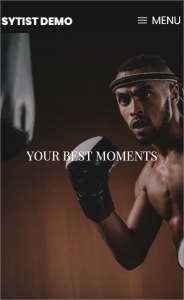To post a new support question, click the Post New Topic button below.
Current Version: 4.9.1 | Sytist Manual | Common Issues | Feature Requests
Please log in or Create an account to post or reply to topics.
You will still receive notifications of replies to topics you are part of even if you do not subscribe to new topic emails.
Background Images Not Showing In Mobile
Timothy Foster
411 posts
Tue Dec 05, 17 5:15 PM CST
With the new editor i created a new home page. the images that are in the background at the top and further down the page do not show correctly and it makes the mobile version look bad.
Is there a optimization for the mobile version of the site?
www.daniellefostercreations.com is the site
Is there a optimization for the mobile version of the site?
www.daniellefostercreations.com is the site
Tim Foster
Tim - PicturesPro.com
16,216 posts
(admin)
Wed Dec 06, 17 5:13 AM CST
It seems to only be with the safari browser on mobile. I don't have an iphone so can you compare this page:
http://www.sytist.net/page-templates/index.php?view=template&peid=8715d2d3573a4a0ad4e76d4de0539cbd
and this one:
http://dev.sytist.com/test-page/index.php?view=template&peid=8715d2d3573a4a0ad4e76d4de0539cbd
And tell me if there is any difference?
http://www.sytist.net/page-templates/index.php?view=template&peid=8715d2d3573a4a0ad4e76d4de0539cbd
and this one:
http://dev.sytist.com/test-page/index.php?view=template&peid=8715d2d3573a4a0ad4e76d4de0539cbd
And tell me if there is any difference?
Tim Grissett, DIA - PicturesPro.com
My Email Address: info@picturespro.com
My Email Address: info@picturespro.com
Timothy Foster
411 posts
Wed Dec 06, 17 6:28 AM CST
Those both look the same in any browser on my phone. There is no images i can see clearly
Tim Foster
Tim - PicturesPro.com
16,216 posts
(admin)
Wed Dec 06, 17 6:37 AM CST
Can you check this one again?
http://dev.sytist.com/test-page/index.php?view=template&peid=8715d2d3573a4a0ad4e76d4de0539cbd
Might have to refresh.
http://dev.sytist.com/test-page/index.php?view=template&peid=8715d2d3573a4a0ad4e76d4de0539cbd
Might have to refresh.
Tim Grissett, DIA - PicturesPro.com
My Email Address: info@picturespro.com
My Email Address: info@picturespro.com
Timothy Foster
411 posts
Wed Dec 06, 17 6:55 AM CST
I am seeing no images on the first 3 then a pattern i can tell is a picture but can only see part of a horse head when i turn the phone to landscape. And i can kind of see flowers on the last one.
Tim Foster
Timothy Foster
411 posts
Wed Dec 06, 17 7:00 AM CST
I am using safari, chrome, and Firefox to view by the way.
On my site it is the large background images that don’t work as well. The images in the smaller block columns work.
On my site it is the large background images that don’t work as well. The images in the smaller block columns work.
Tim Foster
Tim - PicturesPro.com
16,216 posts
(admin)
Wed Dec 06, 17 7:48 AM CST
The one doing it is the fixed background, the one that stays fixed as it scrolls. I have made a few more tweaks so if you can, check this page again
http://dev.sytist.com/test-page/index.php?view=template&peid=8715d2d3573a4a0ad4e76d4de0539cbd
This is what it should look like
http://dev.sytist.com/test-page/index.php?view=template&peid=8715d2d3573a4a0ad4e76d4de0539cbd
This is what it should look like
Attached Photos
Tim Grissett, DIA - PicturesPro.com
My Email Address: info@picturespro.com
My Email Address: info@picturespro.com
Timothy Foster
411 posts
Wed Dec 06, 17 7:51 AM CST
Yes now that looks right
Tim Foster
Timothy Foster
411 posts
Wed Dec 06, 17 7:53 AM CST
Mine still doesn’t. But we used a different template than that one
Tim Foster
Tim - PicturesPro.com
16,216 posts
(admin)
Wed Dec 06, 17 8:00 AM CST
That's because I will have to release an update with the updated code.
If you go to Design -> edit my theme
click additional CSS and add this code to it, it may fix yours for now.
.fixedbg {
background-attachment: fixed;
background-position: center;
background-repeat: no-repeat;
box-sizing: content-box;
-webkit-background-size: 100%;
-moz-background-size: 100%;
-o-background-size: 100%;
background-size: 100%;
background-size: cover;
-webkit-background-size: cover;
-moz-background-size: cover;
-o-background-size: cover;
}
@media (max-width: 1024px) {
.fixedbg { background-attachment: scroll; }
}
If you go to Design -> edit my theme
click additional CSS and add this code to it, it may fix yours for now.
.fixedbg {
background-attachment: fixed;
background-position: center;
background-repeat: no-repeat;
box-sizing: content-box;
-webkit-background-size: 100%;
-moz-background-size: 100%;
-o-background-size: 100%;
background-size: 100%;
background-size: cover;
-webkit-background-size: cover;
-moz-background-size: cover;
-o-background-size: cover;
}
@media (max-width: 1024px) {
.fixedbg { background-attachment: scroll; }
}
Tim Grissett, DIA - PicturesPro.com
My Email Address: info@picturespro.com
My Email Address: info@picturespro.com
Timothy Foster
411 posts
Wed Dec 06, 17 8:16 AM CST
I’m ok for now. I would rather wait for your fix than mess with adding code.
Just happy to help with finding issues that need attention
Just happy to help with finding issues that need attention
Tim Foster
Please log in or Create an account to post or reply to topics.

Loading more pages