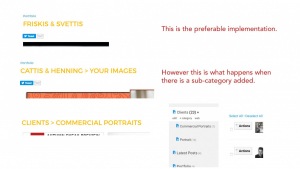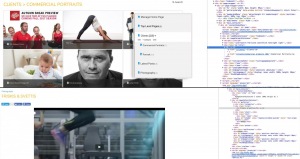To post a new support question, click the Post New Topic button below.
Current Version: 4.9.2 | Sytist Manual | Common Issues | Feature Requests
Please log in or Create an account to post or reply to topics.
You will still receive notifications of replies to topics you are part of even if you do not subscribe to new topic emails.
Breadcrumbs
ADNCDN
143 posts
Wed Jun 07, 17 7:30 AM CST
Is there any way to change the breadcrumb navigation? 2 things I would like to do;
1) Change the greater than symbol > to a backslash / to separate topics.
2) Not have the titles so large. The most common look is a smaller text above. However I have one category that has two sub-categories and in that situation, it comes up as the same size. See image included.
I can understand that the solution to this would be to have the gallery mode turned on, but that doesn't solve the issue regarding the sub-categories under clients.
Thanks for any help.
1) Change the greater than symbol > to a backslash / to separate topics.
2) Not have the titles so large. The most common look is a smaller text above. However I have one category that has two sub-categories and in that situation, it comes up as the same size. See image included.
I can understand that the solution to this would be to have the gallery mode turned on, but that doesn't solve the issue regarding the sub-categories under clients.
Thanks for any help.
Attached Photos
Tim - PicturesPro.com
16,236 posts
(admin)
Thu Jun 08, 17 1:19 PM CST
There isn't a way to change the breadcrumb separator.
For the categories, you can change it in the layout.
Edit your clients section (edit under the section name in the left menu of the site content section) and click Layouts and see what you are using under Page Display Layout.
Then go to Design -> Page display & content listing layouts. Click that layout name under page display layouts.
Look for this this: and remove it.
Then add this above the line that has the page title
<div class="categories"><?php pageCategories(); ?></div>
For the categories, you can change it in the layout.
Edit your clients section (edit under the section name in the left menu of the site content section) and click Layouts and see what you are using under Page Display Layout.
Then go to Design -> Page display & content listing layouts. Click that layout name under page display layouts.
Look for this this: and remove it.
Then add this above the line that has the page title
<div class="categories"><?php pageCategories(); ?></div>
Tim Grissett, DIA - PicturesPro.com
My Email Address: info@picturespro.com
My Email Address: info@picturespro.com
ADNCDN
143 posts
Thu Jun 08, 17 3:49 PM CST
Hey Tim.
I got as far along as this;
Look for this this: and remove it.
Then add this above the line that has the page title
< div class="categories" >< ?php pageCategories(); ?>
(I changed this so you could read it)
I tried taking away the above line altogether but it didn't seem to do anything. I might be on the wrong page of course. But when you wrote this this I was thinking maybe you missed something?
I can't copy code into here for some reason, so I can't show you what is wrong. I inspected it, and there seems to be some sort of class called =pc title that doesn't seem to add up. Then the two links are wrapped in an h1 title.
I got as far along as this;
Look for this this: and remove it.
Then add this above the line that has the page title
< div class="categories" >< ?php pageCategories(); ?>
(I changed this so you could read it)
I tried taking away the above line altogether but it didn't seem to do anything. I might be on the wrong page of course. But when you wrote this this I was thinking maybe you missed something?
I can't copy code into here for some reason, so I can't show you what is wrong. I inspected it, and there seems to be some sort of class called =pc title that doesn't seem to add up. Then the two links are wrapped in an h1 title.
Edited Thu Jun 08, 17 4:28 PM by ADNCDN
ADNCDN
143 posts
Thu Jun 08, 17 5:00 PM CST
After looking close to two hours at this code, I think all I can say is that this is an error. It seems that any subcategory created in any section will result in the breadcrumbs coming into the h1 tag. It goes into something called div id=pageContentContainer. Whereas the others that are within that category are given the proper breadcrumb links. Smaller and different colour.
Please check when you have a moment to see if this is correct.
Please check when you have a moment to see if this is correct.
Tim - PicturesPro.com
16,236 posts
(admin)
Sat Jun 10, 17 7:02 AM CST
With the code below, it is going to show the categories and sub categories above the h1 page title. But I am thinking you may be talking about sub galleries which there is not an option to not have the main gallery name in the h1 tag.
<div id="clientGalleries">
<div class="categories"><?php pageCategories(); ?></div>
<div class="title"><h1><?php pageTitle(); ?></h1></div>
<div class="expire"><?php pageExpireDate(); ?></div>
<div class="share"><?php socialShare();?></div>
<div class="text"><?php pageText(); ?></div>
<div class="photos"><?php pagePhotos(); ?></div>
</div>
<div id="clientGalleries">
<div class="categories"><?php pageCategories(); ?></div>
<div class="title"><h1><?php pageTitle(); ?></h1></div>
<div class="expire"><?php pageExpireDate(); ?></div>
<div class="share"><?php socialShare();?></div>
<div class="text"><?php pageText(); ?></div>
<div class="photos"><?php pagePhotos(); ?></div>
</div>
Tim Grissett, DIA - PicturesPro.com
My Email Address: info@picturespro.com
My Email Address: info@picturespro.com
ADNCDN
143 posts
Mon Jun 12, 17 1:24 AM CST
Tim - PicturesPro.com
16,236 posts
(admin)
Mon Jun 12, 17 9:04 AM CST
Sorry, I have been looking in the wrong place the whole time.
That is the category titles when it is listing galleries / pages in the category and that is hard coded in. There isn't an option to change it unless you want to modify the sy-inc -> listing_functions.php file.
That is the category titles when it is listing galleries / pages in the category and that is hard coded in. There isn't an option to change it unless you want to modify the sy-inc -> listing_functions.php file.
Tim Grissett, DIA - PicturesPro.com
My Email Address: info@picturespro.com
My Email Address: info@picturespro.com
ADNCDN
143 posts
Mon Jun 12, 17 9:44 AM CST
Could you send me a correction file for this? I was going to update my Sytist after the summer. I would think this is a bug that wasn't seen before? The way you normally have it working is ideal and I assume is how it should look. It's not a big deal. It's just been one of those things that has been bugging me for a while but now that I am doing a site refresh I thought I would bring it to your attention.
Thanks Tim. If you include it in your next update I will upgrade with it. Still waiting for sub-galleries in project proofing. ;-)
Thanks Tim. If you include it in your next update I will upgrade with it. Still waiting for sub-galleries in project proofing. ;-)
Please log in or Create an account to post or reply to topics.

Loading more pages