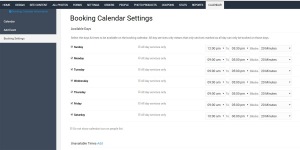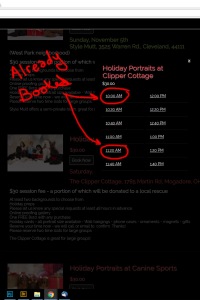To post a new support question, click the Post New Topic button below.
Current Version: 4.9.1 | Sytist Manual | Common Issues | Feature Requests
Please log in or Create an account to post or reply to topics.
You will still receive notifications of replies to topics you are part of even if you do not subscribe to new topic emails.
Booking Calendar - Available Time Slots
C
Catherine Bligh
35 posts
Thu Jun 09, 16 7:54 PM CST
I am loving the new calendar, I am very excited to not have to pay for and embed from an outside service.
I am having trouble with the available time slots. I have put into my calendar various Events I have coming up, weddings, photoshoots, etc because I need to make those dates and times marked as unavailable for booking.
After that, I set up a new Service for an Engagement Session and went through the to see how it worked from the clients POV. The events I created in the calendar, like a Photoshoot on June 26th from 7:30pm to 8:30pm for example, does not block off the time slots when a client would open that day for booking. It shows those time slots. This makes it possible for the client to double-book on a time I am not free and cause a mess of problems.
The process of blocking off time works perfectly when I choose "All Day" when creating an event. Well, there's no need to block off my availability for a whole day for an hour engagement session in the evening. Any suggestions? Is this a glitch or am I missing something? Thanks for your help!
The "Unavailable Times" could be a great feature to solve this problem if I could assign it to specific days of the week or better yet, a specific date!
PS- I have lots of bookings from all types of jobs, contracting for other companies, and being able to sync my Sytist calendar with my Google calendar would be amazing. Just a suggestion :)
I am having trouble with the available time slots. I have put into my calendar various Events I have coming up, weddings, photoshoots, etc because I need to make those dates and times marked as unavailable for booking.
After that, I set up a new Service for an Engagement Session and went through the to see how it worked from the clients POV. The events I created in the calendar, like a Photoshoot on June 26th from 7:30pm to 8:30pm for example, does not block off the time slots when a client would open that day for booking. It shows those time slots. This makes it possible for the client to double-book on a time I am not free and cause a mess of problems.
The process of blocking off time works perfectly when I choose "All Day" when creating an event. Well, there's no need to block off my availability for a whole day for an hour engagement session in the evening. Any suggestions? Is this a glitch or am I missing something? Thanks for your help!
The "Unavailable Times" could be a great feature to solve this problem if I could assign it to specific days of the week or better yet, a specific date!
PS- I have lots of bookings from all types of jobs, contracting for other companies, and being able to sync my Sytist calendar with my Google calendar would be amazing. Just a suggestion :)
S
Stephen Jorgensen
50 posts
Thu Jun 09, 16 8:36 PM CST
Hi Catherine,
When you enter the events manually to get the calendar up to date the is an option for each one that says "reminder only". If this is selected it does not block out the date it is there just for your own use like birthdays and stuff. Just check to make sure you have not selected this or the time slot will remain open.
If this does not work I am sure Tim will be along.
Steve
When you enter the events manually to get the calendar up to date the is an option for each one that says "reminder only". If this is selected it does not block out the date it is there just for your own use like birthdays and stuff. Just check to make sure you have not selected this or the time slot will remain open.
If this does not work I am sure Tim will be along.
Steve
Tim - PicturesPro.com
16,207 posts
(admin)
Fri Jun 10, 16 5:48 AM CST
It should be taking off the times booked unless it is set to a reminder only like Stephen mentioned.
Also make sure with your services you have set up, you have set a Length.
Also make sure with your services you have set up, you have set a Length.
Tim Grissett, DIA - PicturesPro.com
My Email Address: info@picturespro.com
My Email Address: info@picturespro.com
C
Catherine Bligh
35 posts
Fri Jun 10, 16 8:07 AM CST
Thanks for the input. "Reminder" is not set on anything. I have set up one service, engagement session with a duration of 1 hour.
Every event on my calendar that is not set to "All Day" is not blocking time off.
Here's some photos of what is happening: https://www.dropbox.com/sh/54gmuoxmpk1h8g1/AADI1LgEskjRlZSWv75F6VX2a?dl=0
Every event on my calendar that is not set to "All Day" is not blocking time off.
Here's some photos of what is happening: https://www.dropbox.com/sh/54gmuoxmpk1h8g1/AADI1LgEskjRlZSWv75F6VX2a?dl=0
Tim - PicturesPro.com
16,207 posts
(admin)
Fri Jun 10, 16 12:23 PM CST
You have your time blocks as every hour, but your time is at :30 so it is not seeing it basically. If you change your time blocks in the Booking Calendar Settings to ever 30 minutes, it will take off the time.
Tim Grissett, DIA - PicturesPro.com
My Email Address: info@picturespro.com
My Email Address: info@picturespro.com
C
Catherine Bligh
35 posts
Fri Jun 10, 16 12:57 PM CST
Excellent! That fixed the problem with events like that one.
But, the recurring events I have in my calendar do not block off any time slots (I put in my office hours since I am not available for photo sessions during that time). I cannot use the "Unavailable Times" tool since it will apply to every day of the week. I cannot use the "Available Days" tool because it will make me unavailable either early in the morning - before my office hours - or in the evening for photo sessions.
To solve this issue, I decided to add a recurring event in my calendar to block off my office hours (9-5 Monday to Thursday). The problem is these time slots are showing as available.
Thanks Tim!
But, the recurring events I have in my calendar do not block off any time slots (I put in my office hours since I am not available for photo sessions during that time). I cannot use the "Unavailable Times" tool since it will apply to every day of the week. I cannot use the "Available Days" tool because it will make me unavailable either early in the morning - before my office hours - or in the evening for photo sessions.
To solve this issue, I decided to add a recurring event in my calendar to block off my office hours (9-5 Monday to Thursday). The problem is these time slots are showing as available.
Thanks Tim!
Tim - PicturesPro.com
16,207 posts
(admin)
Fri Jun 10, 16 1:25 PM CST
Can you post or email or upload a screen shot of the settings of the office hours you put in?
Tim Grissett, DIA - PicturesPro.com
My Email Address: info@picturespro.com
My Email Address: info@picturespro.com
C
Catherine Bligh
35 posts
Fri Jun 10, 16 1:32 PM CST
https://www.dropbox.com/s/zaczk381javx7p4/Screen%20Shot%202016-06-10%20at%202.28.02%20PM%20copy.jpg?dl=0
This is a screenshot of my settings for Monday, I did the same for each day needed to represent my office hours.
This is a screenshot of my settings for Monday, I did the same for each day needed to represent my office hours.
Tim - PicturesPro.com
16,207 posts
(admin)
Fri Jun 10, 16 2:36 PM CST
I see. I will be putting out follow up update in a few days and fix this as well. It isn't accounting for the recurring event on the day of week.
Tim Grissett, DIA - PicturesPro.com
My Email Address: info@picturespro.com
My Email Address: info@picturespro.com
C
Catherine Bligh
35 posts
Fri Jun 10, 16 2:45 PM CST
Thanks so much, I'm glad to hear it :) I am very excited to start implementing this new feature on my client site!
L
Loyd Van Zante
130 posts
Sat Jun 11, 16 11:12 AM CST
Hello Tim,
I have this same problem.
"I set up a new Service for an Engagement Session and went through the to see how it worked from the clients POV. The events I created in the calendar, like a Photoshoot on June 26th from 7:30pm to 8:30pm for example, does not block off the time slots when a client would open that day for booking. It shows those time slots. This makes it possible for the client to double-book on a time I am not free and cause a mess of problems."
I read what Stephen said, but I don't have them marked as reminder.
I have checked to make sure I am not missing something and this is what I have found and don't know why.
My bookings in June work correctly, but after June do not.
On the calendar I do see the event, but it is not blocked off.
I have this same problem.
"I set up a new Service for an Engagement Session and went through the to see how it worked from the clients POV. The events I created in the calendar, like a Photoshoot on June 26th from 7:30pm to 8:30pm for example, does not block off the time slots when a client would open that day for booking. It shows those time slots. This makes it possible for the client to double-book on a time I am not free and cause a mess of problems."
I read what Stephen said, but I don't have them marked as reminder.
I have checked to make sure I am not missing something and this is what I have found and don't know why.
My bookings in June work correctly, but after June do not.
On the calendar I do see the event, but it is not blocked off.
Tim - PicturesPro.com
16,207 posts
(admin)
Sun Jun 12, 16 9:04 AM CST
Loyd, the time blocks in Settings -> Booking Calendar Settings, are they at 30 minutes? If they are set to an hour, then the 7:30 won't match the time blocks because they would be like 6:00, 7:00, 8:00
Tim Grissett, DIA - PicturesPro.com
My Email Address: info@picturespro.com
My Email Address: info@picturespro.com
L
Loyd Van Zante
130 posts
Sun Jun 12, 16 9:31 AM CST
I have mini sessions and set at 5 minutes. I tested it and it worked. Now it doesn't. Refresh pages and such. Baffled
Tim - PicturesPro.com
16,207 posts
(admin)
Sun Jun 12, 16 12:12 PM CST
Is the mini session set up as a special 1 day event?
And you mean you can booked one for a time and it is not coming off from the available times?
And you mean you can booked one for a time and it is not coming off from the available times?
Edited Sun Jun 12, 16 12:12 PM by Tim - PicturesPro.com
Tim Grissett, DIA - PicturesPro.com
My Email Address: info@picturespro.com
My Email Address: info@picturespro.com
L
Loyd Van Zante
130 posts
Sun Jun 12, 16 12:41 PM CST
Yes and yes.
It is working on my days in June, but not later.
It is working on my days in June, but not later.
Tim - PicturesPro.com
16,207 posts
(admin)
Sun Jun 12, 16 12:56 PM CST
I found the issue and will be fixed in the follow up update.
Tim Grissett, DIA - PicturesPro.com
My Email Address: info@picturespro.com
My Email Address: info@picturespro.com
L
Loyd Van Zante
130 posts
Sun Jun 12, 16 2:10 PM CST
Wow thanks so much...you are the man
M
Martha Widdowson
55 posts
Mon Oct 02, 17 9:50 AM CST
I am having this same problem. For Christmas pictures I have 20 minute sessions set up.
Booking calendar settings I have set for 20 minute blocks.
The two appointments that I have booked (through the booking calendar), the times still show as available.
I'm sure I messed up somehow, just not sure where. Help please!!!
Booking calendar settings I have set for 20 minute blocks.
The two appointments that I have booked (through the booking calendar), the times still show as available.
I'm sure I messed up somehow, just not sure where. Help please!!!
Attached Photos
This reply was deleted.
M
Martha Widdowson
55 posts
Mon Oct 02, 17 9:53 AM CST
Tim - PicturesPro.com
16,207 posts
(admin)
Mon Oct 02, 17 10:02 AM CST
You have it set to accept 18 appointments per time slot. That should be set to 1, unless you want 18 people to be able to book the same time.
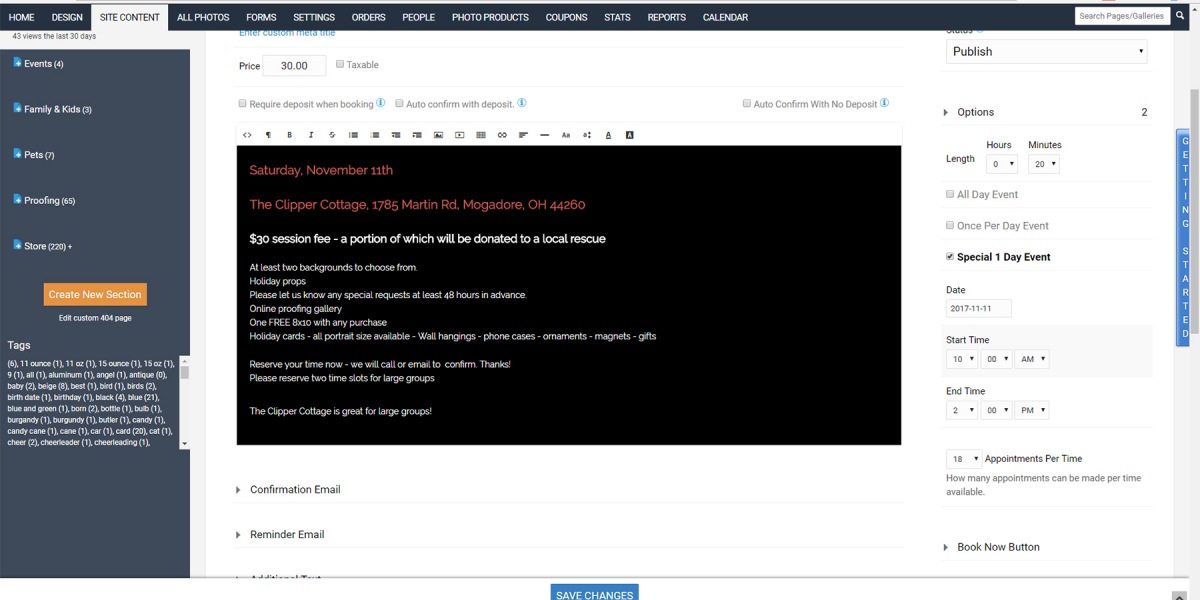
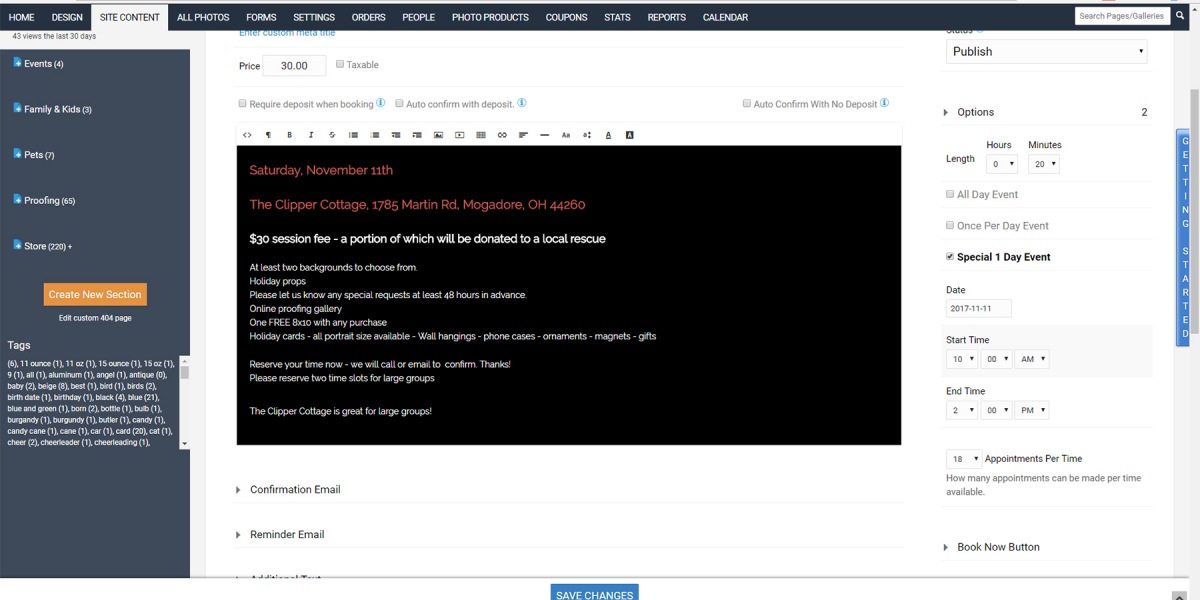
Edited Mon Oct 02, 17 10:02 AM by Tim - PicturesPro.com
Tim Grissett, DIA - PicturesPro.com
My Email Address: info@picturespro.com
My Email Address: info@picturespro.com
M
Martha Widdowson
55 posts
Mon Oct 02, 17 10:04 AM CST
Thanks! I thought that was how many for the day.
Please log in or Create an account to post or reply to topics.

Loading more pages