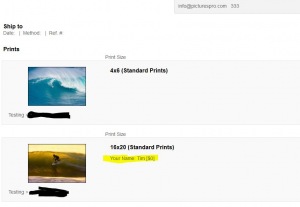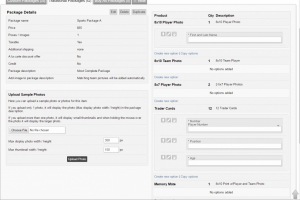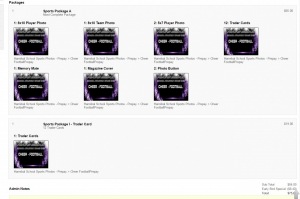Attention
If your Photo Cart is suddenly getting a 500 error or only displaying a blank page then you or your hosting company has updated the PHP (programming language) to PHP 7 which Photo Cart is not compatible with (and will not be compatible with) mainly because of the removal of the my_sql functions which are replaced with my_sqli functions.
You would need to have the PHP version downgraded to 5.6 in order for Photo Cart to work. If downgrading the PHP doesn't work then you may have to update Photo Cart to the last version of 7. Download Photo Cart 7 upgrade files. Upgrade instructions.
Photo Cart was retired in 2015. Check out Sytist.
Can Not See Info Added To Product Option When Viewing The Order As Admin
Thank you for any info you can provide.
Chuck
Is there another way to get the customer to provide "required info" during the check out process?
Just can't trust parent to fill out the "Additional Info" field if it's not required during checkout.
So instead of a traditional package, you should make it a custom package and add those option as package options.
My Email Address: info@picturespro.com
Does this feature work any different in the Sytist version?
In Sytist you can do options like that. You can also create required options to be filled out on a per price list basis during checkout.
My Email Address: info@picturespro.com

Loading more pages