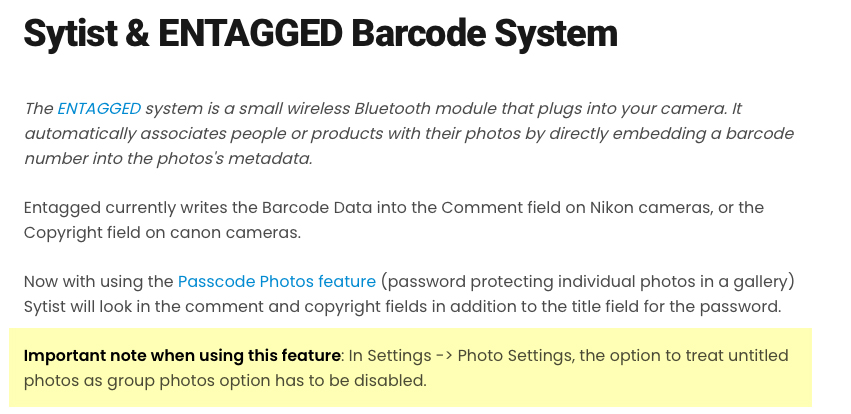To post a new support question, click the Post New Topic button below.
Current Version: 4.9.2 | Sytist Manual | Common Issues | Feature Requests
Please log in or Create an account to post or reply to topics.
You will still receive notifications of replies to topics you are part of even if you do not subscribe to new topic emails.
Passcode Sub Gallery Class Photos Using Entagged System
Rodney Beres
18 posts
Sat Sep 24, 22 11:54 AM CST
Hey Tim,
I started to use the Entagged system for pass coding with QR codes with my schools. I have unchecked the "when using passcode in titles, treat untitled photos as group photos" box in photo settings. This keeps everyone from seeing all the photos in the gallery.
Now my sub gallery group shots appear after someone enters their passcode but when they click the sub gallery no pictures open up.
I have read and tried to understand the CSV passcode file with group shots but haven't been able to get it right.
I would like everyone would enters a code for that gallery to be able to see all group shots in the sub gallery but only their own Childs individual shots.
Any suggestions?
Thanks
I started to use the Entagged system for pass coding with QR codes with my schools. I have unchecked the "when using passcode in titles, treat untitled photos as group photos" box in photo settings. This keeps everyone from seeing all the photos in the gallery.
Now my sub gallery group shots appear after someone enters their passcode but when they click the sub gallery no pictures open up.
I have read and tried to understand the CSV passcode file with group shots but haven't been able to get it right.
I would like everyone would enters a code for that gallery to be able to see all group shots in the sub gallery but only their own Childs individual shots.
Any suggestions?
Thanks
Tim - PicturesPro.com
16,240 posts
(admin)
Mon Sep 26, 22 3:52 AM CST
Don't put the group photo in a sub gallery. Put it in the gallery with the rest of the photos then it will appears with the customer's photos.
Tim Grissett, DIA - PicturesPro.com
My Email Address: info@picturespro.com
My Email Address: info@picturespro.com
Rodney Beres
18 posts
Mon Sep 26, 22 7:47 PM CST
Yeah that would work but I use a different price list for my groups and do not want people downloading digitals of the group shots with the Buy All. Guess I can just create a different gallery and direct them to it with a passcode. I always have been able to use a sub gallery for my groups and assign the group price list to it.
Thanks
RB
Thanks
RB
Tim - PicturesPro.com
16,240 posts
(admin)
Tue Sep 27, 22 4:25 AM CST
You can check the select box under the group photo to change the price list of the photo.
https://www.picturespro.com/sytist-manual/articles/overriding-price-of-individual-photos-in-a-gallery/
You can also click to view the group photo and check the option "Do not allow to be purchased as a download or downloaded as a free download".
https://www.picturespro.com/sytist-manual/articles/overriding-price-of-individual-photos-in-a-gallery/
You can also click to view the group photo and check the option "Do not allow to be purchased as a download or downloaded as a free download".
Tim Grissett, DIA - PicturesPro.com
My Email Address: info@picturespro.com
My Email Address: info@picturespro.com
Rodney Beres
18 posts
Sun Oct 02, 22 7:57 AM CST
Hey Tim thanks for the replies. I still can not get this to work for me. I did what you suggested, uploaded them to the same gallery. Overrode the price list to my group price list and checked the no download. There are no passcodes or tags on the group shots. When someone enters their passcode they only see their individuals and not the groups. Same thing happened when I had them in a sub gallery . I also have the treat unpasscoded photos as groups box Unchecked because of the Foolography/Entagged system.
Tim - PicturesPro.com
16,240 posts
(admin)
Mon Oct 03, 22 4:10 AM CST
You wrote above "I have unchecked the "when using passcode in titles, treat untitled photos as group photos" box in photo settings" and "There are no passcodes or tags on the group shots"
You should check that option if you are not assigning the group photo for each student in the CSV file.
You should check that option if you are not assigning the group photo for each student in the CSV file.
Tim Grissett, DIA - PicturesPro.com
My Email Address: info@picturespro.com
My Email Address: info@picturespro.com
Rodney Beres
18 posts
Mon Oct 03, 22 4:25 PM CST
Please log in or Create an account to post or reply to topics.

Loading more pages