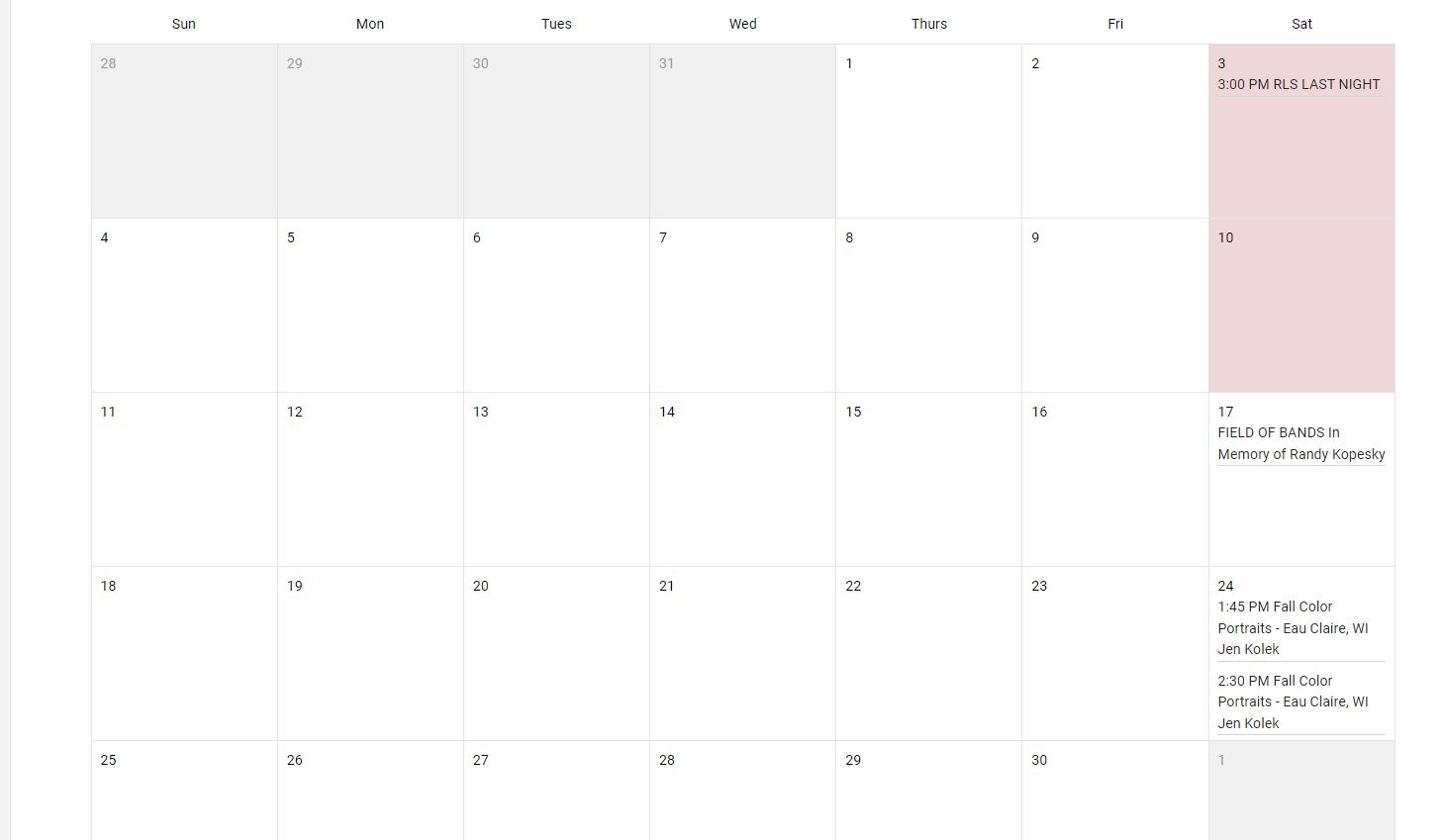To post a new support question, click the Post New Topic button below.
Current Version: 4.9.1 | Sytist Manual | Common Issues | Feature Requests
Please log in or Create an account to post or reply to topics.
You will still receive notifications of replies to topics you are part of even if you do not subscribe to new topic emails.
Booking Calendar Questions
Vance Birno
454 posts
Mon Aug 22, 22 7:04 PM CST
Ok so i am starting to get booking down for the new site. So i have the booking calendar set up in 1/2 hour increments. Now the problem is a person was able to book at 1:45 first one to book on this date. Why? should it not have been 1:30 or 2:00. The actual booking length is 45 minutes, so what i was hoping was if someone books at 1:30 the next time available time should have been 2:30 giving me 15 minutes till the next booking. Is there a work around, besides resetting session length and confusing customers on how much time they have. What we need is "Delay between session" like your unavailable times, but only time between sessions, so how i described above.
Attached Photos
Edited Mon Aug 22, 22 8:20 PM by Vance Birno
Tim - PicturesPro.com
16,207 posts
(admin)
Tue Aug 23, 22 7:24 AM CST
You just set the booking length to 60 minutes instead of 45.
Tim Grissett, DIA - PicturesPro.com
My Email Address: info@picturespro.com
My Email Address: info@picturespro.com
Vance Birno
454 posts
Tue Aug 23, 22 7:31 AM CST
Thanks Tim I have done that, but that's the problem these sessions are only 45 minutes and the customers are claiming that they have an hour so it becomes a problem one when they're late or two were overtime. Sometimes there is walking involved and I need to allow walking time to the location. So that's why a delay between sessions would be very beneficial for everyone.
Tim - PicturesPro.com
16,207 posts
(admin)
Tue Aug 23, 22 7:37 AM CST
I just created a booking server for 45 minutes with 30 time blocks, booked at 10:00, next available at 11:00 now. So that works as you expected.
Why you get a booking at 1:45 I don't know.
You can email me the following for me to look into it:
1) Link to your Sytist admin.
2) The admin username and password (or create me an admin account by clicking Admins in the upper right corner of the admin pages).
3) The date & time of the booking in question.
Why you get a booking at 1:45 I don't know.
You can email me the following for me to look into it:
1) Link to your Sytist admin.
2) The admin username and password (or create me an admin account by clicking Admins in the upper right corner of the admin pages).
3) The date & time of the booking in question.
Tim Grissett, DIA - PicturesPro.com
My Email Address: info@picturespro.com
My Email Address: info@picturespro.com
Vance Birno
454 posts
Tue Aug 23, 22 2:16 PM CST
Thank you Tim, login info sent to info@picturespro.com
Thanks again
Vance
Thanks again
Vance
Please log in or Create an account to post or reply to topics.

Loading more pages