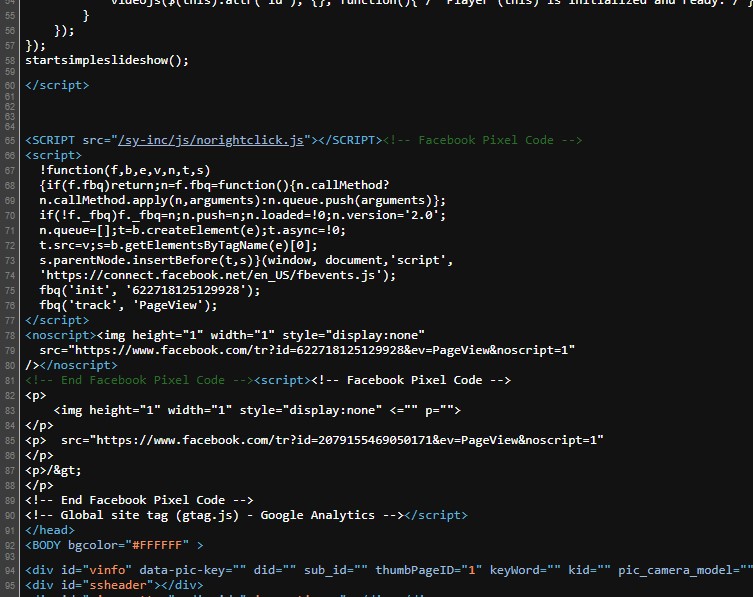To post a new support question, click the Post New Topic button below.
Current Version: 4.9.1 | Sytist Manual | Common Issues | Feature Requests
Please log in or Create an account to post or reply to topics.
You will still receive notifications of replies to topics you are part of even if you do not subscribe to new topic emails.
"access Private Photos" Not Working
J
James Nowak
54 posts
Mon Aug 15, 22 11:00 AM CST
On our page:
specialphoto.com/amchs (use test) for password when clicking the "access" link.
The top "access private photos" link does nothing when the password is entered in. It was previously working.
What am I doing wrong?
specialphoto.com/amchs (use test) for password when clicking the "access" link.
The top "access private photos" link does nothing when the password is entered in. It was previously working.
What am I doing wrong?
Tim - PicturesPro.com
16,216 posts
(admin)
Mon Aug 15, 22 11:45 AM CST
J
James Nowak
54 posts
Tue Aug 16, 22 10:32 AM CST
OOf....I'll have to get with my social media team to see what they've done. Can I just delete that script entirely?
Tim - PicturesPro.com
16,216 posts
(admin)
Tue Aug 16, 22 11:42 AM CST
Sure, but I can't tell where it was added. Either in the header code (design -> Header & Footer) or the head script or head code area.
Tim Grissett, DIA - PicturesPro.com
My Email Address: info@picturespro.com
My Email Address: info@picturespro.com
J
James Nowak
54 posts
Wed Aug 17, 22 8:16 AM CST
I actually found it in both places. Removed it...but still have the issue.
Perhaps I need to wait a bit and try again.
Perhaps I need to wait a bit and try again.
Tim - PicturesPro.com
16,216 posts
(admin)
Wed Aug 17, 22 9:27 AM CST
it worked for me
Tim Grissett, DIA - PicturesPro.com
My Email Address: info@picturespro.com
My Email Address: info@picturespro.com
J
James Nowak
54 posts
Thu Sep 01, 22 9:51 AM CST
We are still getting calls that the "Access Private Photos" button is not working. I've tried is on Chrome and Safari and cannot get it to work in either browser any longer.
Tim - PicturesPro.com
16,216 posts
(admin)
Thu Sep 01, 22 12:19 PM CST
In that section you have linked above, in the settings of it under "Private Pages Settings", you have both checked
Show access private pages button
Show access private pages form
Only one of those should be checked.
Yes, it should only allow you to check one but it will let you check both, but only 1 should be checked.
Show access private pages button
Show access private pages form
Only one of those should be checked.
Yes, it should only allow you to check one but it will let you check both, but only 1 should be checked.
Tim Grissett, DIA - PicturesPro.com
My Email Address: info@picturespro.com
My Email Address: info@picturespro.com
Please log in or Create an account to post or reply to topics.

Loading more pages