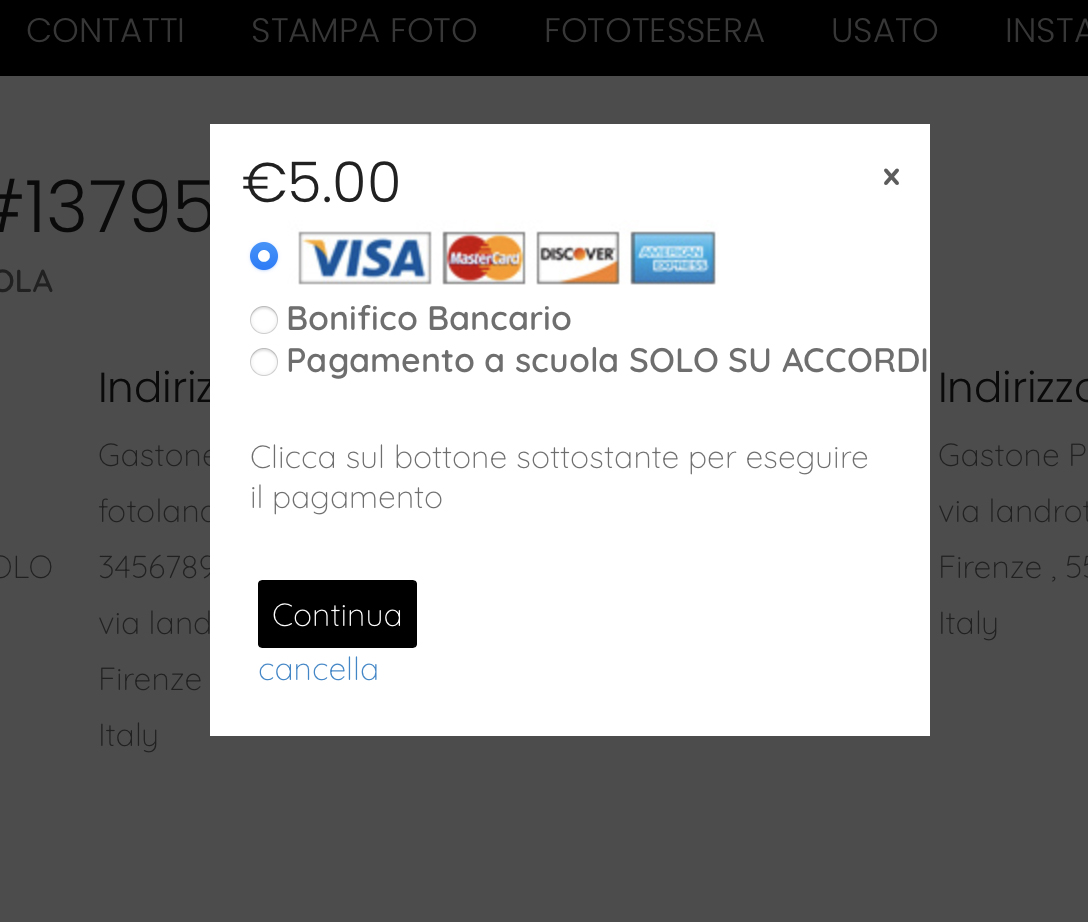To post a new support question, click the Post New Topic button below.
Current Version: 4.9.1 | Sytist Manual | Common Issues | Feature Requests
Please log in or Create an account to post or reply to topics.
You will still receive notifications of replies to topics you are part of even if you do not subscribe to new topic emails.
Paypal Disabled But Customer Paid With It
Marco Cappalunga
245 posts
Wed Jun 01, 22 10:13 AM CST
I'm on 3.7.2 version, and I had this problem in the past, that was solved with an upgrade, probably on version 3.7.
I now disabled in a specific gallery the payment with PayPal but a customer just placed an order paying with it. I suppose I should try to disable it in the main checkout settings, otherwise please suggest a possible solution.
Thanks in advance
Marco
Update: I just got another payment with PayPal,I now disabled it from the main payment page.
If of any help in understanding the issue, one customer ordered in the past paying with PayPal, the other is brand new.
I now disabled in a specific gallery the payment with PayPal but a customer just placed an order paying with it. I suppose I should try to disable it in the main checkout settings, otherwise please suggest a possible solution.
Thanks in advance
Marco
Update: I just got another payment with PayPal,I now disabled it from the main payment page.
If of any help in understanding the issue, one customer ordered in the past paying with PayPal, the other is brand new.
Edited Wed Jun 01, 22 11:36 AM by Marco Cappalunga
Tim - PicturesPro.com
16,207 posts
(admin)
Thu Jun 02, 22 10:51 AM CST
Only thing I can think of is that there purchased from multiple galleries or something on the order didn't have a gallery.
Tim Grissett, DIA - PicturesPro.com
My Email Address: info@picturespro.com
My Email Address: info@picturespro.com
Marco Cappalunga
245 posts
Thu Jun 02, 22 11:20 AM CST
No they just purchased from sub galleries of a single gallery where Paypal was disabled.
I now disabled it for the whole site.
I now disabled it for the whole site.
Edited Thu Jun 02, 22 11:20 AM by Marco Cappalunga
This reply was deleted.
Marco Cappalunga
245 posts
Wed Jun 15, 22 4:19 PM CST
Ok,here I am again.
It happened again unfortunately now with Stripe.
I disabled Paypal on the whole site, and Stripe for a gallery and a customer was able to pay with her credit card trough Stripe.
I am on 3.7.2 so this problem should have been sorted out with 3.7 but as far as I can see it doesn't work for me.
This customer has never bought before from my site, and she's not purchased from different galleries where the stripe payment is enabled.
Please help.
Thanks
It happened again unfortunately now with Stripe.
I disabled Paypal on the whole site, and Stripe for a gallery and a customer was able to pay with her credit card trough Stripe.
I am on 3.7.2 so this problem should have been sorted out with 3.7 but as far as I can see it doesn't work for me.
This customer has never bought before from my site, and she's not purchased from different galleries where the stripe payment is enabled.
Please help.
Thanks
Edited Wed Jun 15, 22 4:20 PM by Marco Cappalunga
Vance Birno
455 posts
Thu Jun 16, 22 8:32 AM CST
Starting to think that the bug is, the payment type was not disabled in the main gallery where you have the sub galleries, try disabling in both areas. Disable in both main gallery and sub gallery.
Marco Cappalunga
245 posts
Thu Jun 16, 22 8:58 AM CST
Section setting 2022>Gallery XXX
There the payment are disabled, there are no further sub galleries where to disable the payment.In gallery XXX there are just photos uploaded in phot galleries uploaded with the stylist uploader .
Gallery XXX is not the same as the previous where customers were able to pay with PayPal.
There the payment are disabled, there are no further sub galleries where to disable the payment.In gallery XXX there are just photos uploaded in phot galleries uploaded with the stylist uploader .
Gallery XXX is not the same as the previous where customers were able to pay with PayPal.
Vance Birno
455 posts
Thu Jun 16, 22 10:16 AM CST
Perhaps you did not click save, once you have disabled the payment method. i have done this many of times. I often check with a dummy account to make sure my settings are where i need them. Are you putting extra code in anywhere that might pose a problem? I disable payment choices all the time and have not had this happen.
Marco Cappalunga
245 posts
Thu Jun 16, 22 2:37 PM CST
Vance,
I always double check that some payments are disabled,as well as sharing and comments, right now another customer was able to do that, this gallery as only one kind of payment enabled, they order on the site and pay at the dance schools , so only "Pay offline 2 " is enabled.
So the bug should be elsewhere, or something happens when only a payment is enabled.
I will go through the order processo to see what happens, anyway the majority of the other customers are correctly using the only enabled payment.
I always double check that some payments are disabled,as well as sharing and comments, right now another customer was able to do that, this gallery as only one kind of payment enabled, they order on the site and pay at the dance schools , so only "Pay offline 2 " is enabled.
So the bug should be elsewhere, or something happens when only a payment is enabled.
I will go through the order processo to see what happens, anyway the majority of the other customers are correctly using the only enabled payment.
Edited Thu Jun 16, 22 2:37 PM by Marco Cappalunga
Marco Cappalunga
245 posts
Thu Jun 16, 22 2:45 PM CST
Well,I went trough the order process, on Chrome and when the order is placed, if I hit "Pay now",all three payments enabled on the main "Checkout & Payment" Settings are shown, so that the customer can pay in three way, rather than the only one enabled on that gallery.
Edited Thu Jun 16, 22 2:52 PM by Marco Cappalunga
This reply was deleted.
Marco Cappalunga
245 posts
Thu Jun 16, 22 3:47 PM CST
First of all Vance thanks for trying to help me.
Note that as I wrote before I have a Section "for selling photos" named 2022.
Below this section there are different galleries, belonging to different dance schools.
There is no way to choose payment to be deactivated in the Main Section 2022, of course this option is in a single gallery (main gallery, one for each dance school) under 2022,for instance XXX.
Now xxx has the option to deactivate payment and that is what I did, the photo galleries under xxx are just photo galleries, the one that the customer uses to buy photos, and they do not have any chance to deactivate payments or whatever,you can only change title and price list.
So I do not understand why you tell about the Main Gallery and sub galleries, this is not my case unfortunately.
Note that as I wrote before I have a Section "for selling photos" named 2022.
Below this section there are different galleries, belonging to different dance schools.
There is no way to choose payment to be deactivated in the Main Section 2022, of course this option is in a single gallery (main gallery, one for each dance school) under 2022,for instance XXX.
Now xxx has the option to deactivate payment and that is what I did, the photo galleries under xxx are just photo galleries, the one that the customer uses to buy photos, and they do not have any chance to deactivate payments or whatever,you can only change title and price list.
So I do not understand why you tell about the Main Gallery and sub galleries, this is not my case unfortunately.
Edited Thu Jun 16, 22 3:48 PM by Marco Cappalunga
Vance Birno
455 posts
Thu Jun 16, 22 4:23 PM CST
Hi Marco, I have tried every which way but loose to try replicate your issue. And can not duplicate it. The only thing i saw that was tricky was sub galleries. You can not individually edit them. So if you check one sub gallery it affects all of them. So you can not have one sub galley have one setting and another a different setting. So that's why i brought up sub galleries. I have tried adding from different galleries and in all cases when i add a photo that has a disabled payment it overrides all the others, And does not allow that payment type.
Marco Cappalunga
245 posts
Fri Jun 17, 22 2:38 AM CST
Sorry Vance,but probably there is something I miss in what you say :
so first thing "SECTION FOR SELLING PHOTOS"
under it "Dance School 001", "Dance school 2",......as MAIN GALLERIES, everyone of them with its own settings, they are totally indipendents one from each other, everyone with its own password, and they are not listed, I give to the schools a direct link and so customers of "dance school 1" can't see photos of "dance school 2" etc etc.
Now, under each of these MAIN GALLERIES I have not SUB GALLERIES where I can change payment, shipping or anything else, but only PHOTO GALLERIES which obviously do not have the possibility to change anything else than price lists.
So "School 001" has its own price list (that do not change for each of its PHOTO GALLERIES)and its own settings for shipping and payments
"School 002" has its own price list (that do not change for its PHOTO GALLERIES) with maybe different settings for shipping and payments than "School 001",but customers of "School 001", can't see or purchase photos of "School 2"
In the end I think to do everything correctly, I do not think that I have to create a section for each dance school or at least this is something I never did till now and I am a user of Tim's products since 2014.
This problem started with an upgrade and it should have been sorted out with 3.7.2 , the version I am using.
I flag to disable payments, but when I go to the order page (simulating an order) and I hit "Pay Now" the three payments appears, even if two of them in "School 1" are disabled.
If then I have to create a section for each dance school to overcome this problem, well honestly I never did it so till now, so I have been mistaking for almost ten years.
By the way, I read another similar post and Tim replied with this sentence .
"I can add to the config file an option to not show pay now button on orders placed with pay offline payment option, which also means they can't pay later with credit card if they change their mind."
So if is the same case what do I have to do to have such option ?
so first thing "SECTION FOR SELLING PHOTOS"
under it "Dance School 001", "Dance school 2",......as MAIN GALLERIES, everyone of them with its own settings, they are totally indipendents one from each other, everyone with its own password, and they are not listed, I give to the schools a direct link and so customers of "dance school 1" can't see photos of "dance school 2" etc etc.
Now, under each of these MAIN GALLERIES I have not SUB GALLERIES where I can change payment, shipping or anything else, but only PHOTO GALLERIES which obviously do not have the possibility to change anything else than price lists.
So "School 001" has its own price list (that do not change for each of its PHOTO GALLERIES)and its own settings for shipping and payments
"School 002" has its own price list (that do not change for its PHOTO GALLERIES) with maybe different settings for shipping and payments than "School 001",but customers of "School 001", can't see or purchase photos of "School 2"
In the end I think to do everything correctly, I do not think that I have to create a section for each dance school or at least this is something I never did till now and I am a user of Tim's products since 2014.
This problem started with an upgrade and it should have been sorted out with 3.7.2 , the version I am using.
I flag to disable payments, but when I go to the order page (simulating an order) and I hit "Pay Now" the three payments appears, even if two of them in "School 1" are disabled.
If then I have to create a section for each dance school to overcome this problem, well honestly I never did it so till now, so I have been mistaking for almost ten years.
By the way, I read another similar post and Tim replied with this sentence .
"I can add to the config file an option to not show pay now button on orders placed with pay offline payment option, which also means they can't pay later with credit card if they change their mind."
So if is the same case what do I have to do to have such option ?
Edited Fri Jun 17, 22 2:46 AM by Marco Cappalunga
This reply was deleted.
Marco Cappalunga
245 posts
Fri Jun 17, 22 9:09 AM CST
Thanks Vance,
I'm out of the studio right now,I will test it tomorrow,I have no code injected, I will upgrade to the last version when the season of dance schools ends, so far I don't want to take any other risk.
I'm out of the studio right now,I will test it tomorrow,I have no code injected, I will upgrade to the last version when the season of dance schools ends, so far I don't want to take any other risk.
Vance Birno
455 posts
Fri Jun 17, 22 9:12 AM CST
I have tested in both versions 4.1.5 and 4.0.2 and work as they should. here is a link to 4.1.5 site https://www.throughmylens.phot o/company_portraits/
one gallery has sub galleries the other does not. the sub galleries have pay pal disabled. try the check out process and you will see when you add a pic from a sub gallery the paypal option is gone. This bring me to beleive you have a corrupt file or you have injected code somewhere that is interfering with the checkout process.
one gallery has sub galleries the other does not. the sub galleries have pay pal disabled. try the check out process and you will see when you add a pic from a sub gallery the paypal option is gone. This bring me to beleive you have a corrupt file or you have injected code somewhere that is interfering with the checkout process.
Vance Birno
455 posts
Fri Jun 17, 22 9:28 AM CST
By any chance were these a pre-register gallery first? Now it sunk in that you are on a old version, check PHP you may be running too new of PHP. Or upgrade to the newest sytist version. Some hosting companys have a habit of installing the newest PHP and that will cause you huge problems.
Edited Fri Jun 17, 22 9:45 AM by Vance Birno
Marco Cappalunga
245 posts
Fri Jun 17, 22 6:14 PM CST
Yes Vance,they were on pre-register, anyway I just updated to 4.1.5 tomorrow I will try an order.
Vance Birno
455 posts
Fri Jun 17, 22 7:05 PM CST
Update as soon as possible, PHP 7.4.29 and php 8 are compatible with the newest version. And the pre-reg may be the problem the whole time, not 100% on this but if you did a pre-register and had the payment types in there, switching them after uploading, the same payment types will be available to that customer, no matter if you disable them or not. Sounds plausible to me.
Marco Cappalunga
245 posts
Sat Jun 18, 22 1:25 AM CST
So, I already have PHP 7.4,I upgraded to 4.1.5 but the problem is still there,if I hit the button "Pay now" the three type of payment appears,I'd like to know how to let this button disappear when only an offline payment is activated, and if this is a problem of pre-register pages, well then it has to be solved.
Or it has be written in the manual that disabling payment with the pre-regiser pages it doesn't work,
Or it has be written in the manual that disabling payment with the pre-regiser pages it doesn't work,
Edited Sat Jun 18, 22 1:34 AM by Marco Cappalunga
Vance Birno
455 posts
Sat Jun 18, 22 6:19 AM CST
I have tested using pre register and I can not replicate your problem. Sorry to say there is nothing more I can do. Wish I could be of more help. It all works as it should here.
Edited Sat Jun 18, 22 6:38 AM by Vance Birno
Marco Cappalunga
245 posts
Sat Jun 18, 22 11:54 AM CST
Vance Birno
455 posts
Sat Jun 18, 22 12:52 PM CST
Ok now this makes sense, The order is no longer associated with the gallery. And now payment is due. That now will give them the options of all pay types you have available. The disabled pay types are for completed payment at the time they are on the site. So nothing is wrong that is how it works. Start a new post "Remove pay now button from online invoice" and or "Limit payment types from online invoices" Tim will now understand what the problem is. Your first post makes it sound like it was not disabling the payment types at time of check out. The pay now button is also on email invoice. you can take that line out on the email invoice, just go to default emails and remove that link. Tim will have to give you code to remove the one on the online invoice. But then others that you use CC or paypal or square ETC. for, they will not be able to pay.
Edited Sat Jun 18, 22 1:21 PM by Vance Birno
Please log in or Create an account to post or reply to topics.

Loading more pages