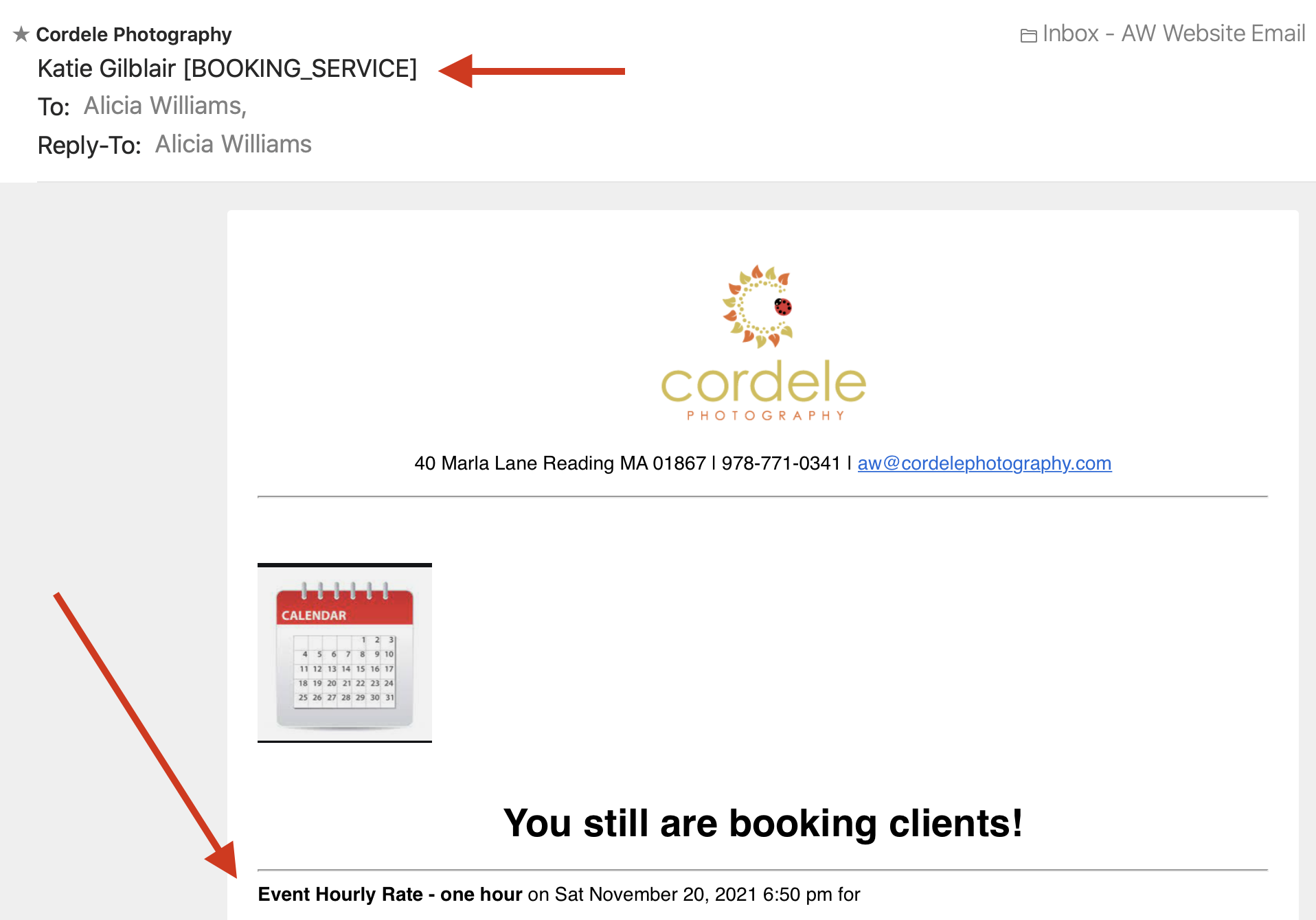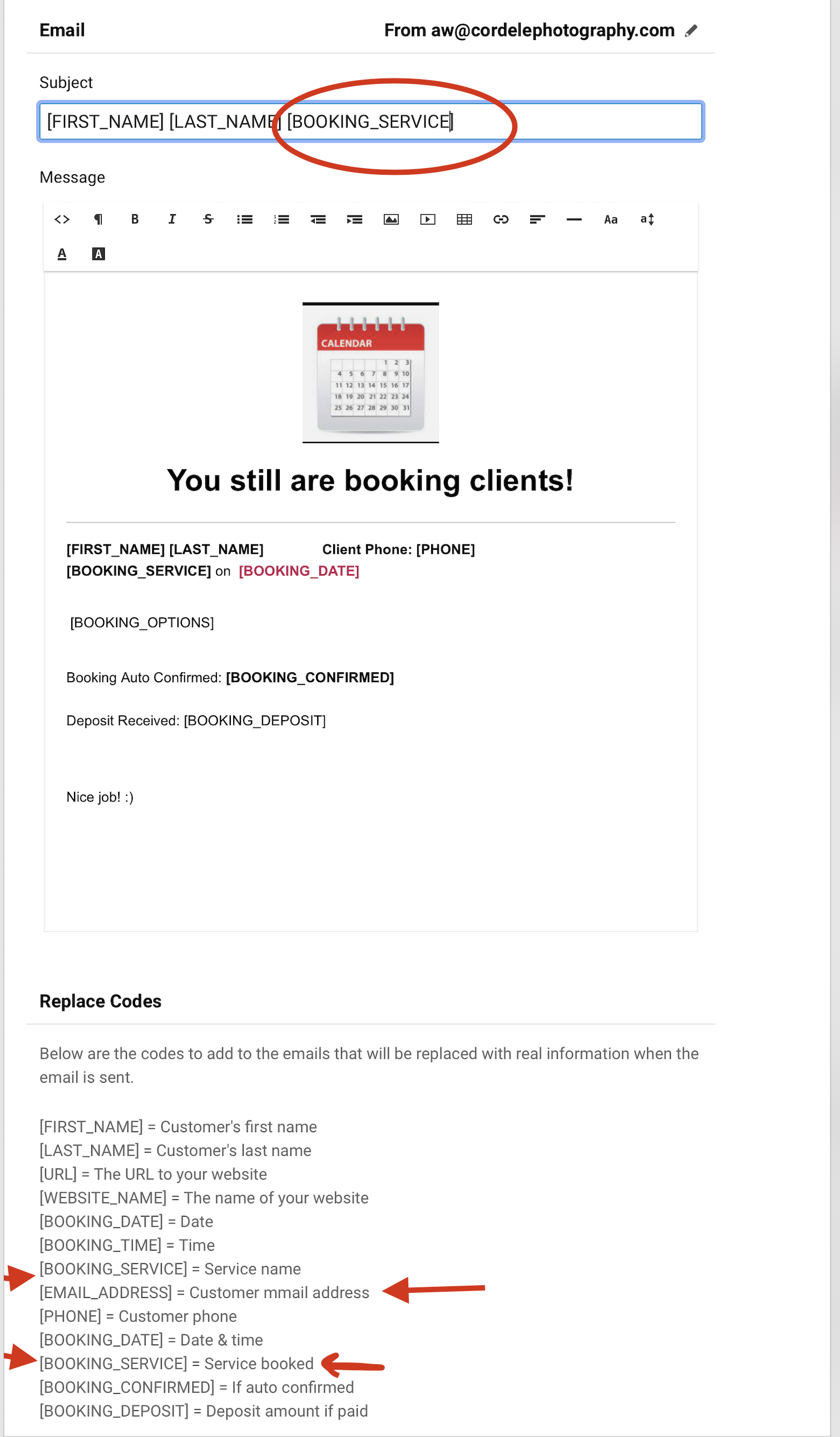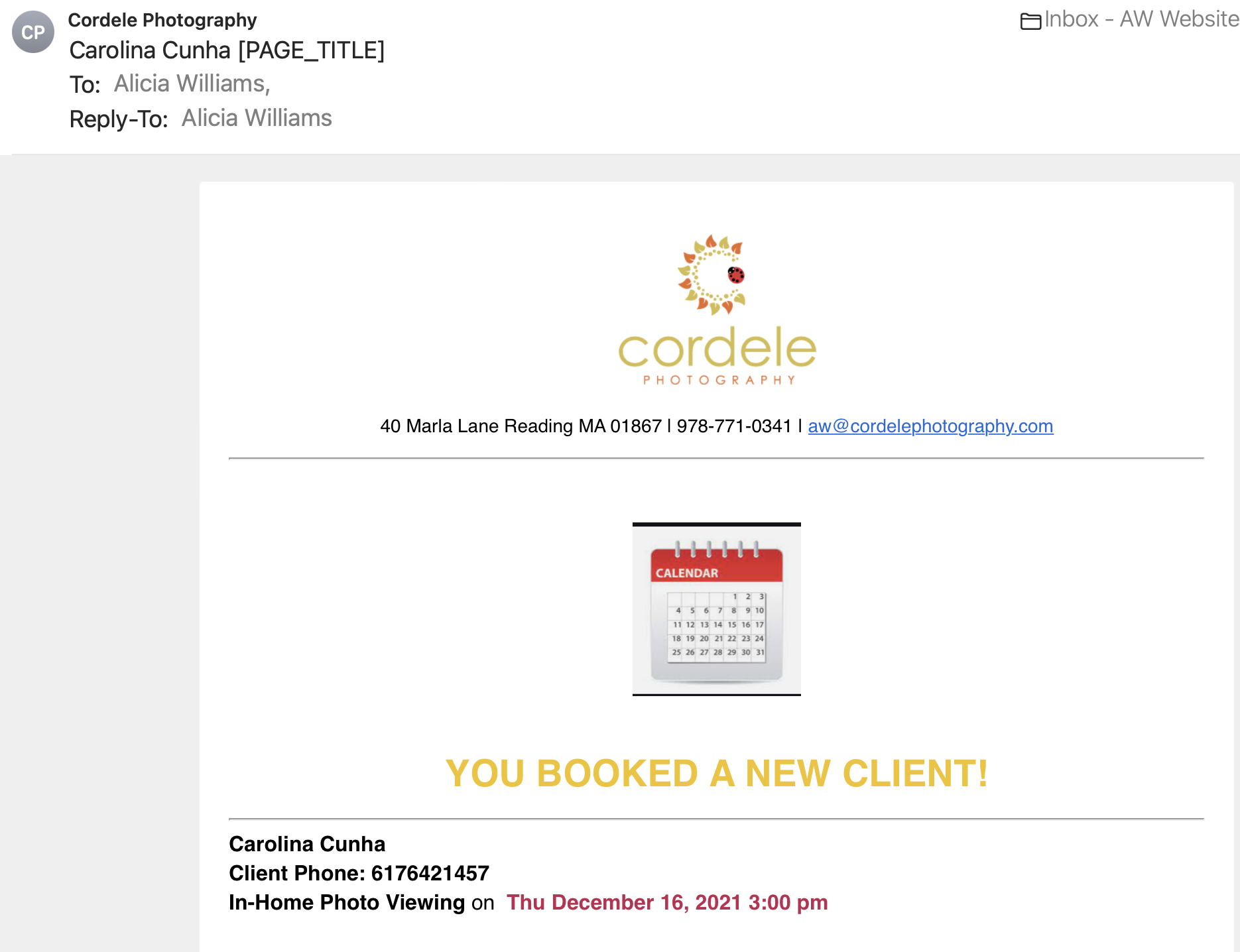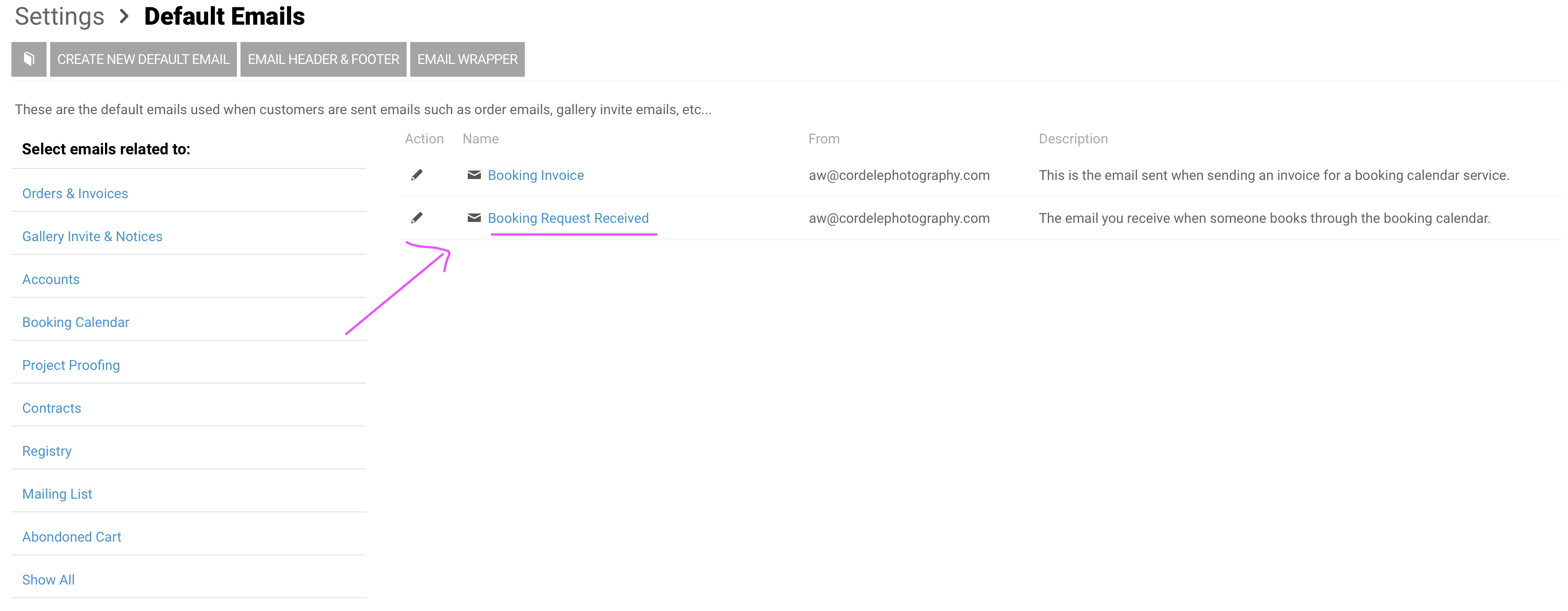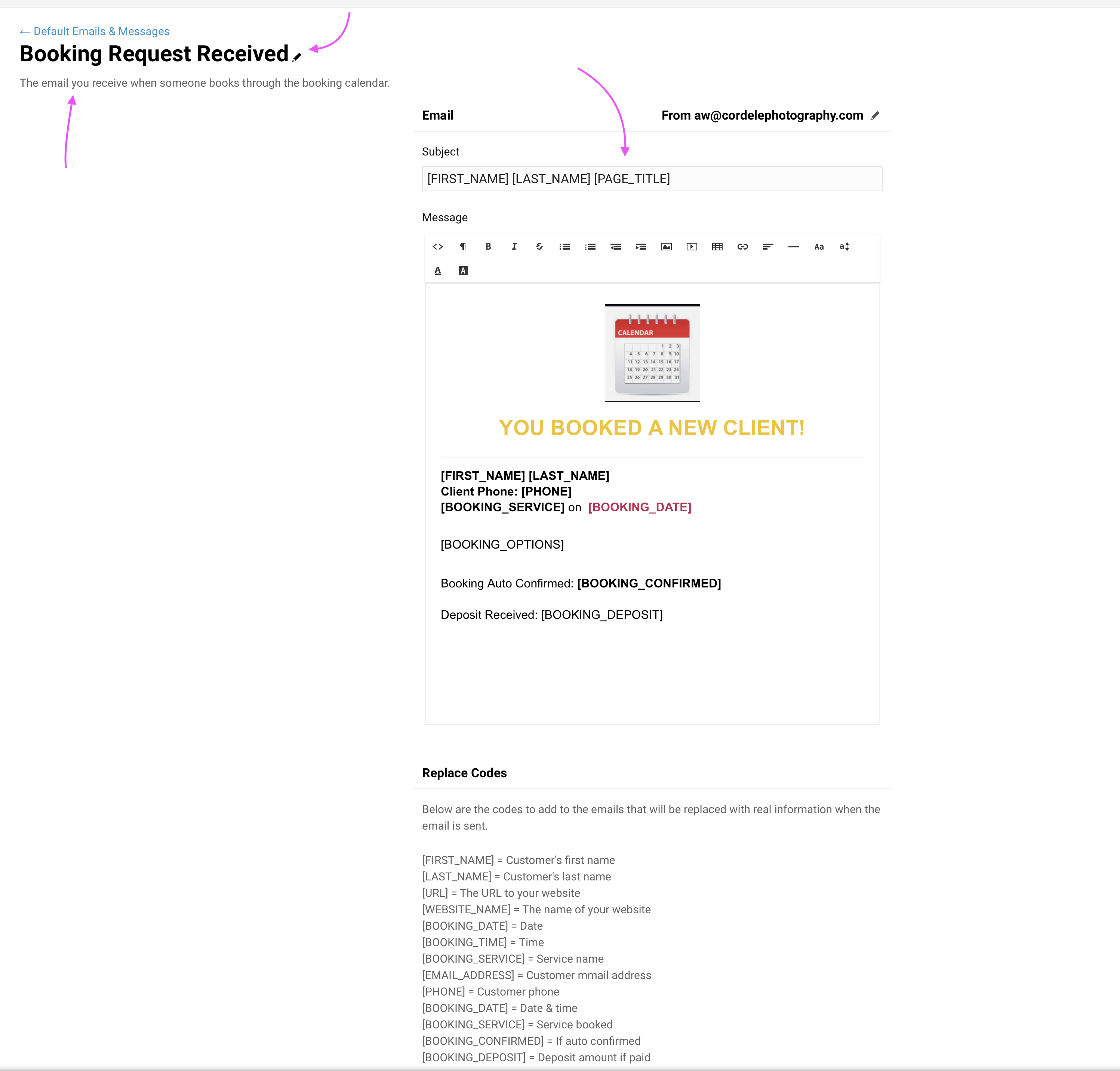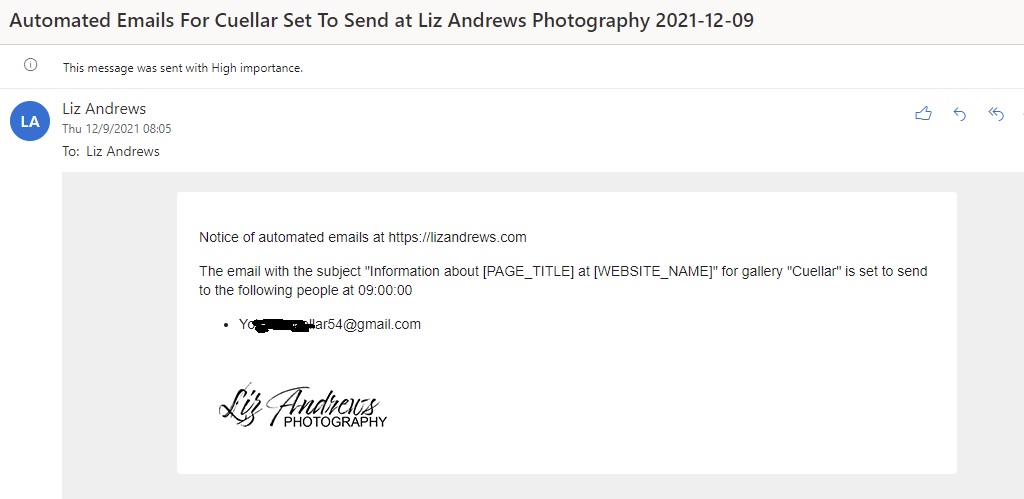To post a new support question, click the Post New Topic button below.
Current Version: 4.9.1 | Sytist Manual | Common Issues | Feature Requests
Please log in or Create an account to post or reply to topics.
You will still receive notifications of replies to topics you are part of even if you do not subscribe to new topic emails.
Email Code Error?
Alicia Williams
225 posts
Fri Nov 19, 21 3:40 PM CST
I love the custom emails :)
I was working on the design after I got an email thinking I did something wrong in the header.
her first and last name appears when I receive the email but the booking type doesn't. Any idea? I have it marked to show me "Booking service"
It DOES appear in the email body and I am using the replacement codes correctly I think? (see arrows and screen shots).
I also found a spelling error which I marked under the customer email. It says customer mmail.
I was working on the design after I got an email thinking I did something wrong in the header.
her first and last name appears when I receive the email but the booking type doesn't. Any idea? I have it marked to show me "Booking service"
It DOES appear in the email body and I am using the replacement codes correctly I think? (see arrows and screen shots).
I also found a spelling error which I marked under the customer email. It says customer mmail.
Attached Photos
Edited Fri Nov 19, 21 3:40 PM by Alicia Williams
Tim - PicturesPro.com
16,216 posts
(admin)
Mon Nov 22, 21 5:02 AM CST
Use [PAGE_TITLE] in the subject instead.
Tim Grissett, DIA - PicturesPro.com
My Email Address: info@picturespro.com
My Email Address: info@picturespro.com
This reply was deleted.
Tim - PicturesPro.com
16,216 posts
(admin)
Tue Dec 07, 21 3:39 AM CST
Exactly which email is it? There is a confirmation email for each booking service. Is it that one or something you made up? I need to know EXACTLY which email it is.
Tim Grissett, DIA - PicturesPro.com
My Email Address: info@picturespro.com
My Email Address: info@picturespro.com
Alicia Williams
225 posts
Tue Dec 07, 21 8:55 AM CST
This is the email that comes to me when someone books. It's under the Booking Services
Its one I created (or tweaked) I just want to be sure this is not going out to clients. like this. Its not a huge deal if it only goes to me. It would be nice to know what people are booking in the subject, but don't spend a ton of time on it.
Its one I created (or tweaked) I just want to be sure this is not going out to clients. like this. Its not a huge deal if it only goes to me. It would be nice to know what people are booking in the subject, but don't spend a ton of time on it.
Attached Photos
Alicia Williams
225 posts
Tue Dec 07, 21 8:56 AM CST
Tim - PicturesPro.com
16,216 posts
(admin)
Tue Dec 07, 21 12:13 PM CST
So the email you receive. ok
I fixed it.
I fixed it.
Tim Grissett, DIA - PicturesPro.com
My Email Address: info@picturespro.com
My Email Address: info@picturespro.com
Elizabeth Andrews
139 posts
Thu Dec 09, 21 10:36 AM CST
I have this issue too, but I didn't tweek anything.
Tim - PicturesPro.com
16,216 posts
(admin)
Thu Dec 09, 21 12:32 PM CST
So you are receiving emails letting you know someone has booked (booking request receives) and it is showing [BOOKING_SERVICE] in the subject? The default is Booking Request Received at [WEBSITE_NAME], [FIRST_NAME] [LAST_NAME] .... booking service is not in the subject by default.
Tim Grissett, DIA - PicturesPro.com
My Email Address: info@picturespro.com
My Email Address: info@picturespro.com
Elizabeth Andrews
139 posts
Thu Dec 09, 21 12:47 PM CST
Tim - PicturesPro.com
16,216 posts
(admin)
Thu Dec 09, 21 12:54 PM CST
That is the email telling you automated emails are going out to those email addresses and it is supposed to be exactly like that. They replace codes get replaced when it is sent out to the customer.
Tim Grissett, DIA - PicturesPro.com
My Email Address: info@picturespro.com
My Email Address: info@picturespro.com
Elizabeth Andrews
139 posts
Thu Dec 09, 21 12:56 PM CST
ok I appreciate you clarifying. When I first saw it I did panic and check that the customers emails resolved properly which they did so I wasn't too concerned.
Thanks
Liz
Thanks
Liz
Please log in or Create an account to post or reply to topics.

Loading more pages