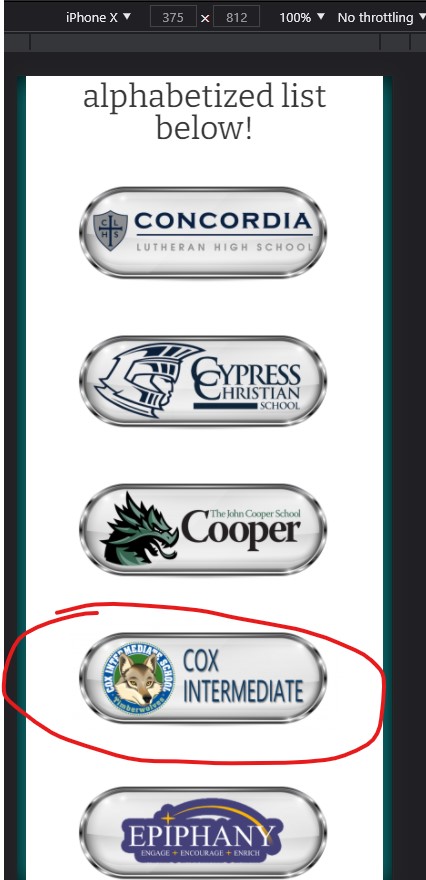To post a new support question, click the Post New Topic button below.
Current Version: 4.9.0 | Sytist Manual | Common Issues | Feature Requests
Please log in or Create an account to post or reply to topics.
You will still receive notifications of replies to topics you are part of even if you do not subscribe to new topic emails.
Image Visible On Pc But Not On Iphone
L
Lois Alberts
28 posts
Fri Sep 10, 21 1:56 PM CST
I have a page where parents are directed to to select their child's school and then click on that schools' logo to go to our online order site for that event. This year we have 3 new schools and we uploaded images for these 3 schools. The logos (buttons) for these 3 new schools are visible when the page is accessed through google but not when accessed through the Safari browser used on many iphones. I need to figure this out. Wierd thing is that even when accessing on my iphone, the buttons that I uploaded last year are all visible. It seems only to be the 3 new ones we added recently. I did also test using Safari on my ipad and the 3 new buttons are visible there. So, with the testing I have done, it seems to be a problem isolated to Safari on iphones. I do need to figure this out though since a high # of my buyers do have iphones and likely use Safari as their default browser. I just really do not know how to trouble shoot this. Any guidance would be greatly appreciated.
Edited Fri Sep 10, 21 2:16 PM by Lois Alberts
Tim - PicturesPro.com
16,205 posts
(admin)
Sun Sep 12, 21 9:14 AM CST
What is the link?
Tim Grissett, DIA - PicturesPro.com
My Email Address: info@picturespro.com
My Email Address: info@picturespro.com
L
Lois Alberts
28 posts
Sun Sep 12, 21 9:16 AM CST
Tim - PicturesPro.com
16,205 posts
(admin)
Sun Sep 12, 21 9:18 AM CST
Which are the 3 that are not showing?
Maybe it is some sort of cache issue with your phone.
Maybe it is some sort of cache issue with your phone.
Tim Grissett, DIA - PicturesPro.com
My Email Address: info@picturespro.com
My Email Address: info@picturespro.com
L
Lois Alberts
28 posts
Sun Sep 12, 21 9:22 AM CST
Definitely not a cache issue. I checked that. I have tried it on 5 different iphones and when using the Safari browser, get the same issue each time. Plus, my own iphone is brand spanking new as I just got it on Friday of last week. I am pretty sure it is a Safari issue. Just wondering if you might have some suggestion of what could cause that. I know you cannot support safari but perhaps you can look at my page internally and see if you see something in terms of spacing or sizing that could possibly cause such an issue. Or perhaps you can recommend someone that I can reach out to about this. This is a pretty big issue for me.
Tim - PicturesPro.com
16,205 posts
(admin)
Sun Sep 12, 21 9:24 AM CST
Ok, but Which are the 3 that are not showing?
Tim Grissett, DIA - PicturesPro.com
My Email Address: info@picturespro.com
My Email Address: info@picturespro.com
L
Lois Alberts
28 posts
Sun Sep 12, 21 9:25 AM CST
Cox
Salem
York
Salem
York
Tim - PicturesPro.com
16,205 posts
(admin)
Sun Sep 12, 21 9:45 AM CST
The one I have circled you can't see on your phone?
I looked trough the source code and those don't look any different from the others and can't see any reason why they would not be showing.
What if you create a different page and add them there, can you see those?
I looked trough the source code and those don't look any different from the others and can't see any reason why they would not be showing.
What if you create a different page and add them there, can you see those?
Attached Photos
Tim Grissett, DIA - PicturesPro.com
My Email Address: info@picturespro.com
My Email Address: info@picturespro.com
L
Lois Alberts
28 posts
Sun Sep 12, 21 9:55 AM CST
Do you mean . . . that I should create a whole new page. . . . like duplicate the original one, and see if they show up then? I am not sure what you are suggesting that I try. I will certainly try whatever you recommend, but would appreciate it you could explain a bit better what you are suggesting.
Tim - PicturesPro.com
16,205 posts
(admin)
Sun Sep 12, 21 10:08 AM CST
Yes, create a whole new page and add those graphics there to see if they show up. I would not duplicate the existing one. You don't have to add all of them just some just to see if there is any difference.
Tim Grissett, DIA - PicturesPro.com
My Email Address: info@picturespro.com
My Email Address: info@picturespro.com
L
Lois Alberts
28 posts
Sun Sep 12, 21 10:11 AM CST
Got cha. I will work on that tomorrow. One more question for you though. If I do this and I see them on the new page, what does that tell me and what should I do after that to correct the situation. Eventually, I need to get them all visible on one page. Just thinking ahead.
Tim - PicturesPro.com
16,205 posts
(admin)
Sun Sep 12, 21 10:24 AM CST
If they show up on the new page I don't know what that means but you can save that page as a template in the page designer then load that template to your existing page.
Tim Grissett, DIA - PicturesPro.com
My Email Address: info@picturespro.com
My Email Address: info@picturespro.com
Please log in or Create an account to post or reply to topics.

Loading more pages