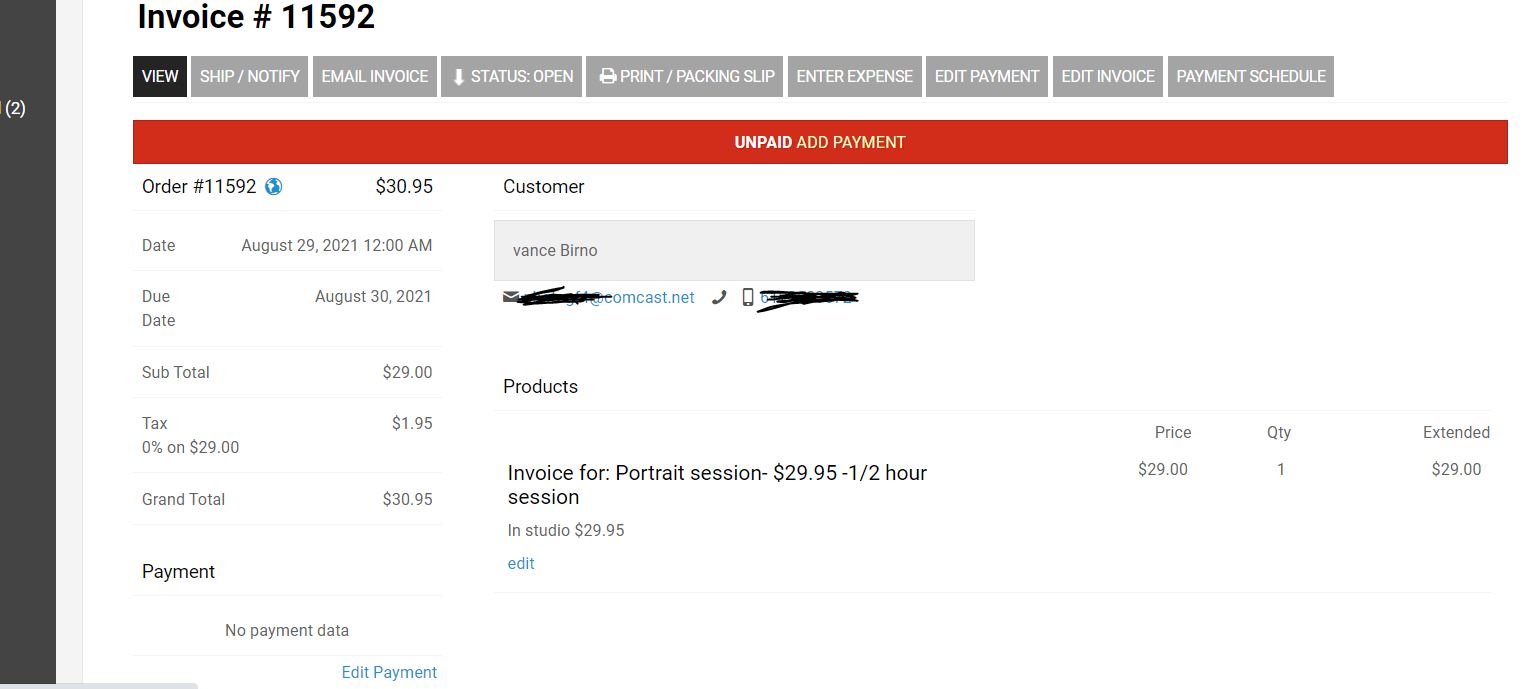To post a new support question, click the Post New Topic button below.
Current Version: 4.9.1 | Sytist Manual | Common Issues | Feature Requests
Please log in or Create an account to post or reply to topics.
You will still receive notifications of replies to topics you are part of even if you do not subscribe to new topic emails.
Booking Calendar And Other Questions.
V
Vance Birno
301 posts
Sun Aug 29, 21 9:49 AM CST
1: How can i add address info on the booking form?
2: When i create a invoice and add tax on the invoice, when viewed it shows 0%on $xxx.xx how can i remove that or fix it so it show correct %. Just removing that text and displaying just the tax amount would be great. (see photo)
3: How can i change or add too the confirmation pop up once the book now button is pressed. I would like to add other info to that.
4: I am developing a new site and would like to purchase another Sytist program, is there a discount available?
5: Also would be nice to have a splash window available for the booking Calendar section as a whole.
2: When i create a invoice and add tax on the invoice, when viewed it shows 0%on $xxx.xx how can i remove that or fix it so it show correct %. Just removing that text and displaying just the tax amount would be great. (see photo)
3: How can i change or add too the confirmation pop up once the book now button is pressed. I would like to add other info to that.
4: I am developing a new site and would like to purchase another Sytist program, is there a discount available?
5: Also would be nice to have a splash window available for the booking Calendar section as a whole.
Attached Photos
Edited Sun Aug 29, 21 10:34 AM by Vance Birno
Tim - PicturesPro.com
16,207 posts
(admin)
Mon Aug 30, 21 5:15 AM CST
1) https://www.picturespro.com/support-forum/sytist/?t=51417-booking-option
2) Looks like a bug, I'll make a note of it.
3) edit your booking service and click "Additional Text / Language"
4) You can get 50% off. Email me for a coupon when you want to purchase.
2) Looks like a bug, I'll make a note of it.
3) edit your booking service and click "Additional Text / Language"
4) You can get 50% off. Email me for a coupon when you want to purchase.
Tim Grissett, DIA - PicturesPro.com
My Email Address: info@picturespro.com
My Email Address: info@picturespro.com
Please log in or Create an account to post or reply to topics.

Loading more pages