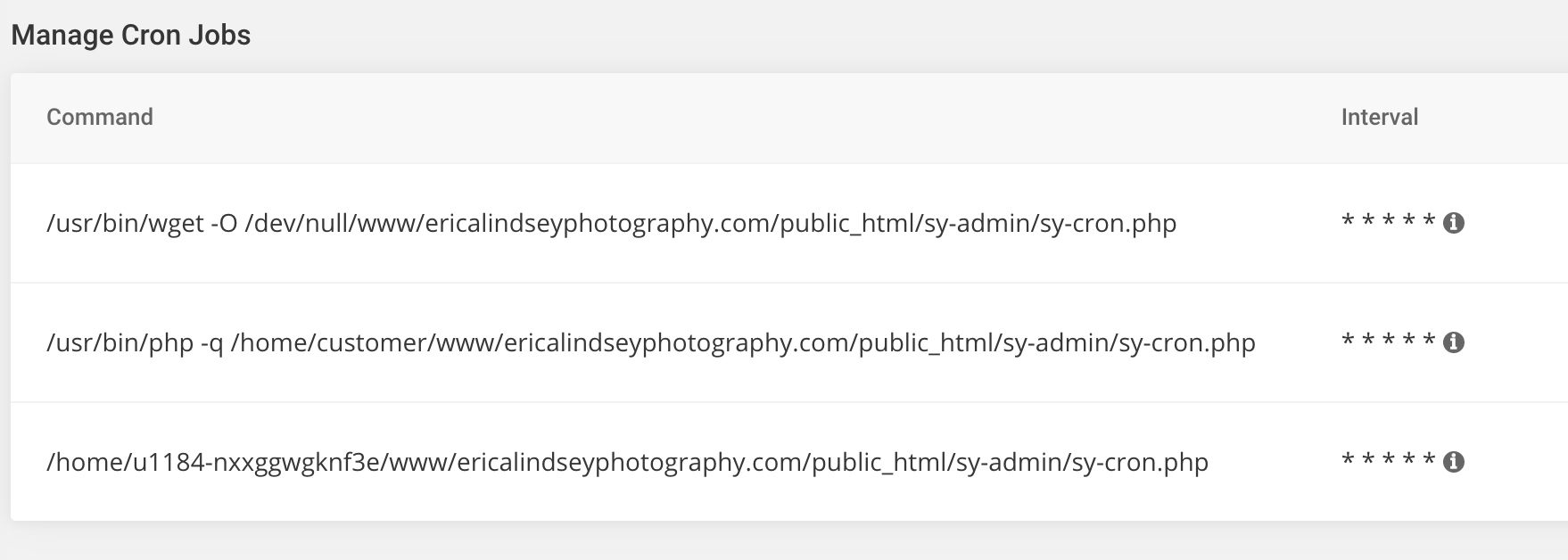To post a new support question, click the Post New Topic button below.
Current Version: 4.9.1 | Sytist Manual | Common Issues | Feature Requests
Please log in or Create an account to post or reply to topics.
You will still receive notifications of replies to topics you are part of even if you do not subscribe to new topic emails.
Some Emails Not Sending
E
Erica White
33 posts
Wed Aug 25, 21 11:31 AM CST
Hi,
When I make a contract, invoice, or new account and select to send an email from that person's account, it sends just fine. However, when I create a new gallery and try to send a notification email through the gallery page, it never sends. Can you please tell me what's going on? Thanks!
When I make a contract, invoice, or new account and select to send an email from that person's account, it sends just fine. However, when I create a new gallery and try to send a notification email through the gallery page, it never sends. Can you please tell me what's going on? Thanks!
E
Erica White
33 posts
Wed Aug 25, 21 11:38 AM CST
Test emails are also working great. It's just the gallery emails for some reason.
Tim - PicturesPro.com
16,216 posts
(admin)
Wed Aug 25, 21 11:59 AM CST
Tim Grissett, DIA - PicturesPro.com
My Email Address: info@picturespro.com
My Email Address: info@picturespro.com
E
Erica White
33 posts
Wed Aug 25, 21 12:02 PM CST
Ok, that is what's going on here, because it shows pending emails that haven't sent. I've set up the cron job how you instructed in the manual, but I guess it's not working. Will turning off automated emails fix this? Thanks
Tim - PicturesPro.com
16,216 posts
(admin)
Wed Aug 25, 21 12:10 PM CST
Turning off automated emails will fix it, but it won't send the ones already in the queue.
Tim Grissett, DIA - PicturesPro.com
My Email Address: info@picturespro.com
My Email Address: info@picturespro.com
E
Erica White
33 posts
Wed Aug 25, 21 12:12 PM CST
E
Erica White
33 posts
Wed Aug 25, 21 12:13 PM CST
That's fine, I can resend those. But turning off automated emails also means it won't send out gallery expiring notices and things like that right?
Tim - PicturesPro.com
16,216 posts
(admin)
Wed Aug 25, 21 12:20 PM CST
The gallery expiring notices would not be sending out if the cron job isn't working.
Tim Grissett, DIA - PicturesPro.com
My Email Address: info@picturespro.com
My Email Address: info@picturespro.com
E
Erica White
33 posts
Wed Aug 25, 21 12:35 PM CST
Ok... that's not ideal. Can you please look at the screenshot I posted and tell me what's wrong?
Tim - PicturesPro.com
16,216 posts
(admin)
Wed Aug 25, 21 12:37 PM CST
https://www.picturespro.com/sytist-manual/settings/automated-emails/
Hosting at SiteGround, use this:
/usr/bin/wget -O /dev/null http://www.yourwebsite.com/sy-admin/sy-cron.php
Replace yourwebsite.com/sy-admin with the URL to YOUR Sytist admin
Hosting at SiteGround, use this:
/usr/bin/wget -O /dev/null http://www.yourwebsite.com/sy-admin/sy-cron.php
Replace yourwebsite.com/sy-admin with the URL to YOUR Sytist admin
Tim Grissett, DIA - PicturesPro.com
My Email Address: info@picturespro.com
My Email Address: info@picturespro.com
E
Erica White
33 posts
Wed Aug 25, 21 1:16 PM CST
Thanks, I'll try it that way
Please log in or Create an account to post or reply to topics.

Loading more pages