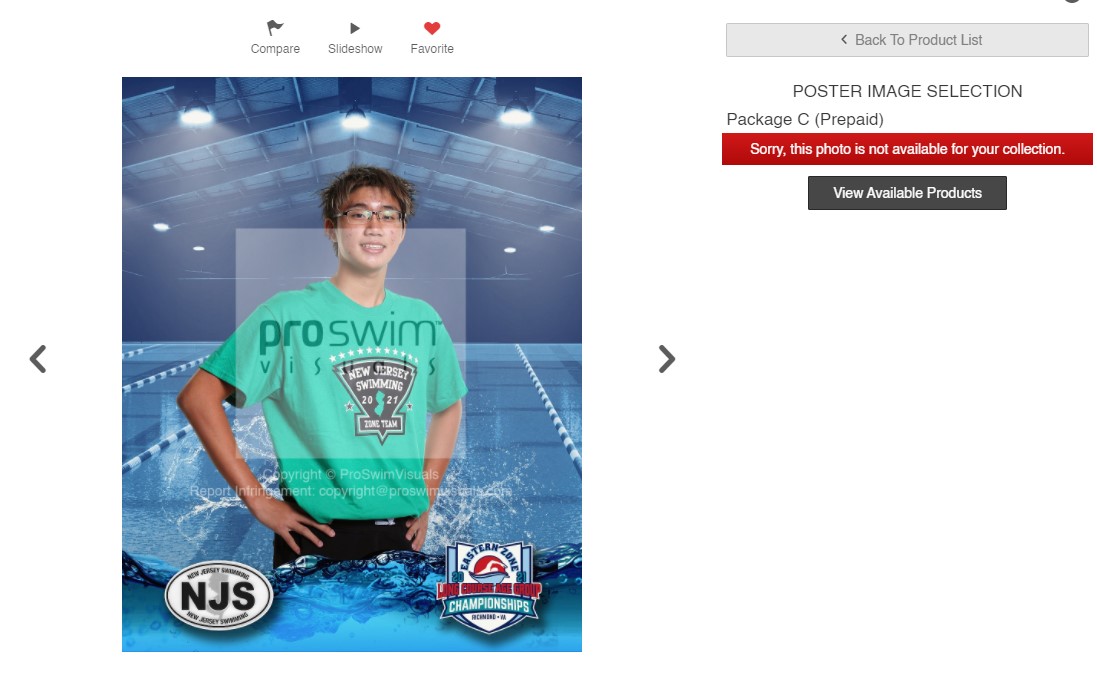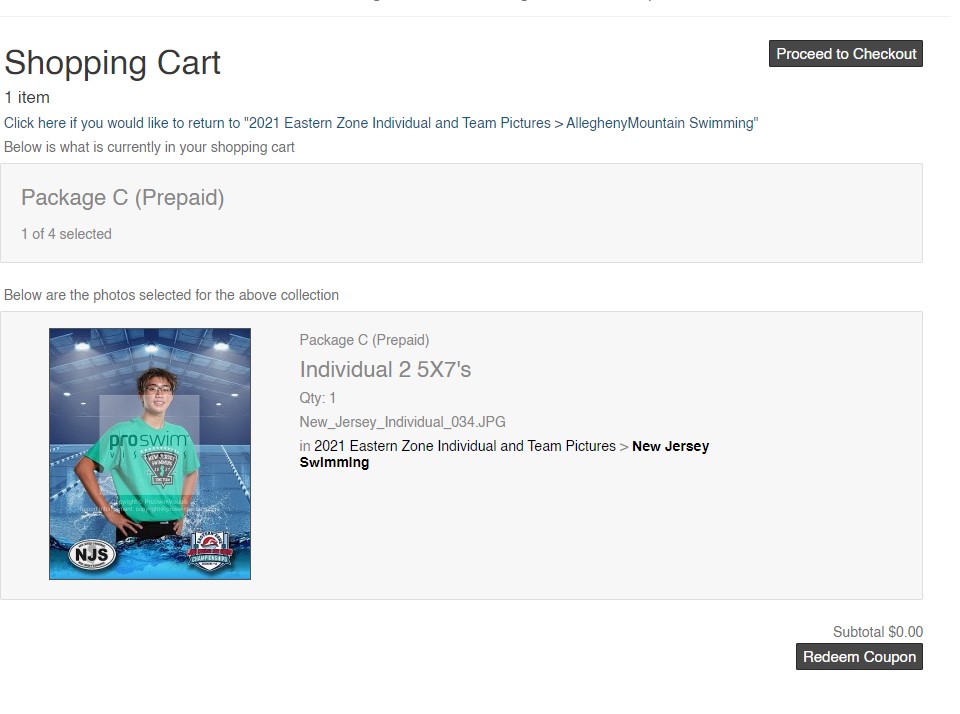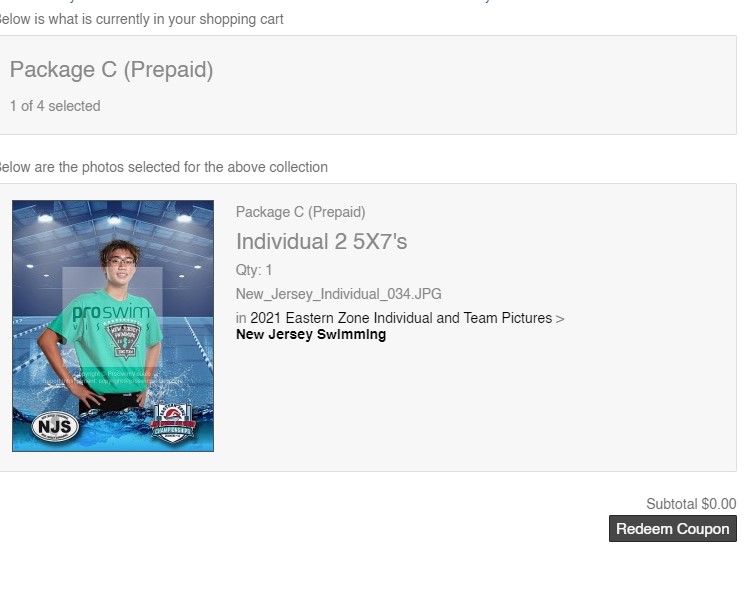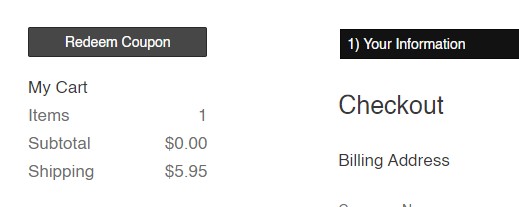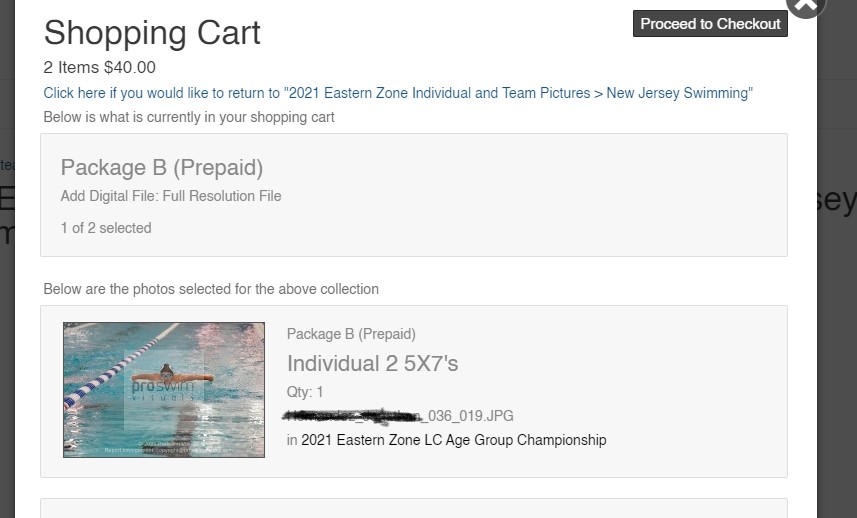To post a new support question, click the Post New Topic button below.
Current Version: 4.9.2 | Sytist Manual | Common Issues | Feature Requests
Please log in or Create an account to post or reply to topics.
You will still receive notifications of replies to topics you are part of even if you do not subscribe to new topic emails.
Customer Can't Checkout After Presell
M
Melissa
114 posts
Mon Aug 16, 21 7:29 AM CST
Hi, We're having some issues with presell. Customer have come back to select their image and they are receiving two errors. They are not able checkout.
Their cart lists 1 of 4 products. They are not able to checkout because it shows only 1 product. They add a picture to that one product, but they can't find a way to select more. (See attached)
When they go back to the gallery to try and select another image they get (sorry, this product is not available for your collection" But the photo shows up under the 1 product that is listed. (see attached)
We have tried everything we know to do to fix it. One customer has been able to checkout but the rest have not. We have almost 400 customers who need to come back and select their image in the same scenario.
Their cart lists 1 of 4 products. They are not able to checkout because it shows only 1 product. They add a picture to that one product, but they can't find a way to select more. (See attached)
When they go back to the gallery to try and select another image they get (sorry, this product is not available for your collection" But the photo shows up under the 1 product that is listed. (see attached)
We have tried everything we know to do to fix it. One customer has been able to checkout but the rest have not. We have almost 400 customers who need to come back and select their image in the same scenario.
Edited Mon Aug 16, 21 10:29 AM by Melissa
M
Melissa
114 posts
Mon Aug 16, 21 9:06 AM CST
Two other issues have arisen this am.
1. Customers are being charged shipping a second time. They were charged at purchase and then are being charged again when selecting their image. This happened to me when I tested it once, but not the second time.
2. Customers are able to select an image from a different gallery, even though the check box is checked to not allow photos from other galleries.
I unchecked "require all products to have a photo selected" and customers have been able to checkout, so that may have kind of solved the first issues, but how did we get to that point in the first place?
1. Customers are being charged shipping a second time. They were charged at purchase and then are being charged again when selecting their image. This happened to me when I tested it once, but not the second time.
2. Customers are able to select an image from a different gallery, even though the check box is checked to not allow photos from other galleries.
I unchecked "require all products to have a photo selected" and customers have been able to checkout, so that may have kind of solved the first issues, but how did we get to that point in the first place?
Edited Mon Aug 16, 21 9:13 AM by Melissa
Tim - PicturesPro.com
16,227 posts
(admin)
Mon Aug 16, 21 10:27 AM CST
The issue may be that the pre-paid package is marked as "do not allow photos from other galleries". I haven't tested it yet but in theory that may be the issue. Edit that package and uncheck that option and see if it makes a difference.
For the shipping, never had that happen in my tests. Perhaps something other than the pre-paid products are in the cart?
For the shipping, never had that happen in my tests. Perhaps something other than the pre-paid products are in the cart?
Tim Grissett, DIA - PicturesPro.com
My Email Address: info@picturespro.com
My Email Address: info@picturespro.com
M
Melissa
114 posts
Mon Aug 16, 21 10:54 AM CST
We have quite a few different people trying to check out at the same time right now.
1 paid shipping to checkout. The two I checked are being asked to pay shipping. This also happened to me when I tested it twice. But I thought it was just because I was logged in as an admin. How can i show you further what is happening? This doesn't seem to be an isolated incident. There is nothing in their carts except the photo selection.
The collection is allowing them to add pictures from other galleries to the cart even though that is checked. This is a problem because we have parents coming back to select the image for their prepaid collection as well as purchase new pictures from another gallery. They are able to add a picture from a gallery that has a different price list. We need them to not be able to add products from another gallery!
I turned off the button that says "require photo for all products" and now some are able to get to checkout, but it is charging them 5.95. See attached.
What can I send you to help us get to the bottom of this? We just released the gallery to 75 prepay customers, but we have another one to release later today to 250.
1 paid shipping to checkout. The two I checked are being asked to pay shipping. This also happened to me when I tested it twice. But I thought it was just because I was logged in as an admin. How can i show you further what is happening? This doesn't seem to be an isolated incident. There is nothing in their carts except the photo selection.
The collection is allowing them to add pictures from other galleries to the cart even though that is checked. This is a problem because we have parents coming back to select the image for their prepaid collection as well as purchase new pictures from another gallery. They are able to add a picture from a gallery that has a different price list. We need them to not be able to add products from another gallery!
I turned off the button that says "require photo for all products" and now some are able to get to checkout, but it is charging them 5.95. See attached.
What can I send you to help us get to the bottom of this? We just released the gallery to 75 prepay customers, but we have another one to release later today to 250.
This reply was deleted.
Tim - PicturesPro.com
16,227 posts
(admin)
Mon Aug 16, 21 11:01 AM CST
What version of Sytist are you using? 4.0.2 is the current version. There have been things that have been addressed with pre-orders in the updates.
https://www.picturespro.com/sytist-manual/change-log/
https://www.picturespro.com/sytist-manual/change-log/
Tim Grissett, DIA - PicturesPro.com
My Email Address: info@picturespro.com
My Email Address: info@picturespro.com
This reply was deleted.
M
Melissa
114 posts
Mon Aug 16, 21 12:10 PM CST
3.8.4 I read the change log and I don't see anything that applies, but I'm probably just missing it. I did read the change log before we launched this to make sure it we didn't need an upgrade. We have too many galleries open right now to upgrade.
What are our options?
-All of the open carts that have selected a picture have a 5.95 charge for shipping. What's our best solution to help these customers get checked out?
-How does a customer change a picture for a package. Somehow they have ended up with a picture from another gallery attached to their prepaid package. I have logged in as the customer and I can't figure out a way to remove the picture and replace it with the right one. Can you help me understand how I help a customer do this?
Thanks!
What are our options?
-All of the open carts that have selected a picture have a 5.95 charge for shipping. What's our best solution to help these customers get checked out?
-How does a customer change a picture for a package. Somehow they have ended up with a picture from another gallery attached to their prepaid package. I have logged in as the customer and I can't figure out a way to remove the picture and replace it with the right one. Can you help me understand how I help a customer do this?
Thanks!
Attached Photos
Tim - PicturesPro.com
16,227 posts
(admin)
Mon Aug 16, 21 12:22 PM CST
You will need to update your Sytist to the current version before I can look into it. It may fix your issues.
Tim Grissett, DIA - PicturesPro.com
My Email Address: info@picturespro.com
My Email Address: info@picturespro.com
M
Melissa
114 posts
Mon Aug 16, 21 6:43 PM CST
Hi Tim, we upgraded. We will find out from customers if that fixes things.
I unchecked "Do not allow adding photos to this collection from different galleries or sub-galleries" Now they are able to add the pictures from the gallery they purchased from. But now I have people adding pictures from other galleries. I tried putting the pictures in the main gallery and in sub galleries and it didn't seem to make a difference. With the box checked, customers seemed to be able to add pictures from any galleries other than the one they purchased from.
Going back to my first post, where items in the collection were disappearing from the cart. I removed "Require all products to have photo selected." This allowed them to purchase despite not having all the products in the cart. But now I have people checking out without selecting any photo at all.
Customers are still being charged a shipping charge.
what can I send you to help?
I unchecked "Do not allow adding photos to this collection from different galleries or sub-galleries" Now they are able to add the pictures from the gallery they purchased from. But now I have people adding pictures from other galleries. I tried putting the pictures in the main gallery and in sub galleries and it didn't seem to make a difference. With the box checked, customers seemed to be able to add pictures from any galleries other than the one they purchased from.
Going back to my first post, where items in the collection were disappearing from the cart. I removed "Require all products to have photo selected." This allowed them to purchase despite not having all the products in the cart. But now I have people checking out without selecting any photo at all.
Customers are still being charged a shipping charge.
what can I send you to help?
Tim - PicturesPro.com
16,227 posts
(admin)
Tue Aug 17, 21 4:28 AM CST
You can email me the following for me to look into it:
1) Link to your Sytist admin.
2) The admin username and password (or create me an admin account by clicking Admins in the upper right corner of the admin pages).
1) Link to your Sytist admin.
2) The admin username and password (or create me an admin account by clicking Admins in the upper right corner of the admin pages).
Tim Grissett, DIA - PicturesPro.com
My Email Address: info@picturespro.com
My Email Address: info@picturespro.com
M
Melissa
114 posts
Tue Aug 17, 21 12:47 PM CST
Thank you! I emailed you.
Please log in or Create an account to post or reply to topics.

Loading more pages