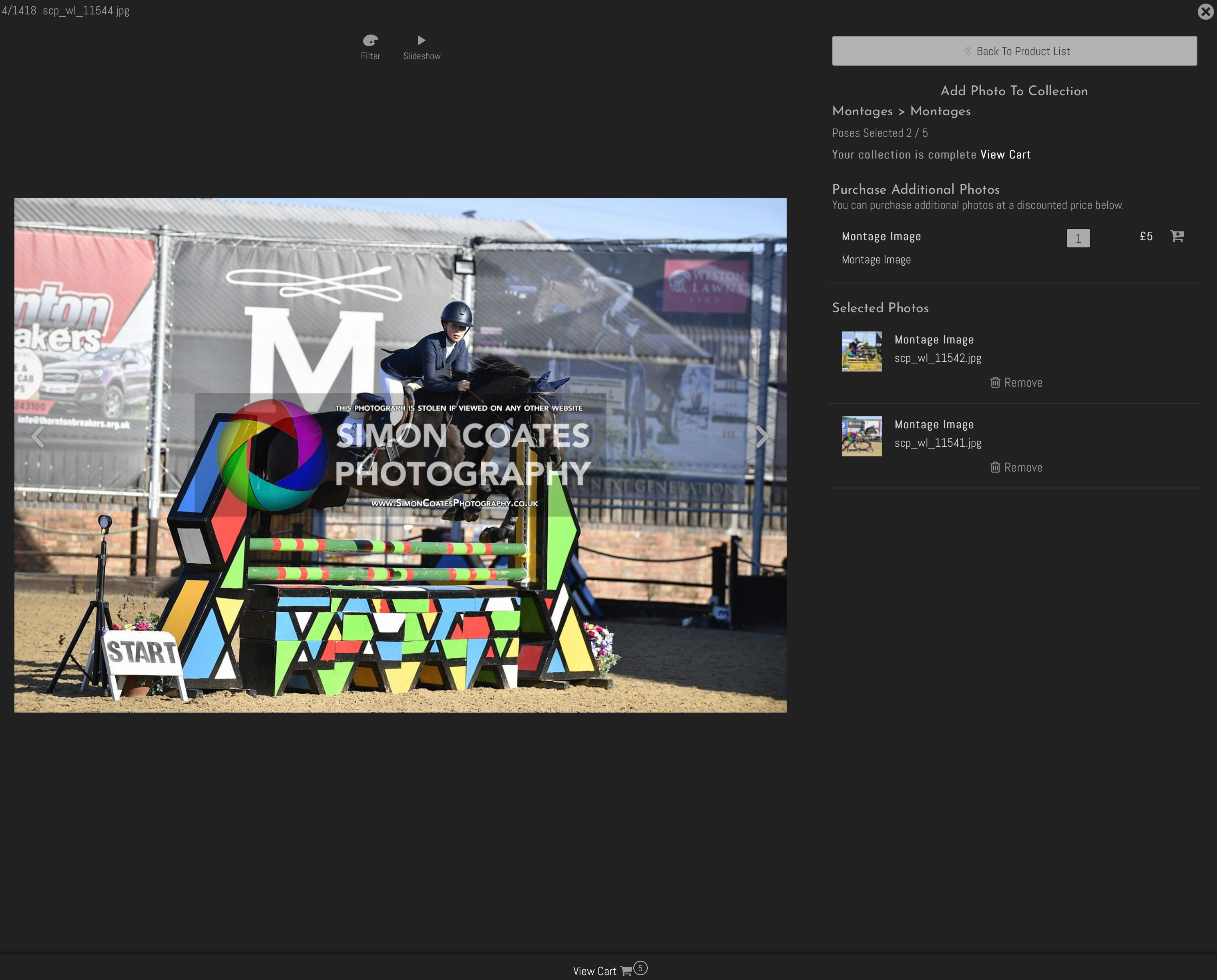To post a new support question, click the Post New Topic button below.
Current Version: 4.9.2 | Sytist Manual | Common Issues | Feature Requests
Please log in or Create an account to post or reply to topics.
You will still receive notifications of replies to topics you are part of even if you do not subscribe to new topic emails.
Collection Confusion
S
Simon Coates
8 posts
Mon Aug 02, 21 12:04 PM CST
I readily admit that I may be completely in the wrong, but I've just encountered something wrong with my website.
We offer customers the option of buying montage prints containing up to five different photos which we merge together to make a commemorative product for the event they've attended. The base product is a two-picture montage and they can add up to an additional three photos with the price increasing with each image added.
Rightly or wrongly, we've implemented this as a "Collection."
I've created a collection called "Montage" which is set with a Limit Poses to 5. The Collection is made up "Montage Image" products with an associated cost.
From a customer's perspective all is working just fine for the two-picture base collection. When they reach the limit of two images, they're given the option of adding additional pictures, which is great. Unfortunately, when the additional images are added, they do not appear under the "Selected Photos" section of the collection: that only shows the first two shots selected.
All of the selected images are shown when you go to view the cart. I've attached a screen shot where I've built a collection of 5 pictures yet it only previews two of them.
We offer customers the option of buying montage prints containing up to five different photos which we merge together to make a commemorative product for the event they've attended. The base product is a two-picture montage and they can add up to an additional three photos with the price increasing with each image added.
Rightly or wrongly, we've implemented this as a "Collection."
I've created a collection called "Montage" which is set with a Limit Poses to 5. The Collection is made up "Montage Image" products with an associated cost.
From a customer's perspective all is working just fine for the two-picture base collection. When they reach the limit of two images, they're given the option of adding additional pictures, which is great. Unfortunately, when the additional images are added, they do not appear under the "Selected Photos" section of the collection: that only shows the first two shots selected.
All of the selected images are shown when you go to view the cart. I've attached a screen shot where I've built a collection of 5 pictures yet it only previews two of them.
Attached Photos
Tim - PicturesPro.com
16,229 posts
(admin)
Tue Aug 03, 21 7:59 AM CST
The extra photos in a collection are going to cart as individual products not included in the collection and why they are not shown there. There just isn't an option to have them shown there.
You could create different collections with different number of photos included.
You could create different collections with different number of photos included.
Tim Grissett, DIA - PicturesPro.com
My Email Address: info@picturespro.com
My Email Address: info@picturespro.com
S
Simon Coates
8 posts
Tue Aug 03, 21 8:26 AM CST
Thanks for the clarification Tim.
Simon
Simon
Please log in or Create an account to post or reply to topics.

Loading more pages