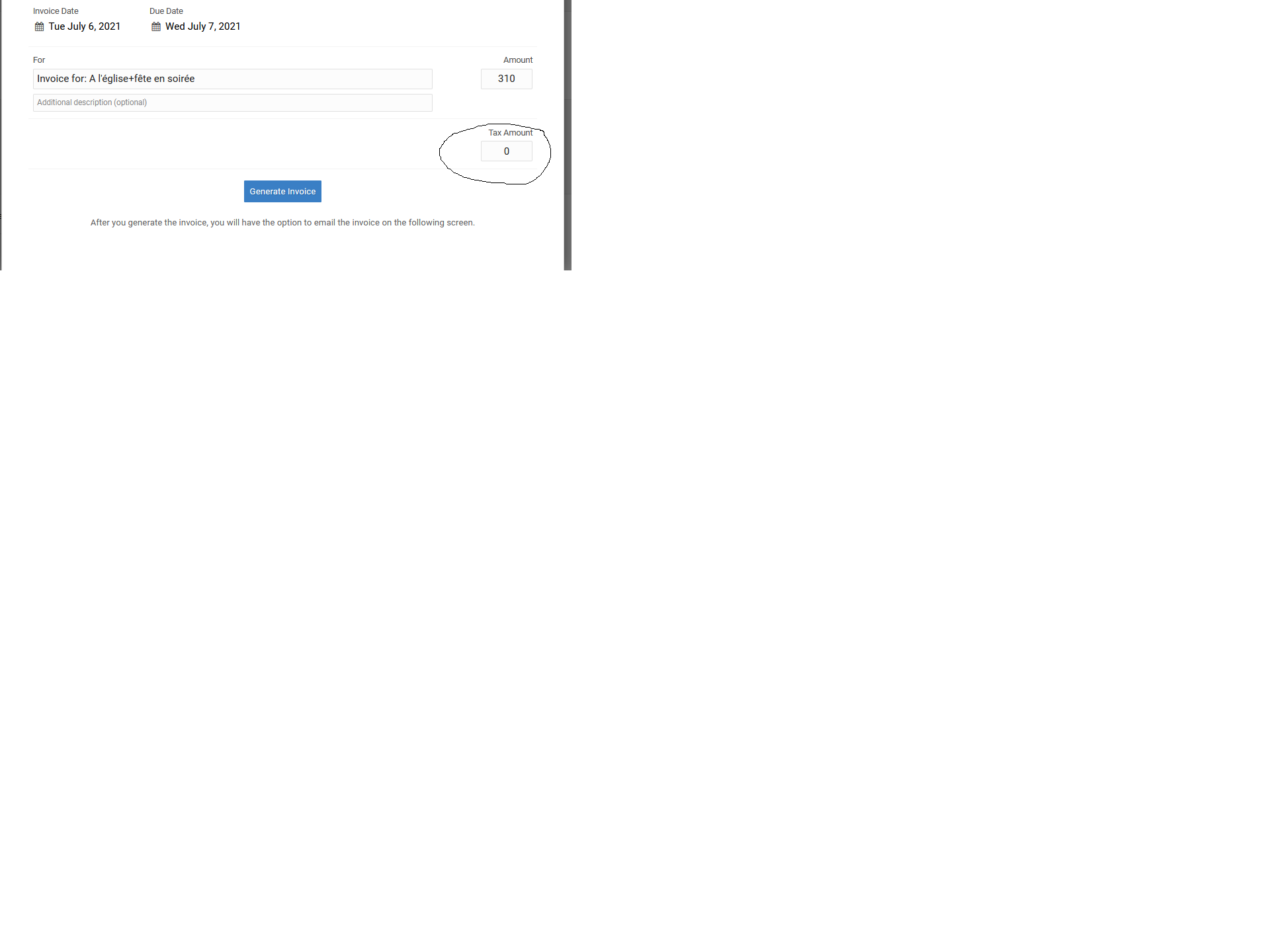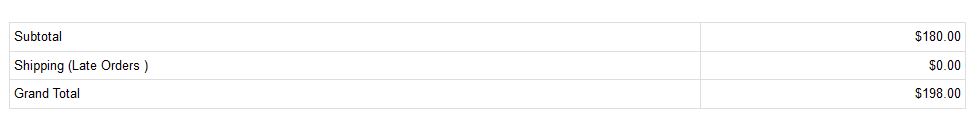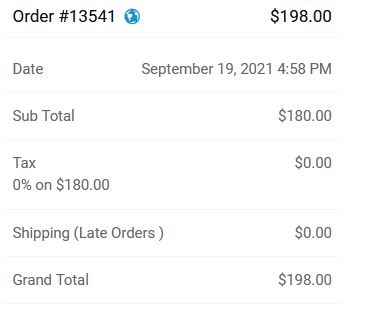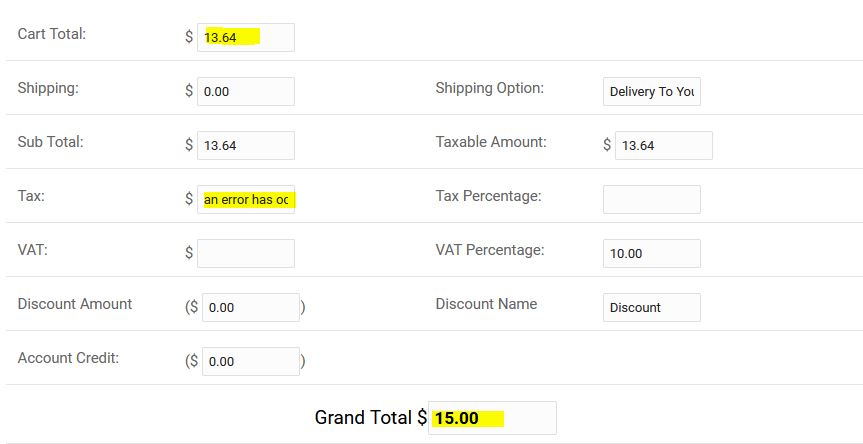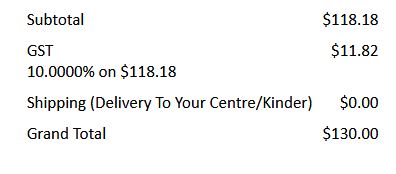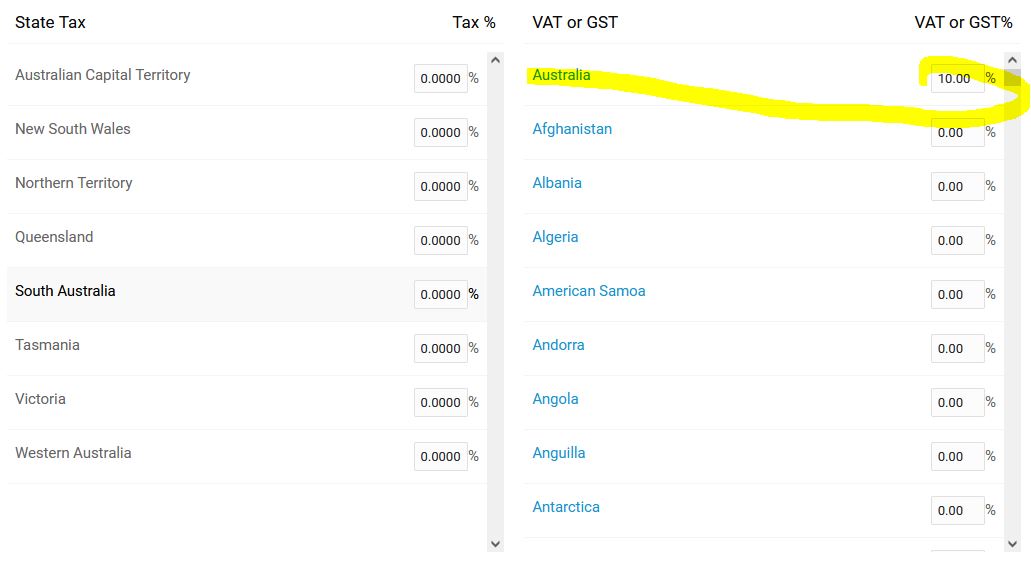To post a new support question, click the Post New Topic button below.
Current Version: 4.9.2 | Sytist Manual | Common Issues | Feature Requests
Please log in or Create an account to post or reply to topics.
You will still receive notifications of replies to topics you are part of even if you do not subscribe to new topic emails.
Sytist Doen't Add Taxes When Creating Invoice
A
Albert Robert
31 posts
Tue Jul 06, 21 10:22 PM CST
Hello,
A client order a package, a deposit has been requested, at the end the taxes have been put on the deposit and everything was fine.
But when I create the invoice for the balance due, Sytist doesn'T add the taxes on on the due amount.
I remember that it was working fine before the upgrde to version 3.9.5
Thank's to investigate, cause because of that i've lost 15% over the amount.
See picture
A client order a package, a deposit has been requested, at the end the taxes have been put on the deposit and everything was fine.
But when I create the invoice for the balance due, Sytist doesn'T add the taxes on on the due amount.
I remember that it was working fine before the upgrde to version 3.9.5
Thank's to investigate, cause because of that i've lost 15% over the amount.
See picture
Attached Photos
Tim - PicturesPro.com
16,246 posts
(admin)
Wed Jul 07, 21 9:49 AM CST
Most likely the customer does not have a state selected that you are charging tax for. So if you still need to collect tax you will need to manually add it.
Tim Grissett, DIA - PicturesPro.com
My Email Address: info@picturespro.com
My Email Address: info@picturespro.com
A
Albert Robert
31 posts
Wed Jul 07, 21 1:42 PM CST
It's sound good because this in an unregistered customer.
Is there a place I can set a default tax setting that apply for registered as well as unregistered customer ? Because, must of my customer will come from the same state.
Thank you
Is there a place I can set a default tax setting that apply for registered as well as unregistered customer ? Because, must of my customer will come from the same state.
Thank you
Tim - PicturesPro.com
16,246 posts
(admin)
Thu Jul 08, 21 5:25 AM CST
The default tax is the tax for the state. There is not another default option.
Tim Grissett, DIA - PicturesPro.com
My Email Address: info@picturespro.com
My Email Address: info@picturespro.com
L
Leanne
389 posts
Sun Sep 19, 21 9:28 PM CST
arghh - this just happened to me - I only supply one state and it has tax! Client just let me know they'd paid the $180 in full and I was all "??" as the order I created for them clearly says $198 at my end and on the "send invoice" email!
I cant see what it looked like at her end as she doesn't have an account, so no history.
I created a dummy invoice for myself and although it says the right amount at the bottom of my invoice, it doesn't look like a regular order invoice:
I cant see what it looked like at her end as she doesn't have an account, so no history.
I created a dummy invoice for myself and although it says the right amount at the bottom of my invoice, it doesn't look like a regular order invoice:
Attached Photos
L
Leanne
389 posts
Sun Sep 19, 21 9:34 PM CST
So I think she's shtupping me because she's the type of client that would, but because it doesn't expressively say "tax/GST" on her invoice she maybe thinks im trying to rip her off?
Pic 1 : bottom of her invoice as seen if I were to send again
Pic 2: order as seen in my system
Pic 3: me sending a fake order to myself
Pic 4: how GST looks on one of my regular orders as generated by Sytist.
I assume there's something extra we need to set up when using the new "create invoice from shopping cart belonging to no-one" feature ( great feature btw, have wanted this for a while! )
I definitely added the state/postcode myself and it's the only state I service and GST is applicable.
Thanks!
Pic 1 : bottom of her invoice as seen if I were to send again
Pic 2: order as seen in my system
Pic 3: me sending a fake order to myself
Pic 4: how GST looks on one of my regular orders as generated by Sytist.
I assume there's something extra we need to set up when using the new "create invoice from shopping cart belonging to no-one" feature ( great feature btw, have wanted this for a while! )
I definitely added the state/postcode myself and it's the only state I service and GST is applicable.
Thanks!
L
Leanne
389 posts
Sun Sep 19, 21 9:43 PM CST
L
Leanne
389 posts
Thu Sep 23, 21 7:07 PM CST
Any update? If I add state ( doesn't exist in this country ) it will not only stuff up the national tax already in place, but also, I assume, charge my customer at 20% ?
Thanks!
Thanks!
Tim - PicturesPro.com
16,246 posts
(admin)
Fri Sep 24, 21 5:26 AM CST
I don't know what the problem is. Obviously some error in the tax field.
Give me the EXACT steps to take to recreate this issue.
Give me the EXACT steps to take to recreate this issue.
Tim Grissett, DIA - PicturesPro.com
My Email Address: info@picturespro.com
My Email Address: info@picturespro.com
L
Leanne
389 posts
Fri Sep 24, 21 5:44 AM CST
1. customer creates cart using passcodes, abandons cart.
2. the type of customer that needs hand holding and everyone else at her event placed their order in March this year.
3. me, seeing you can now create an order via admin from cart, does this to get this lady off my back finally
4. I email this order as an invoice - screencaps above of process
5. She pays tax-free amount and claims it is not on invoice
6. Because she is not existing client and also not someone tech-friendly, I try to create and sent myself similar invoice, as if I was a client, to see if she is dicking me about.
7. Screencaps above, by Australian law, the invoice should denote GST, it does not, just a total, so if I were to be a pita, I can ignore as a client and feign ignorance.
2. the type of customer that needs hand holding and everyone else at her event placed their order in March this year.
3. me, seeing you can now create an order via admin from cart, does this to get this lady off my back finally
4. I email this order as an invoice - screencaps above of process
5. She pays tax-free amount and claims it is not on invoice
6. Because she is not existing client and also not someone tech-friendly, I try to create and sent myself similar invoice, as if I was a client, to see if she is dicking me about.
7. Screencaps above, by Australian law, the invoice should denote GST, it does not, just a total, so if I were to be a pita, I can ignore as a client and feign ignorance.
Tim - PicturesPro.com
16,246 posts
(admin)
Mon Sep 27, 21 10:52 AM CST
I have created an order from an existing shopping cart with a logged in customer and one not logged into an account. I entered in the VAT & TAX and all worked fine.
I suspect you entered in something incorrectly like the VAT total not being a number (12.34).
You can enter in the VAT & TAX by editing your order (like in your screenshot above).
I suspect you entered in something incorrectly like the VAT total not being a number (12.34).
You can enter in the VAT & TAX by editing your order (like in your screenshot above).
Tim Grissett, DIA - PicturesPro.com
My Email Address: info@picturespro.com
My Email Address: info@picturespro.com
L
Leanne
389 posts
Mon Sep 27, 21 8:01 PM CST
Hi Tim - not sure I understand you?
My system is set up for GST and works fine - you can see in my screenshot (3/5 and 5/5 ) there is definitely a number ( 10.00) added.
We don't have VAT & TAX, or even GST & TAX, just national GST, no state tax.
My hypothesis is that, given your answer to the other gent about "state tax" that there is the rub.
There is no state tax in Australia, and on these invoices produced in this manner only, the GST is correctly showing in the VAT field in screenshot 3/5
My system is set up for GST and works fine - you can see in my screenshot (3/5 and 5/5 ) there is definitely a number ( 10.00) added.
We don't have VAT & TAX, or even GST & TAX, just national GST, no state tax.
My hypothesis is that, given your answer to the other gent about "state tax" that there is the rub.
There is no state tax in Australia, and on these invoices produced in this manner only, the GST is correctly showing in the VAT field in screenshot 3/5
Tim - PicturesPro.com
16,246 posts
(admin)
Tue Sep 28, 21 5:21 AM CST
Are you not able to edit the order and add it in?
This:" https://www.picturespro.com/forummemberphotos/3590/3590-210919092750.jpg
This:" https://www.picturespro.com/forummemberphotos/3590/3590-210919092750.jpg
Tim Grissett, DIA - PicturesPro.com
My Email Address: info@picturespro.com
My Email Address: info@picturespro.com
L
Leanne
389 posts
Tue Sep 28, 21 7:52 PM CST
Well sure I can calculate the tax myself and add it in the part that says "error" .. it's just an extra step i'll have to remember when producing invoices from this method.
The screenshot you've referenced was a dummy order I made for myself after I got part-paid using this invoice method for the first time.
As the invoicing works for regular orders, I wasn't aware of the glitch and thought you'd/others would like to know too.
When creating the first invoice ( using this method ) at speed and having not had any problems with invoicing over the 2yrs past, I didn't expect to have to run my eyes through all the columns as i've never had an error invoicing before.
Cheers.
The screenshot you've referenced was a dummy order I made for myself after I got part-paid using this invoice method for the first time.
As the invoicing works for regular orders, I wasn't aware of the glitch and thought you'd/others would like to know too.
When creating the first invoice ( using this method ) at speed and having not had any problems with invoicing over the 2yrs past, I didn't expect to have to run my eyes through all the columns as i've never had an error invoicing before.
Cheers.
Please log in or Create an account to post or reply to topics.

Loading more pages