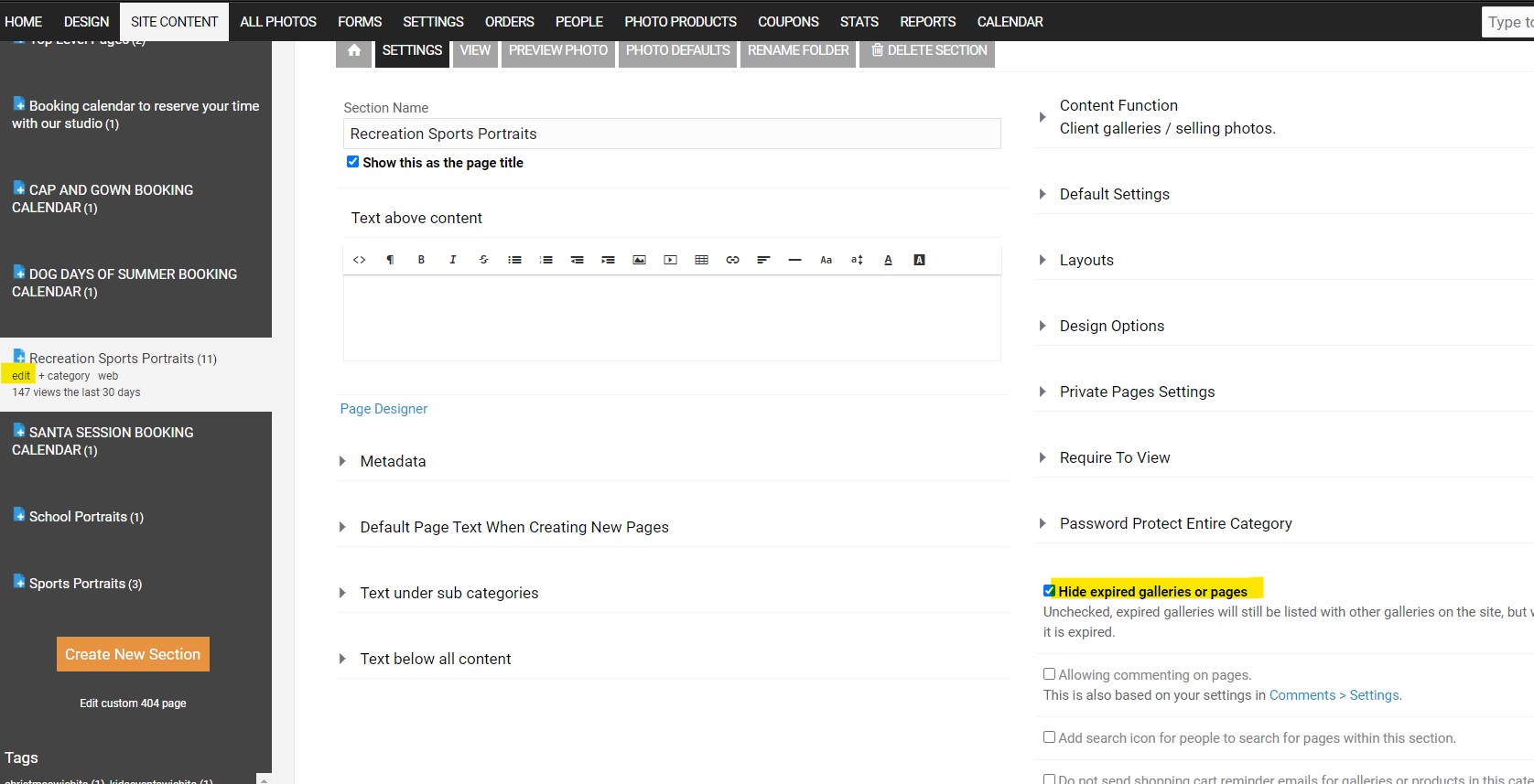To post a new support question, click the Post New Topic button below.
Current Version: 4.9.1 | Sytist Manual | Common Issues | Feature Requests
Please log in or Create an account to post or reply to topics.
You will still receive notifications of replies to topics you are part of even if you do not subscribe to new topic emails.
Expired Gallery Purchase Extension Not Visibile
M
Melissa Kelly
19 posts
Mon Dec 07, 20 12:03 PM CST
Hey Tim-
On my site content, I have an page that I am allowing a gallery extension for $10. However, all of my galleries with the extensions but have expired are no longer showing up. My office manager and I have followed the steps, but we must be missing something. Any help please? Thanks!
Also, the pages are published. I also show in my admin the green icon to show that the pay option is there.
On my site content, I have an page that I am allowing a gallery extension for $10. However, all of my galleries with the extensions but have expired are no longer showing up. My office manager and I have followed the steps, but we must be missing something. Any help please? Thanks!
Also, the pages are published. I also show in my admin the green icon to show that the pay option is there.
Edited Mon Dec 07, 20 12:05 PM by Melissa Kelly
Tim - PicturesPro.com
16,216 posts
(admin)
Tue Dec 08, 20 5:55 AM CST
It's probably because you are logged into the admin too so you have direct access. Log out as the admin or view it in another browser.
Tim Grissett, DIA - PicturesPro.com
My Email Address: info@picturespro.com
My Email Address: info@picturespro.com
A
Allen Gambrell
27 posts
Thu Dec 10, 20 2:11 PM CST
I am having the exact same problem.
Non of the expired galleries that have the extend purchase option are visible to me or any customers.
I just upgraded to the latest version a few days ago this seems to be a new thing from then.
I even tried turning off the extend purchase option and then back on, but it does not show.
Non of the expired galleries that have the extend purchase option are visible to me or any customers.
I just upgraded to the latest version a few days ago this seems to be a new thing from then.
I even tried turning off the extend purchase option and then back on, but it does not show.
M
Melissa Kelly
19 posts
Fri Dec 11, 20 1:53 PM CST
Tim,
It is not happened on my admin. This is occurring for clients trying to login.
On another note, we marked a day unavailable and people are still booking on the calendar. Any suggestions on that as well? Thanks
It is not happened on my admin. This is occurring for clients trying to login.
On another note, we marked a day unavailable and people are still booking on the calendar. Any suggestions on that as well? Thanks
Tim - PicturesPro.com
16,216 posts
(admin)
Mon Dec 14, 20 10:17 AM CST
Is there not a message is red when viewing the gallery as a customer that you are logged into the admin and have access to the gallery?
For the booking question you probably have multiple slots available and need to check the option to block out all slots for the time.
For the booking question you probably have multiple slots available and need to check the option to block out all slots for the time.
Tim Grissett, DIA - PicturesPro.com
My Email Address: info@picturespro.com
My Email Address: info@picturespro.com
M
Melissa Kelly
19 posts
Mon Dec 14, 20 12:08 PM CST
Tim, No red message. We are not logged into the admin on two other computers and are not seeing the gallery at all. Nor can our clients that go to the link see the gallery to order pictures. We are having this problem on 5 galleries.
Tim - PicturesPro.com
16,216 posts
(admin)
Mon Dec 14, 20 12:20 PM CST
You can email me the following for me to look into it:
1) Link to your Sytist admin.
2) The admin username and password (or create me an admin account by clicking Admins in the upper right corner of the admin pages).
3) the name of 2 of the galleries.
1) Link to your Sytist admin.
2) The admin username and password (or create me an admin account by clicking Admins in the upper right corner of the admin pages).
3) the name of 2 of the galleries.
Tim Grissett, DIA - PicturesPro.com
My Email Address: info@picturespro.com
My Email Address: info@picturespro.com
M
Melissa Kelly
19 posts
Wed Dec 16, 20 2:50 PM CST
Tim-
I sent you an email with the information. Please let me know if there is anything else we can do.
I sent you an email with the information. Please let me know if there is anything else we can do.
Tim - PicturesPro.com
16,216 posts
(admin)
Thu Dec 17, 20 4:23 AM CST
I replied to your email with the following:
When you click on each of those links it shows the button to purchase access.
But the main section page, https://mkportraitco.com/recreation-sports-portraits/, was not displaying them because you have the hide expired galleries option checked in that section setting, see attached.
I have unchecked it and now they are displaying on the page above.
When you click on each of those links it shows the button to purchase access.
But the main section page, https://mkportraitco.com/recreation-sports-portraits/, was not displaying them because you have the hide expired galleries option checked in that section setting, see attached.
I have unchecked it and now they are displaying on the page above.
Attached Photos
Tim Grissett, DIA - PicturesPro.com
My Email Address: info@picturespro.com
My Email Address: info@picturespro.com
Please log in or Create an account to post or reply to topics.

Loading more pages