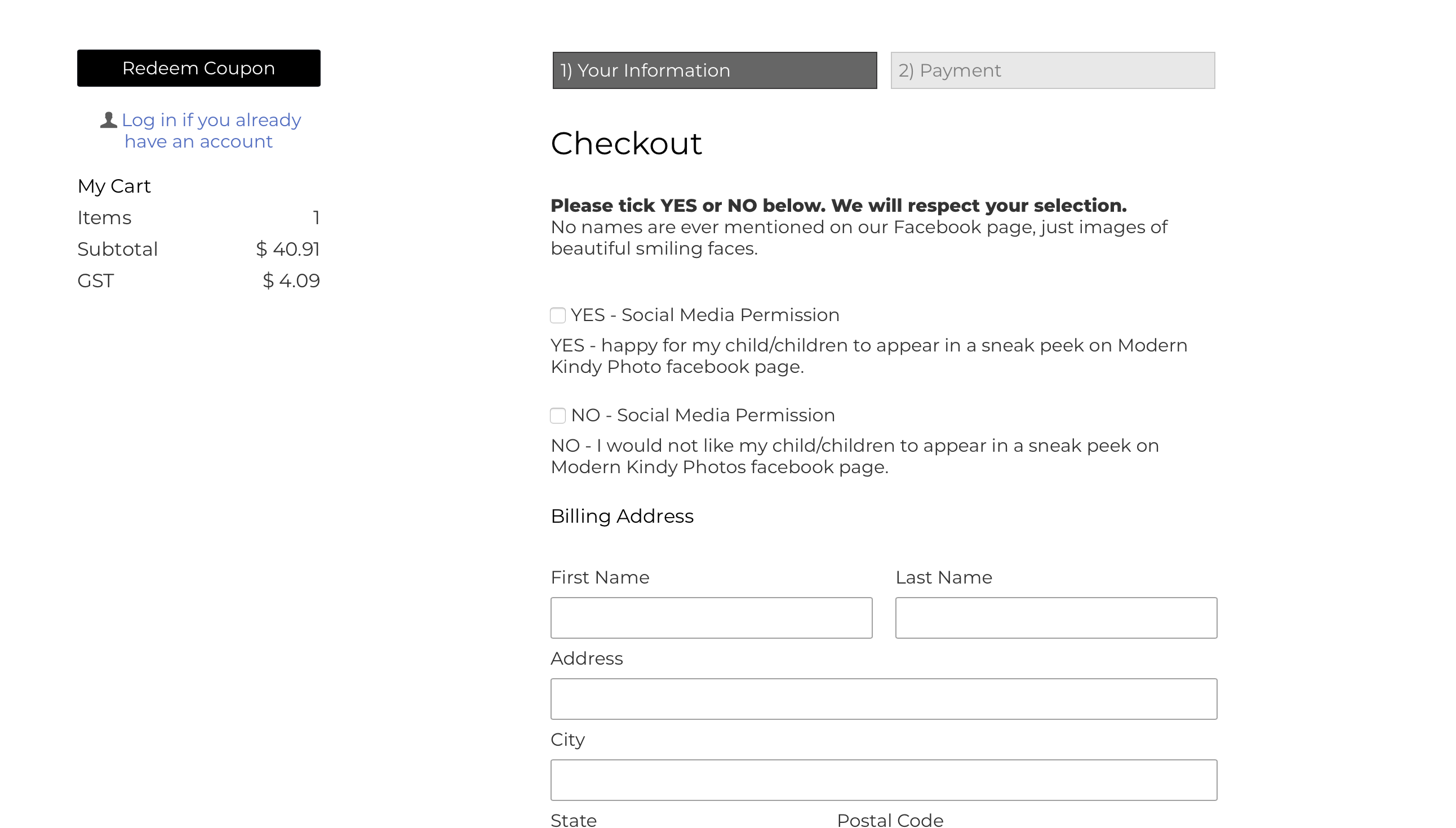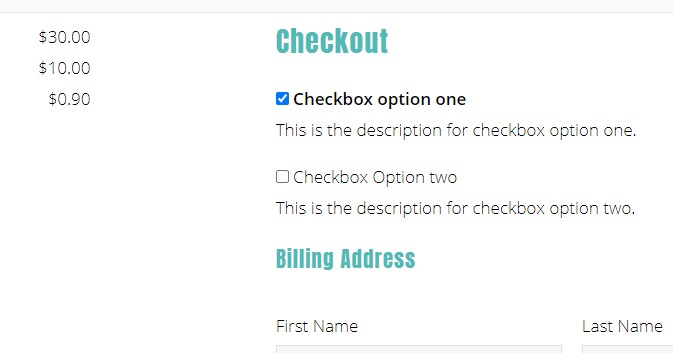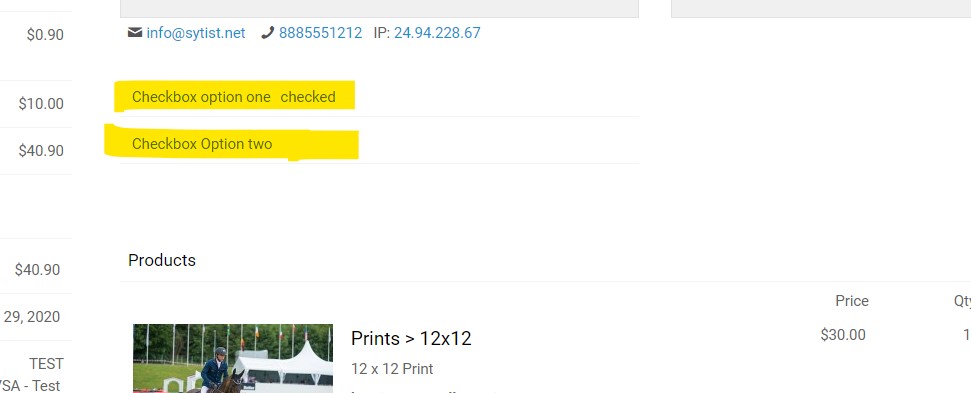To post a new support question, click the Post New Topic button below.
Current Version: 4.9.2 | Sytist Manual | Common Issues | Feature Requests
Please log in or Create an account to post or reply to topics.
You will still receive notifications of replies to topics you are part of even if you do not subscribe to new topic emails.
Extra Options At Check Out Not Showing Up In Order
A
Angie Duncan
38 posts
Thu Jun 25, 20 6:02 PM CST
I have set up extra two fields at the check out for people to click.
Its an YES or NO to social media.
It works great, until it comes to viewing my order. It does not show it on the order it self. I have to click Edit Payment to view which option they picked.
Is there a way to view it on the main individual order page?
With lots of orders coming in and having to click that extra link to view every single one will be quite annoying and time consuming.
Thanks in advance.
Its an YES or NO to social media.
It works great, until it comes to viewing my order. It does not show it on the order it self. I have to click Edit Payment to view which option they picked.
Is there a way to view it on the main individual order page?
With lots of orders coming in and having to click that extra link to view every single one will be quite annoying and time consuming.
Thanks in advance.
Tim - PicturesPro.com
16,236 posts
(admin)
Fri Jun 26, 20 5:48 AM CST
HOw did you add the options? If you use the "Additional Order Fields / Options" option in the price list it shows right on the order in all views. Makes no sense you would have to edit payment to see it.
Tim Grissett, DIA - PicturesPro.com
My Email Address: info@picturespro.com
My Email Address: info@picturespro.com
A
Angie Duncan
38 posts
Sat Jun 27, 20 7:59 PM CST
Tim - PicturesPro.com
16,236 posts
(admin)
Mon Jun 29, 20 3:43 AM CST
A
Angie Duncan
38 posts
Mon Jun 29, 20 4:39 AM CST
could it be because its set up for my pre-orders?
Tim - PicturesPro.com
16,236 posts
(admin)
Mon Jun 29, 20 9:54 AM CST
It works the same for pre-orders too. I just went through the whole process to double check and those options show right above the products on the order.
Tim Grissett, DIA - PicturesPro.com
My Email Address: info@picturespro.com
My Email Address: info@picturespro.com
A
Angie Duncan
38 posts
Tue Jun 30, 20 3:04 AM CST
ok, I worked out what the issues are.
Initially, I had other options in the first two fields. I added the new options into the last two fields (the bottom ones of the 5 available)
I deleted the first three options and left the bottom two in place. While at that position they were not displaying on the order page.
I moved them up to the first two spots available and it's now showing up on my orders.
Just though I would let you know.
Initially, I had other options in the first two fields. I added the new options into the last two fields (the bottom ones of the 5 available)
I deleted the first three options and left the bottom two in place. While at that position they were not displaying on the order page.
I moved them up to the first two spots available and it's now showing up on my orders.
Just though I would let you know.
Please log in or Create an account to post or reply to topics.

Loading more pages