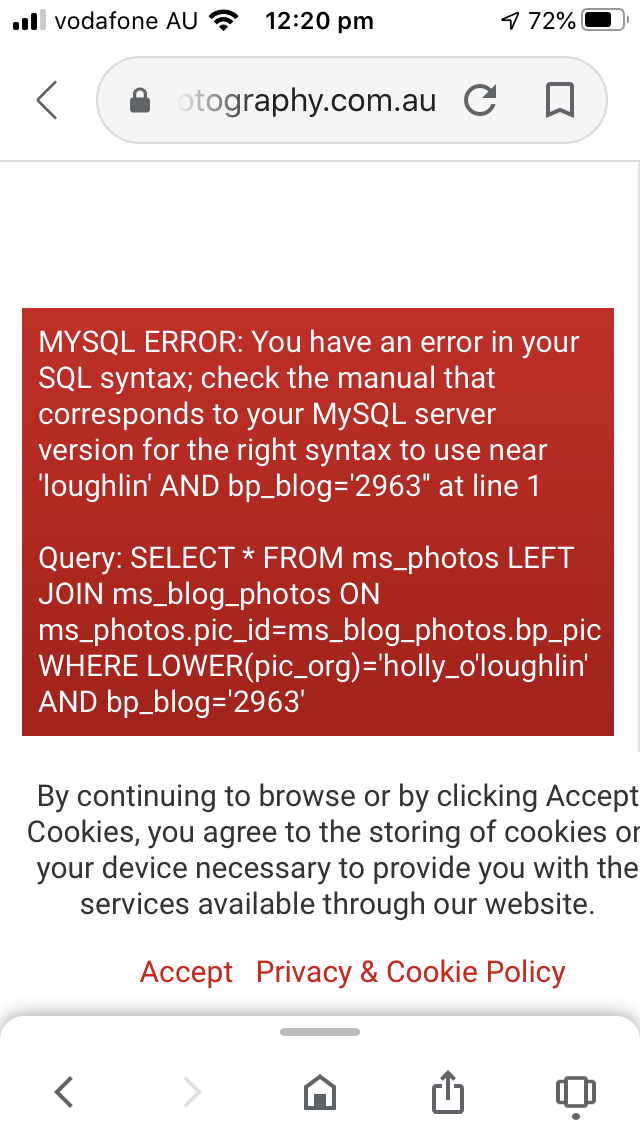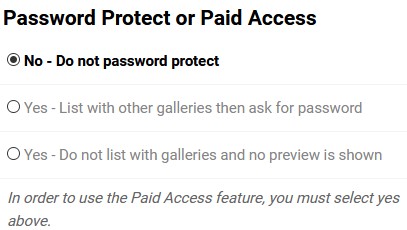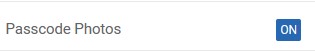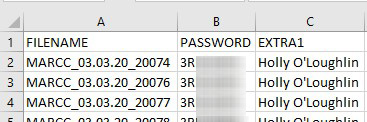To post a new support question, click the Post New Topic button below.
Current Version: 4.9.1 | Sytist Manual | Common Issues | Feature Requests
Please log in or Create an account to post or reply to topics.
You will still receive notifications of replies to topics you are part of even if you do not subscribe to new topic emails.
Mysql Syntax Error With Apostrophe In Extra1 Field
Peter Gillahan
60 posts
Tue Jun 23, 20 11:33 PM CST
Hi, We are getting the following error on a Passcode gallery when there is a apostrophe in the EXTRA1 field. I have tried uploading the .csv to Google Sheets and downloading again, plus even removing the apostrophes but when I re-import the .csv I still get the error. Any ideas on a method to get this working?
Thanks in advance.
MYSQL ERROR: You have an error in your SQL syntax; check the manual that corresponds to your MySQL server version for the right syntax to use near 'loughlin' AND bp_blog='2963'' at line 1
Query: SELECT * FROM ms_photos LEFT JOIN ms_blog_photos ON ms_photos.pic_id=ms_blog_photos.bp_pic WHERE LOWER(pic_org)='holly_o'loughlin' AND bp_blog='2963'
Thanks in advance.
MYSQL ERROR: You have an error in your SQL syntax; check the manual that corresponds to your MySQL server version for the right syntax to use near 'loughlin' AND bp_blog='2963'' at line 1
Query: SELECT * FROM ms_photos LEFT JOIN ms_blog_photos ON ms_photos.pic_id=ms_blog_photos.bp_pic WHERE LOWER(pic_org)='holly_o'loughlin' AND bp_blog='2963'
Tim - PicturesPro.com
16,216 posts
(admin)
Wed Jun 24, 20 7:36 AM CST
The error is being caused by the apostrophe in the file name, holly_o'loughlin. But it does not match up with the code that imports the passcodes. What version of Sytist are you using?
Tim Grissett, DIA - PicturesPro.com
My Email Address: info@picturespro.com
My Email Address: info@picturespro.com
Peter Gillahan
60 posts
Wed Jun 24, 20 11:17 PM CST
currently on ver 3.7.2
Tim - PicturesPro.com
16,216 posts
(admin)
Thu Jun 25, 20 8:13 AM CST
And you are getting that error at Gallery -> Photos -> Import Photo Passcodes -> Choose file and upload?
Tim Grissett, DIA - PicturesPro.com
My Email Address: info@picturespro.com
My Email Address: info@picturespro.com
Peter Gillahan
60 posts
Mon Jun 29, 20 12:14 AM CST
Tim - PicturesPro.com
16,216 posts
(admin)
Mon Jun 29, 20 10:43 AM CST
1) Is this a passcode photo gallery, password protecting individual photos or are you doing a search within the gallery?
2) If it is a passcode photo gallery, how are you password protecting the photos? In the title / spreadsheet upload, keyword or file name?
2) If it is a passcode photo gallery, how are you password protecting the photos? In the title / spreadsheet upload, keyword or file name?
Tim Grissett, DIA - PicturesPro.com
My Email Address: info@picturespro.com
My Email Address: info@picturespro.com
Peter Gillahan
60 posts
Mon Jun 29, 20 11:00 PM CST
It is a passcode gallery within a Category that has a password access set at the Category level. There is no password requirements set at the gallery level. Customer enters a password to access Category (Schoolname) then selects the gallery and is asked to enter a passcode in Find My Photos search. The passcode is from the .csv that has been uploaded.
Attached Photos
T
Trailboy
357 posts
Tue Jun 30, 20 12:28 AM CST
Why are you using periods within a filename?
Tim - PicturesPro.com
16,216 posts
(admin)
Tue Jun 30, 20 7:11 AM CST
Please email me a link to the gallery and any passwords or passcodes needed for me to reproduce the error. The error message you are showing does not coincide with your passwords.
The error is showing some search for a name in the photo file name. Not by entering in the actual passcode.
The error is showing some search for a name in the photo file name. Not by entering in the actual passcode.
Tim Grissett, DIA - PicturesPro.com
My Email Address: info@picturespro.com
My Email Address: info@picturespro.com
Peter Gillahan
60 posts
Tue Jun 30, 20 11:28 PM CST
Ahhh haa I think I have fixed it! I added .JPG to the filename field data and now it works. The odd thing it was working fine for our customers who did not have an apostrophe in their name when the data had no extension in the filename field.
Thank you for your help.
Thank you for your help.
Please log in or Create an account to post or reply to topics.

Loading more pages