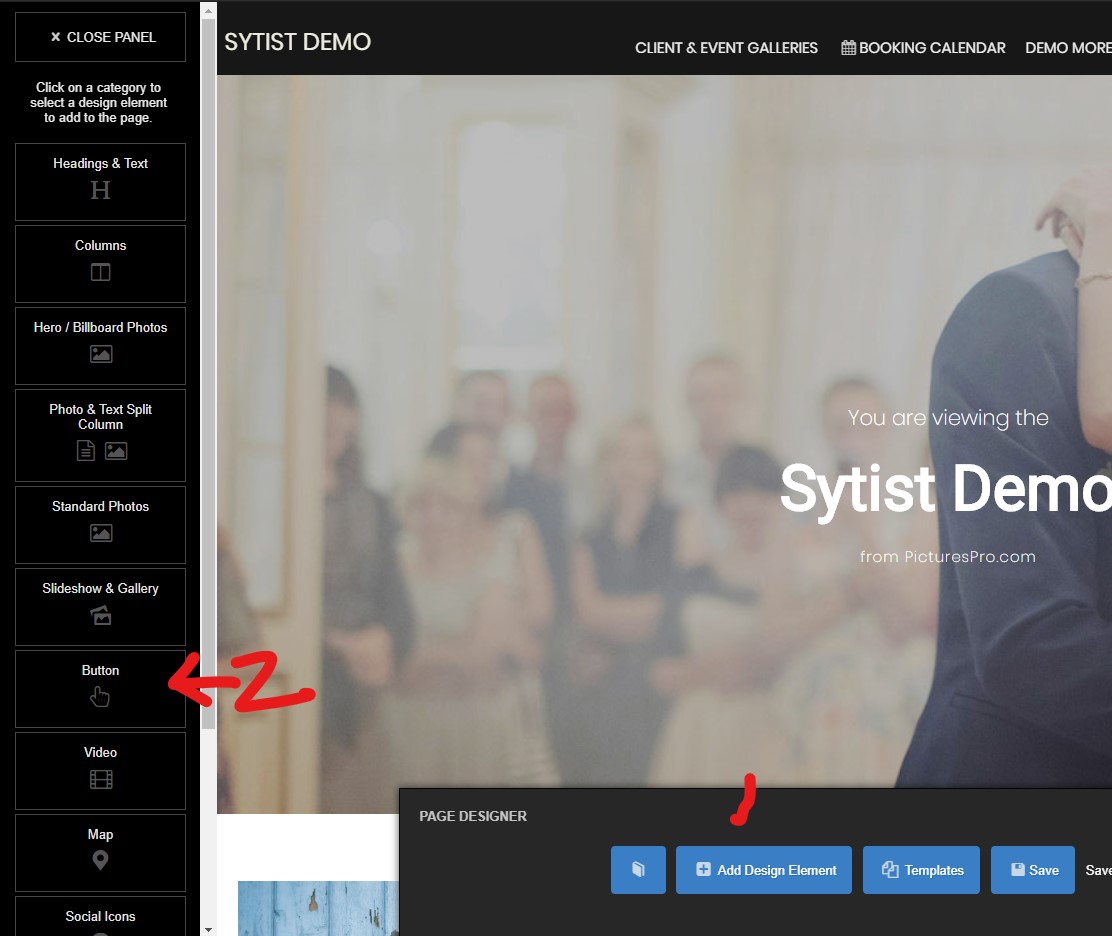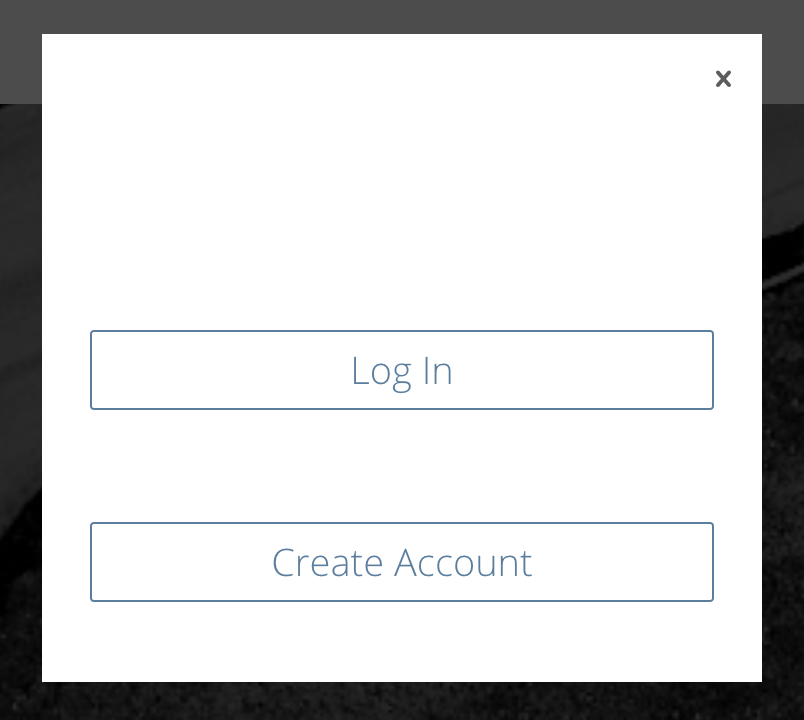To post a new support question, click the Post New Topic button below.
Current Version: 4.9.2 | Sytist Manual | Common Issues | Feature Requests
Please log in or Create an account to post or reply to topics.
You will still receive notifications of replies to topics you are part of even if you do not subscribe to new topic emails.
Add A Login Form To A Page?
W
William Petruzzo
73 posts
Wed Oct 16, 19 11:37 AM CST
I'd like to make the home page for my sytist just a Find My Photos box and a Login Form. I know I can add the Find My Photos box in the page settings, but can't figure out if there's a way to put a login form there also.
Any help? :)
Any help? :)
Tim - PicturesPro.com
16,247 posts
(admin)
Thu Oct 17, 19 6:52 AM CST
There is not an option for a login form on the homepage. You could use the page designer and add a button to link to the login page.
Tim Grissett, DIA - PicturesPro.com
My Email Address: info@picturespro.com
My Email Address: info@picturespro.com
W
William Petruzzo
73 posts
Thu Oct 17, 19 5:16 PM CST
I thought that might be the case. The way my site functions, Sytist is ONLY responsible for client galleries and sales, so when someone lands on the home page, there's only two things they might need to do--either log in, or enter a gallery code. I guess the link to the login will have to do, but it would add a tremendous amount of flexibility (not to mention elegance to my site) if the login form and gallery codes were things you could just drop in using the page designer.
How do I add a link to the home page?
How do I add a link to the home page?
Edited Thu Oct 17, 19 5:17 PM by William Petruzzo
Tim - PicturesPro.com
16,247 posts
(admin)
Fri Oct 18, 19 10:32 AM CST
....................
Use the page designer on the homepage and add a button from the design elements.
https://www.picturespro.com/sytist-manual/site-design/advanced-page-design-page-templates/
Use the page designer on the homepage and add a button from the design elements.
https://www.picturespro.com/sytist-manual/site-design/advanced-page-design-page-templates/
Attached Photos
Tim Grissett, DIA - PicturesPro.com
My Email Address: info@picturespro.com
My Email Address: info@picturespro.com
W
William Petruzzo
73 posts
Fri Oct 18, 19 10:41 AM CST
Tim - PicturesPro.com
16,247 posts
(admin)
Fri Oct 18, 19 10:47 AM CST
The take on the "content area" background color and font color of your theme. That looks like you have the content background & font color both white.
Tim Grissett, DIA - PicturesPro.com
My Email Address: info@picturespro.com
My Email Address: info@picturespro.com
W
William Petruzzo
73 posts
Fri Oct 18, 19 10:52 AM CST
It's correct elsewhere on the site. It's probably because the color scheme on the homepage is inverted, so all the text is white on dark backgrounds, but the other way around everywhere else. Can I target the text just in these popups on the homepage?
Tim - PicturesPro.com
16,247 posts
(admin)
Fri Oct 18, 19 11:58 AM CST
You will need to edit the theme you have assigned to your home page which is different from the theme for the rest of the site.
And if you don't want to change the white over white colors, in the additional CSS if your theme, start with the CSS to change the color of the text in the popup.
.gallerypopup, .gallerypopup h1, .gallerypopup h2, .gallerypopup h3, .gallerypopup p { color: #089000 ;}
And if you don't want to change the white over white colors, in the additional CSS if your theme, start with the CSS to change the color of the text in the popup.
.gallerypopup, .gallerypopup h1, .gallerypopup h2, .gallerypopup h3, .gallerypopup p { color: #089000 ;}
Tim Grissett, DIA - PicturesPro.com
My Email Address: info@picturespro.com
My Email Address: info@picturespro.com
W
William Petruzzo
73 posts
Fri Oct 18, 19 12:16 PM CST
Perfect! Thank you!
Re-upping the request for content blocks for access code and logins. It looks okay now, but would be much sexier with those two forms sitting next to each other right there on the page.
BTW--LOVE the flexibility of the set-password link that was added in a recent update. It's mostly cleared up confusion among my clients when the galleries are delivered. Thank you for adding that feature! ??
Re-upping the request for content blocks for access code and logins. It looks okay now, but would be much sexier with those two forms sitting next to each other right there on the page.
BTW--LOVE the flexibility of the set-password link that was added in a recent update. It's mostly cleared up confusion among my clients when the galleries are delivered. Thank you for adding that feature! ??
Please log in or Create an account to post or reply to topics.

Loading more pages