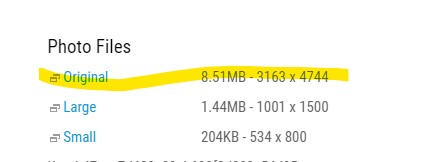To post a new support question, click the Post New Topic button below.
Current Version: 4.9.2 | Sytist Manual | Common Issues | Feature Requests
Please log in or Create an account to post or reply to topics.
You will still receive notifications of replies to topics you are part of even if you do not subscribe to new topic emails.
Some Photos Not Uploading Via Ftp
J
Jennifer Henry
20 posts
Mon Sep 23, 19 11:39 AM CST
I'm having a problem with some photos not uploading via FTP. They look as if they load, I don't get any error messages. When I load them, the image number shows up in the gallery with a broken photo symbol. I've checked the following settings, and made adjustments from the memory limit of 1024 to 512, as suggested and that didn't work either.
ini_set('memory_limit', '512M'); //
ini_set('memory_limit', '512M'); //
J
Jennifer Henry
20 posts
Mon Sep 23, 19 6:40 PM CST
Okay, I've been working for hours with my host, and google trying to figure this out. Here is what it says in the error log:
PHP Warning: imagejpeg() expects parameter 1 to be resource, boolean given in
Some of the photos in the same gallery are working just fine. No errors in Filezilla, it says the transfer is successful.
Anyone?
PHP Warning: imagejpeg() expects parameter 1 to be resource, boolean given in
Some of the photos in the same gallery are working just fine. No errors in Filezilla, it says the transfer is successful.
Anyone?
Tim - PicturesPro.com
16,242 posts
(admin)
Tue Sep 24, 19 9:24 AM CST
The errors in your error log indicates those photos are corrupt.
Either they are corrupt before uploading, corrupted during upload, or maybe you are low on space on your hosting causing the files to get cut off basically.
You might want to check your available space on your hosting account.
Also try re-uploading the ones that failed ... maybe using the uploader and not FTP ... and see if there is any difference.
Either they are corrupt before uploading, corrupted during upload, or maybe you are low on space on your hosting causing the files to get cut off basically.
You might want to check your available space on your hosting account.
Also try re-uploading the ones that failed ... maybe using the uploader and not FTP ... and see if there is any difference.
Tim Grissett, DIA - PicturesPro.com
My Email Address: info@picturespro.com
My Email Address: info@picturespro.com
J
Jennifer Henry
20 posts
Tue Sep 24, 19 5:05 PM CST
I've tried uploading both via FTP and using the uploader. Sometimes I get an error message with the uploader of http 500, and other times it acts as if it uploads it but it's a broken/blank image just like during the Filezilla upload.
I've talked with my host multiple times. They assure me that I have ample space, and they have increased PHP memory limit for my account by editing php.ini file.
I really don't know what else to do, and I feel stuck.
Any other ideas? Thanks!
I've talked with my host multiple times. They assure me that I have ample space, and they have increased PHP memory limit for my account by editing php.ini file.
I really don't know what else to do, and I feel stuck.
Any other ideas? Thanks!
Tim - PicturesPro.com
16,242 posts
(admin)
Wed Sep 25, 19 6:48 AM CST
If you have specific images that are not uploading, try editing and reducing the dimensions of those images so they are smaller ... width and height ... and see if they upload. It could be those file dimensions are too large for the server to process.
Tim Grissett, DIA - PicturesPro.com
My Email Address: info@picturespro.com
My Email Address: info@picturespro.com
J
Jennifer Henry
20 posts
Wed Sep 25, 19 7:14 AM CST
Yes, I did resize them to web size and that's how they uploaded. I'm just wondering why this is an issue now, when I am using the same gear that I've used for years and I haven't changed anything on my end. I'm also wondering now how to provide original images when clients choose Large Digital Download?
Thanks!
Thanks!
Tim - PicturesPro.com
16,242 posts
(admin)
Wed Sep 25, 19 8:46 AM CST
This error from your error log added today:
[25-Sep-2019 06:46:00 America/Chicago] PHP Fatal error: Out of memory (allocated 197132288) (tried to allocate 16384 bytes) in /hermes/XXXXX/XXXXX/XXXXXXXXXX/www.XXXXXXXXXXX.com/XXXXX/photo.process.functions.php on line 253
Means the photo uploaded was too large for the server to process.
https://www.picturespro.com/sytist-manual/articles/issues-uploading-photos/
I don't know what size you consider web size, but I see you have recent photos you have uploaded are in the 8MB range (8.51MB - 3163 x 4744 for example) which something that size would be pushing the 512M PHP memory limit.
I have made an adjustment to your config file to attempt to increase the PHP memory limit to 800M which might help process those larger files.
[25-Sep-2019 06:46:00 America/Chicago] PHP Fatal error: Out of memory (allocated 197132288) (tried to allocate 16384 bytes) in /hermes/XXXXX/XXXXX/XXXXXXXXXX/www.XXXXXXXXXXX.com/XXXXX/photo.process.functions.php on line 253
Means the photo uploaded was too large for the server to process.
https://www.picturespro.com/sytist-manual/articles/issues-uploading-photos/
I don't know what size you consider web size, but I see you have recent photos you have uploaded are in the 8MB range (8.51MB - 3163 x 4744 for example) which something that size would be pushing the 512M PHP memory limit.
I have made an adjustment to your config file to attempt to increase the PHP memory limit to 800M which might help process those larger files.
Attached Photos
Edited Wed Sep 25, 19 8:47 AM by Tim - PicturesPro.com
Tim Grissett, DIA - PicturesPro.com
My Email Address: info@picturespro.com
My Email Address: info@picturespro.com
J
Jennifer Henry
20 posts
Wed Oct 02, 19 3:29 PM CST
I'm still having troubles. This is what my host is telling me:
You can contact the webmaster to optimize the application from consuming less server resources or memory. You can also install opensource application like Piwigo which is already optimized.
Is this something that you can do?
Jenn
You can contact the webmaster to optimize the application from consuming less server resources or memory. You can also install opensource application like Piwigo which is already optimized.
Is this something that you can do?
Jenn
Tim - PicturesPro.com
16,242 posts
(admin)
Thu Oct 03, 19 4:45 AM CST
The error "PHP Fatal error: Out of memory" ONLY happens when processing the photos. It's not Sytist and nothing to do with optimizing.
You can optimize the photos by making them smaller than 8MB. The error I posted above is because the photo is too large for the server to process.
Ask you host to increase the memory limit to 800. I attempted to in the config file, but there might be a hard limit set.
You can optimize the photos by making them smaller than 8MB. The error I posted above is because the photo is too large for the server to process.
Ask you host to increase the memory limit to 800. I attempted to in the config file, but there might be a hard limit set.
Tim Grissett, DIA - PicturesPro.com
My Email Address: info@picturespro.com
My Email Address: info@picturespro.com
Please log in or Create an account to post or reply to topics.

Loading more pages