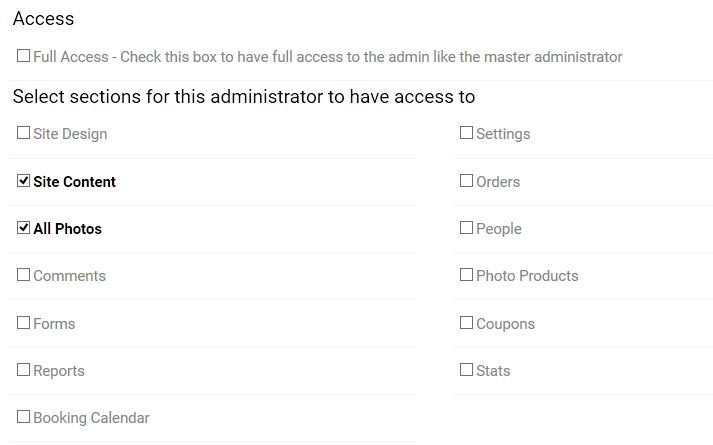To post a new support question, click the Post New Topic button below.
Current Version: 4.9.1 | Sytist Manual | Common Issues | Feature Requests
Please log in or Create an account to post or reply to topics.
You will still receive notifications of replies to topics you are part of even if you do not subscribe to new topic emails.
External Uploading Of Galleries ...
L
Leanne
389 posts
Wed May 29, 19 10:10 PM CST
I'm sure i've asked this before.. but here goes..
I know it is possible to partition off admin status, but what I am after, and seem unable to do is:
- I want my external editors to be able to upload directly to galleries only
To do this currently, I can either give them access to ALL PHOTOS to upload to.. messy over multiple jobs .. or also grant them access to SITE CONTENT .. which would then allow them to upload to the appropriate gallery spot.. but also access to my whole site to dick around in.. also not good.
Is there a workaround for external editors to ONLY be able to access galleries to upload to and not be able to see or touch anything else? Thankyou :)
I know it is possible to partition off admin status, but what I am after, and seem unable to do is:
- I want my external editors to be able to upload directly to galleries only
To do this currently, I can either give them access to ALL PHOTOS to upload to.. messy over multiple jobs .. or also grant them access to SITE CONTENT .. which would then allow them to upload to the appropriate gallery spot.. but also access to my whole site to dick around in.. also not good.
Is there a workaround for external editors to ONLY be able to access galleries to upload to and not be able to see or touch anything else? Thankyou :)
L
Leanne
389 posts
Thu May 30, 19 1:09 AM CST
actually I just saw they can see my stats and sales in galleries too :/
Ok - so seeing they don't need to see OLD galleries, to clarify further, they are editing NEW work for NEW galleries ( with no sales or stats ).
Can I somehow grant access to particular galleries only - ie: the one they need to be uploading to .....
Thankyou :)
Ok - so seeing they don't need to see OLD galleries, to clarify further, they are editing NEW work for NEW galleries ( with no sales or stats ).
Can I somehow grant access to particular galleries only - ie: the one they need to be uploading to .....
Thankyou :)
Edited Thu May 30, 19 1:12 AM by Leanne
Tim - PicturesPro.com
16,216 posts
(admin)
Thu May 30, 19 5:23 AM CST
There is not a way to limit them to only certain galleries like that. If they have access to the site content area, then like you see, they have access to all galleries.
Tim Grissett, DIA - PicturesPro.com
My Email Address: info@picturespro.com
My Email Address: info@picturespro.com
L
Leanne
389 posts
Thu May 30, 19 5:56 AM CST
is there a way then to have them not up in my stats and figures ?
I don't have stats ticked, but via galleries they can still see them..
and if I just tick "all photos" they cant upload to galleries, and if they click the "If you are wanting to upload photos for a gallery, do not upload here! Create the gallery first and upload them to that gallery" link it says they are not allowed ( unless I also tick "site content")
So it's a tricky situation. Perhaps them being able to view stats is a glitch?
I don't have stats ticked, but via galleries they can still see them..
and if I just tick "all photos" they cant upload to galleries, and if they click the "If you are wanting to upload photos for a gallery, do not upload here! Create the gallery first and upload them to that gallery" link it says they are not allowed ( unless I also tick "site content")
So it's a tricky situation. Perhaps them being able to view stats is a glitch?
Attached Photos
Tim - PicturesPro.com
16,216 posts
(admin)
Thu May 30, 19 11:34 AM CST
It's not really a glitch, just the way it works. Those are the sections you can allow/not allow.
You can let them upload to the All Photos section and in the left menu there are upload sessions when photos are uploaded. You can select the upload session, then select all (all the photos they uploaded at one time), then view the gallery you want them in and you will see an option at the bottom to add those photos to the gallery.
You can let them upload to the All Photos section and in the left menu there are upload sessions when photos are uploaded. You can select the upload session, then select all (all the photos they uploaded at one time), then view the gallery you want them in and you will see an option at the bottom to add those photos to the gallery.
Tim Grissett, DIA - PicturesPro.com
My Email Address: info@picturespro.com
My Email Address: info@picturespro.com
L
Leanne
389 posts
Thu May 30, 19 5:07 PM CST
Oh thanks - this is a GREAT help - I never knew you could isolate batch uploads from that page ( the warning up the top to create a gallery first makes it seem like you're doomed if you don't! :) )
So this means I can grant them ALL PHOTOS status only and still get the job done :)
The bit I thought might be a glitch is I don't have STATS ticked, and yet, they can see stats with SITE CONTENT, via the galleries.
So this means I can grant them ALL PHOTOS status only and still get the job done :)
The bit I thought might be a glitch is I don't have STATS ticked, and yet, they can see stats with SITE CONTENT, via the galleries.
Please log in or Create an account to post or reply to topics.

Loading more pages