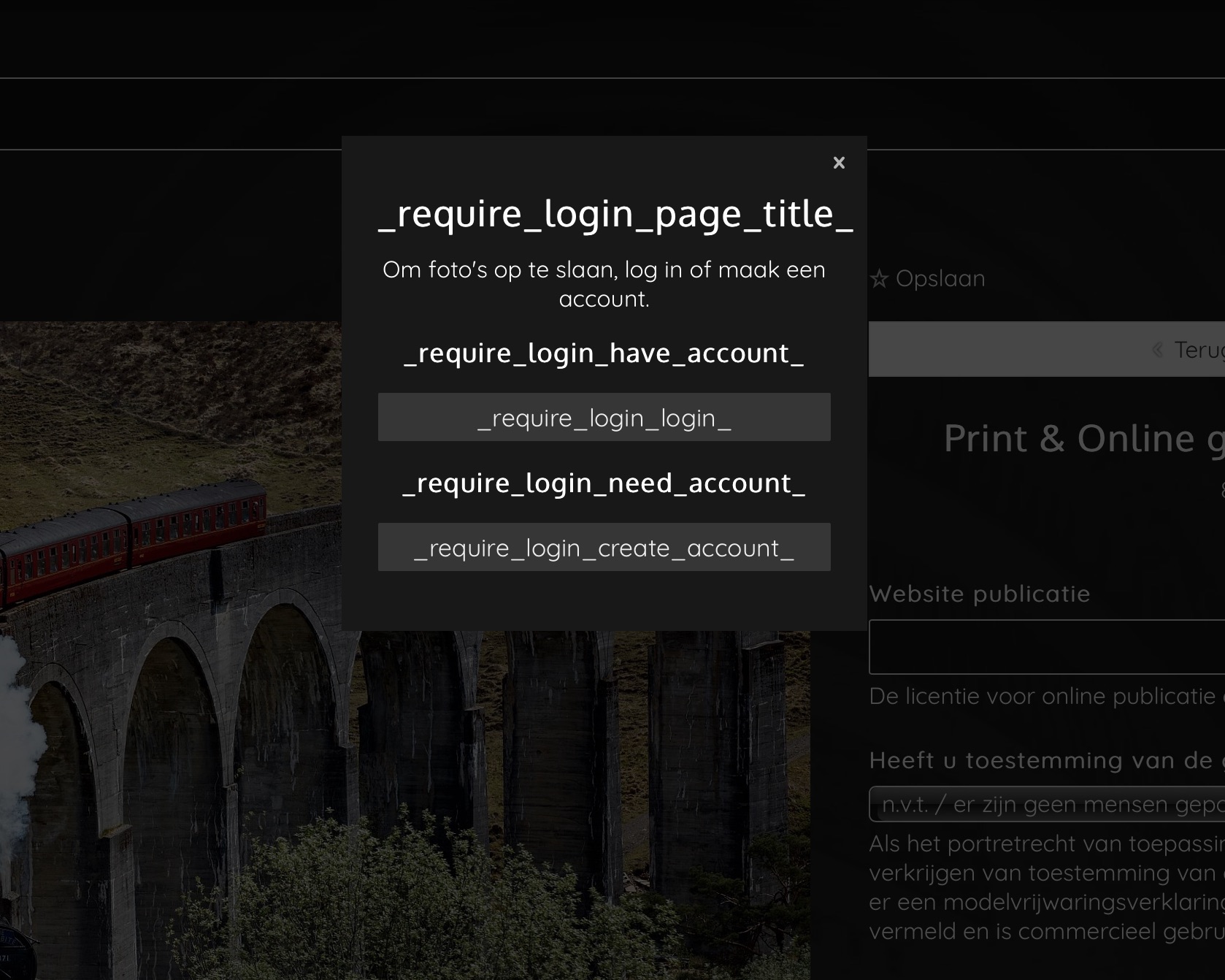To post a new support question, click the Post New Topic button below.
Current Version: 4.9.2 | Sytist Manual | Common Issues | Feature Requests
Please log in or Create an account to post or reply to topics.
You will still receive notifications of replies to topics you are part of even if you do not subscribe to new topic emails.
Update 3.5.0 Showing _require_login_page_title_
Marcel Otterspeer
135 posts
Mon May 20, 19 9:23 AM CST
Tim - PicturesPro.com
16,247 posts
(admin)
Mon May 20, 19 11:24 AM CST
Does your admin show it is version 3.5.0? Sounds like the update didn't complete.
Tim Grissett, DIA - PicturesPro.com
My Email Address: info@picturespro.com
My Email Address: info@picturespro.com
Marcel Otterspeer
135 posts
Mon May 20, 19 11:30 AM CST
It shows 3.5.0. All other new features seem to work well. Had no issues during the update.
Tim - PicturesPro.com
16,247 posts
(admin)
Mon May 20, 19 11:39 AM CST
In your Sytist admin go to Design -> Page Text. What is the last field in the left column?
Tim Grissett, DIA - PicturesPro.com
My Email Address: info@picturespro.com
My Email Address: info@picturespro.com
Marcel Otterspeer
135 posts
Mon May 20, 19 11:41 AM CST
Left column: _view_my_collection_description_
Right column: _booking_total_
Right column: _booking_total_
Tim - PicturesPro.com
16,247 posts
(admin)
Mon May 20, 19 11:45 AM CST
One more thing. Go to Settings -> Default Emails. Select accounts in the left column. Do you have one named "Activate Account Email"?
Tim Grissett, DIA - PicturesPro.com
My Email Address: info@picturespro.com
My Email Address: info@picturespro.com
Marcel Otterspeer
135 posts
Mon May 20, 19 11:48 AM CST
It's there.
The issue appears in a stock section, when not logged in and saving an image with the star icon. See https://www.otterspeer.com/stock/
The issue appears in a stock section, when not logged in and saving an image with the star icon. See https://www.otterspeer.com/stock/
Tim - PicturesPro.com
16,247 posts
(admin)
Mon May 20, 19 12:13 PM CST
The problem is the new fields in the ms_language table didn't get created for some reason.
In your Sytist admin, click Settings in the main menu. Then underneath the left menu click MySQL Query. Copy the following code, paste it in there and click run. If you get an error, then you will need to go into the PHPMyAdmin in your hosting control panel, select your Sytist database there, select the query tab and paste it there.
ALTER TABLE `ms_language` ADD `_create_password_page_title_` TEXT NOT NULL, ADD `_create_password_page_text_` TEXT NOT NULL, ADD `_create_password_page_submit_` TEXT NOT NULL, ADD `_create_password_page_success_` TEXT NOT NULL, ADD _password_already_created_ TEXT NOT NULL, ADD `_account_not_confirmed_` TEXT NOT NULL, ADD `_confirm_account_message_` TEXT NOT NULL, ADD `_require_login_page_title_` TEXT NOT NULL, ADD `_require_login_page_text_` TEXT NOT NULL, ADD `_require_login_have_account_` TEXT NOT NULL, ADD `_require_login_login_` TEXT NOT NULL, ADD `_require_login_need_account_` TEXT NOT NULL, ADD `_require_login_create_account_` TEXT NOT NULL, ADD `_confirm_account_check_email_title_` TEXT NOT NULL, ADD `_confirm_account_check_email_text_` TEXT NOT NULL, ADD `_confirm_account_success_title_` TEXT NOT NULL, ADD `_confirm_account_success_text_` TEXT NOT NULL, ADD `_view_available_products_` TEXT NOT NULL;
UPDATE `ms_language` SET _create_password_page_title_='Create Your Account Password', _create_password_page_text_='Please create a password for your account below. Your login email address is: ', _create_password_page_submit_='Create', _create_password_page_success_='Password successfully created', _password_already_created_='Looks like you have already created your password.', _account_not_confirmed_='You have not activated your account. Check your email for a confirmation email from us to activte your account.', _confirm_account_message_='You will be sent an email to activate your account once you complete the registration form. Please be sure to use a valid email address.', _require_login_page_title_='Log In or Create an Account',
_require_login_page_text_='In order on view these galleries, you will need to be logged in to your account.',
_require_login_have_account_='Already have an account?',
_require_login_login_='Log In',
_require_login_need_account_='Need to create an account?',
_require_login_create_account_='Create Account', _confirm_account_check_email_title_='Check your email to activate your account', _confirm_account_check_email_text_='You have been sent a confirmation email with a link to active your account.', _confirm_account_success_title_='Thank You!', _confirm_account_success_text_='Your account has been activated.', _view_available_products_='View Available Products';
In your Sytist admin, click Settings in the main menu. Then underneath the left menu click MySQL Query. Copy the following code, paste it in there and click run. If you get an error, then you will need to go into the PHPMyAdmin in your hosting control panel, select your Sytist database there, select the query tab and paste it there.
ALTER TABLE `ms_language` ADD `_create_password_page_title_` TEXT NOT NULL, ADD `_create_password_page_text_` TEXT NOT NULL, ADD `_create_password_page_submit_` TEXT NOT NULL, ADD `_create_password_page_success_` TEXT NOT NULL, ADD _password_already_created_ TEXT NOT NULL, ADD `_account_not_confirmed_` TEXT NOT NULL, ADD `_confirm_account_message_` TEXT NOT NULL, ADD `_require_login_page_title_` TEXT NOT NULL, ADD `_require_login_page_text_` TEXT NOT NULL, ADD `_require_login_have_account_` TEXT NOT NULL, ADD `_require_login_login_` TEXT NOT NULL, ADD `_require_login_need_account_` TEXT NOT NULL, ADD `_require_login_create_account_` TEXT NOT NULL, ADD `_confirm_account_check_email_title_` TEXT NOT NULL, ADD `_confirm_account_check_email_text_` TEXT NOT NULL, ADD `_confirm_account_success_title_` TEXT NOT NULL, ADD `_confirm_account_success_text_` TEXT NOT NULL, ADD `_view_available_products_` TEXT NOT NULL;
UPDATE `ms_language` SET _create_password_page_title_='Create Your Account Password', _create_password_page_text_='Please create a password for your account below. Your login email address is: ', _create_password_page_submit_='Create', _create_password_page_success_='Password successfully created', _password_already_created_='Looks like you have already created your password.', _account_not_confirmed_='You have not activated your account. Check your email for a confirmation email from us to activte your account.', _confirm_account_message_='You will be sent an email to activate your account once you complete the registration form. Please be sure to use a valid email address.', _require_login_page_title_='Log In or Create an Account',
_require_login_page_text_='In order on view these galleries, you will need to be logged in to your account.',
_require_login_have_account_='Already have an account?',
_require_login_login_='Log In',
_require_login_need_account_='Need to create an account?',
_require_login_create_account_='Create Account', _confirm_account_check_email_title_='Check your email to activate your account', _confirm_account_check_email_text_='You have been sent a confirmation email with a link to active your account.', _confirm_account_success_title_='Thank You!', _confirm_account_success_text_='Your account has been activated.', _view_available_products_='View Available Products';
Tim Grissett, DIA - PicturesPro.com
My Email Address: info@picturespro.com
My Email Address: info@picturespro.com
Marcel Otterspeer
135 posts
Mon May 20, 19 12:21 PM CST
Thanks Tim!
I think it shows me the cause of the error now.
When running the sql command it shows the following feedback:
Row size too large. The maximum row size for the used table type, not counting BLOBs, is 8126. This includes storage overhead, check the manual. You have to change some columns to TEXT or BLOBs
Maybe the sql updates failed with the update because of this?
I think it shows me the cause of the error now.
When running the sql command it shows the following feedback:
Row size too large. The maximum row size for the used table type, not counting BLOBs, is 8126. This includes storage overhead, check the manual. You have to change some columns to TEXT or BLOBs
Maybe the sql updates failed with the update because of this?
Tim - PicturesPro.com
16,247 posts
(admin)
Mon May 20, 19 12:29 PM CST
Have you made any modifications to the tables in the database? When looking with PHPMyAdmin, does it show the table type as MyISAM?
Tim Grissett, DIA - PicturesPro.com
My Email Address: info@picturespro.com
My Email Address: info@picturespro.com
Marcel Otterspeer
135 posts
Mon May 20, 19 12:35 PM CST
I did change the tables to InnoDB, because I was struggling with speed issues. Months ago I started a topic because of the slow stock sections with 10.000 photos. After some investigation it was a verrrrry slow database server of the hosting company. Now I have my own VPS. Page loading times 40 sec > 0.8 sec ;-)
Never changed the tables back to MyISAM. But now I changed the languages table to myISAM, ran the two SQL commands and that worked!
Never changed the tables back to MyISAM. But now I changed the languages table to myISAM, ran the two SQL commands and that worked!
Tim - PicturesPro.com
16,247 posts
(admin)
Mon May 20, 19 12:54 PM CST
You may want to change the ms_store_language table too.
Tim Grissett, DIA - PicturesPro.com
My Email Address: info@picturespro.com
My Email Address: info@picturespro.com
Please log in or Create an account to post or reply to topics.

Loading more pages