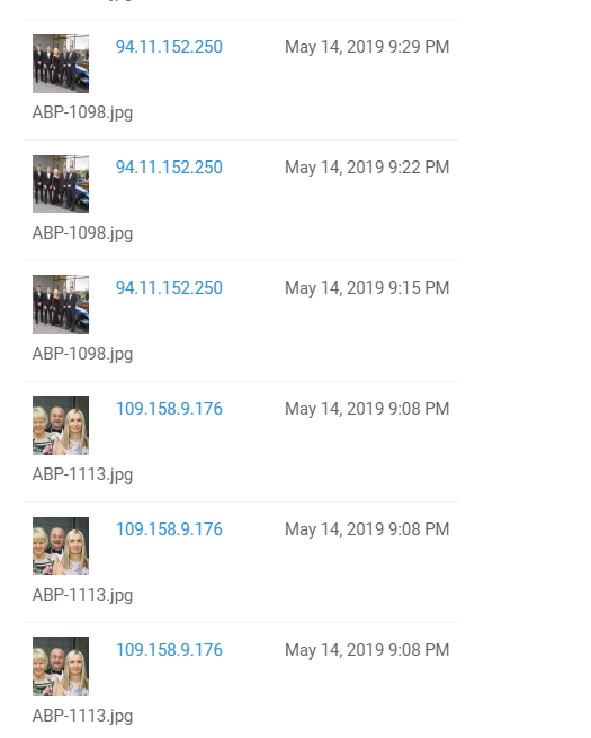To post a new support question, click the Post New Topic button below.
Current Version: 4.9.2 | Sytist Manual | Common Issues | Feature Requests
Please log in or Create an account to post or reply to topics.
You will still receive notifications of replies to topics you are part of even if you do not subscribe to new topic emails.
Customer Download Of Images
m
mike norman
48 posts
Wed May 15, 19 2:32 AM CST
Would still prefer the DOWNLOAD NOW Box to change to DOWNLOADED or DONE once the file is downloaded, as customers tend to duplicate the download until they work out what is happening.
It isn't always clear on some browsers that the image is downloading/has been downloaded - so they click again, and again, and again -
Having to close a box which says DOWNLOADED would clear this up - they currently have to close the DOWNLOAD NOW box, and they are unsure if any download has already taken place.
1. This is confusing to the customer
2. It messes the stats numbers, which I provide to the corp client
Screenshot attached
It isn't always clear on some browsers that the image is downloading/has been downloaded - so they click again, and again, and again -
Having to close a box which says DOWNLOADED would clear this up - they currently have to close the DOWNLOAD NOW box, and they are unsure if any download has already taken place.
1. This is confusing to the customer
2. It messes the stats numbers, which I provide to the corp client
Screenshot attached
Attached Photos
Tim - PicturesPro.com
16,234 posts
(admin)
Wed May 15, 19 5:23 AM CST
Part of the next update
- Added disabling / removing free download button and showing a download message once clicked to prevent double clicking and multiple downloads at the same time.
Tim Grissett, DIA - PicturesPro.com
My Email Address: info@picturespro.com
My Email Address: info@picturespro.com
m
mike norman
48 posts
Wed May 15, 19 5:31 AM CST
terrific news - that's my one real issue sorted ...
m
mike norman
48 posts
Tue May 21, 19 5:01 AM CST
I am not sure this is what you intended - see photo
the box does now change from DOWNLOAD to DOWNLOADING - "when prompt save to your computer"
Using Chrome it just downloads as normal, and the box never disappears, and has to be closed manually
On Edge, the dialogue box comes up at bottom of screen to "open, Save etc) .. and the systist box has to be closed manually
On Firefox, a browser dialogue box opens to Save etc - then sytist box has to be closed manually
Its is better, as it gives a clue as to what is happening - maybe on next update change it to "DOWNLOADING, IF PROMPTED SAVE TO YOUR COMPUTER AND THEN CLOSE THIS BOX"
- or even after it has downloaded, close the box automatically
I appreciate its a tricky one - and there's no need to answer this - as its probably just my personal preference
the box does now change from DOWNLOAD to DOWNLOADING - "when prompt save to your computer"
Using Chrome it just downloads as normal, and the box never disappears, and has to be closed manually
On Edge, the dialogue box comes up at bottom of screen to "open, Save etc) .. and the systist box has to be closed manually
On Firefox, a browser dialogue box opens to Save etc - then sytist box has to be closed manually
Its is better, as it gives a clue as to what is happening - maybe on next update change it to "DOWNLOADING, IF PROMPTED SAVE TO YOUR COMPUTER AND THEN CLOSE THIS BOX"
- or even after it has downloaded, close the box automatically
I appreciate its a tricky one - and there's no need to answer this - as its probably just my personal preference
Please log in or Create an account to post or reply to topics.

Loading more pages