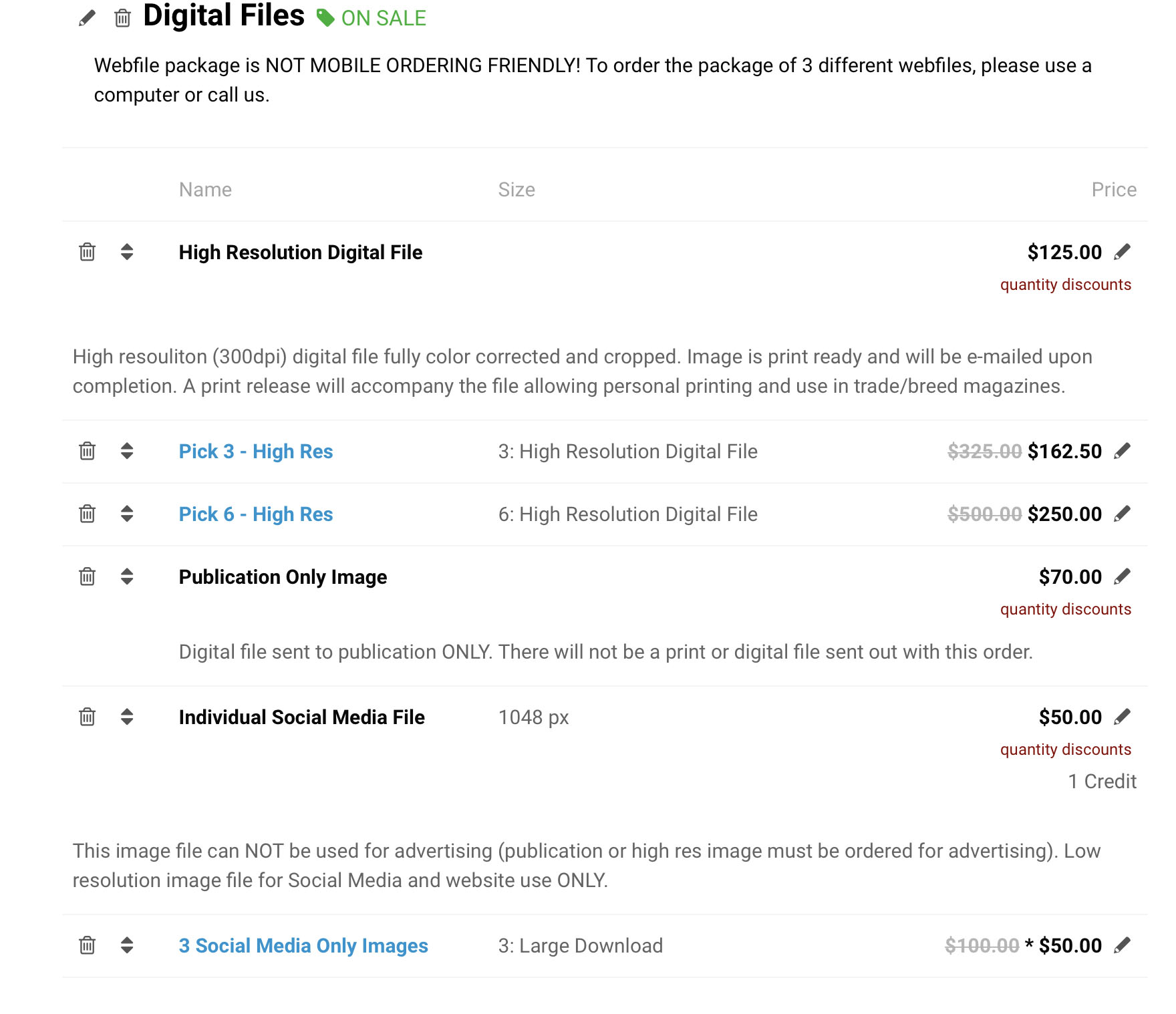To post a new support question, click the Post New Topic button below.
Current Version: 4.9.1 | Sytist Manual | Common Issues | Feature Requests
Please log in or Create an account to post or reply to topics.
You will still receive notifications of replies to topics you are part of even if you do not subscribe to new topic emails.
Sale Trouble
J
Jon McCarthy
30 posts
Tue Apr 16, 19 12:21 PM CST
I am trying to play with the Sale option and I think I have it set up correctly, but its doesn't seem be to working the way I believe it should.
I have price lists for prints/packages/and digitals. Prints are all individual based on size.. Packages are "collections" of a couple different print sizes and the digitals are a mix of individual and collections (ex: 3 webfiles package (collection) or individual high res).
I made sure all individual items in the product base do not have the "do not allow discounting" turned off. When I run the same on the three categories I listed above, the only items that actually reflect a sale are items that are a "collection." Anything that is an individual item from the product base does not reflect a sale.
Any ideas?
I have price lists for prints/packages/and digitals. Prints are all individual based on size.. Packages are "collections" of a couple different print sizes and the digitals are a mix of individual and collections (ex: 3 webfiles package (collection) or individual high res).
I made sure all individual items in the product base do not have the "do not allow discounting" turned off. When I run the same on the three categories I listed above, the only items that actually reflect a sale are items that are a "collection." Anything that is an individual item from the product base does not reflect a sale.
Any ideas?
This reply was deleted.
Tim - PicturesPro.com
16,213 posts
(admin)
Tue Apr 16, 19 1:20 PM CST
Do all the product groups show as on sale when view view the price list in the admin? Maybe not all product groups were selected when you added the sale.
Tim Grissett, DIA - PicturesPro.com
My Email Address: info@picturespro.com
My Email Address: info@picturespro.com
J
Jon McCarthy
30 posts
Tue Apr 16, 19 4:05 PM CST
All the groups have the “On Sale” listed next to the group name in admin. One of the groups even has a mix of individual items and collection items. The products in that group that are the collection show as on sale, but not the individual products in that group. (I will try and attach a screen shot if that helps).
J
Jon McCarthy
30 posts
Tue Apr 16, 19 9:37 PM CST
Tim - PicturesPro.com
16,213 posts
(admin)
Wed Apr 17, 19 5:54 AM CST
Check a gallery with that price list on the website and it should be showing them all on sale. I inadvertently have it showing the sale prices of the collections in the admin.
Tim Grissett, DIA - PicturesPro.com
My Email Address: info@picturespro.com
My Email Address: info@picturespro.com
M
Michael Comer
35 posts
Fri Feb 07, 20 11:38 AM CST
Hi Tim,
I think I'm having a similar issue and can identify the source: "Other" type products in the Product Base. We use Other add-ons to our multi-node poster products when people want to add more than those included in the base package. A recent order that should have had sale pricing apply to everything omitted only those products of type Other from the sale, even though Do not allow discounting is not checked on the option and all possible boxes to apply sale pricing were checked. Can you reproduce that error? I can send order number and credentials via email if needed.
Sincerely,
Mike
I think I'm having a similar issue and can identify the source: "Other" type products in the Product Base. We use Other add-ons to our multi-node poster products when people want to add more than those included in the base package. A recent order that should have had sale pricing apply to everything omitted only those products of type Other from the sale, even though Do not allow discounting is not checked on the option and all possible boxes to apply sale pricing were checked. Can you reproduce that error? I can send order number and credentials via email if needed.
Sincerely,
Mike
Tim - PicturesPro.com
16,213 posts
(admin)
Sun Feb 09, 20 10:55 AM CST
I think what it is is the extra photo / extra new photo in the collections are not getting the sale price. Unfortunately not a quick fix so I have made a note to look into it for the next update.
Tim Grissett, DIA - PicturesPro.com
My Email Address: info@picturespro.com
My Email Address: info@picturespro.com
G
Geoffrey Shearer
19 posts
Mon Nov 23, 20 10:02 AM CST
Hi Tim,
I am also having a problem with the "Extra Print / Extra New Print" and the sale price. Any Idea if or when this may be fixed? Thanks for everything.
I am also having a problem with the "Extra Print / Extra New Print" and the sale price. Any Idea if or when this may be fixed? Thanks for everything.
Tim - PicturesPro.com
16,213 posts
(admin)
Tue Nov 24, 20 5:06 AM CST
I don't know when it will be fixed, it got moved around in my notes. I will make another note of it.
Tim Grissett, DIA - PicturesPro.com
My Email Address: info@picturespro.com
My Email Address: info@picturespro.com
Please log in or Create an account to post or reply to topics.

Loading more pages