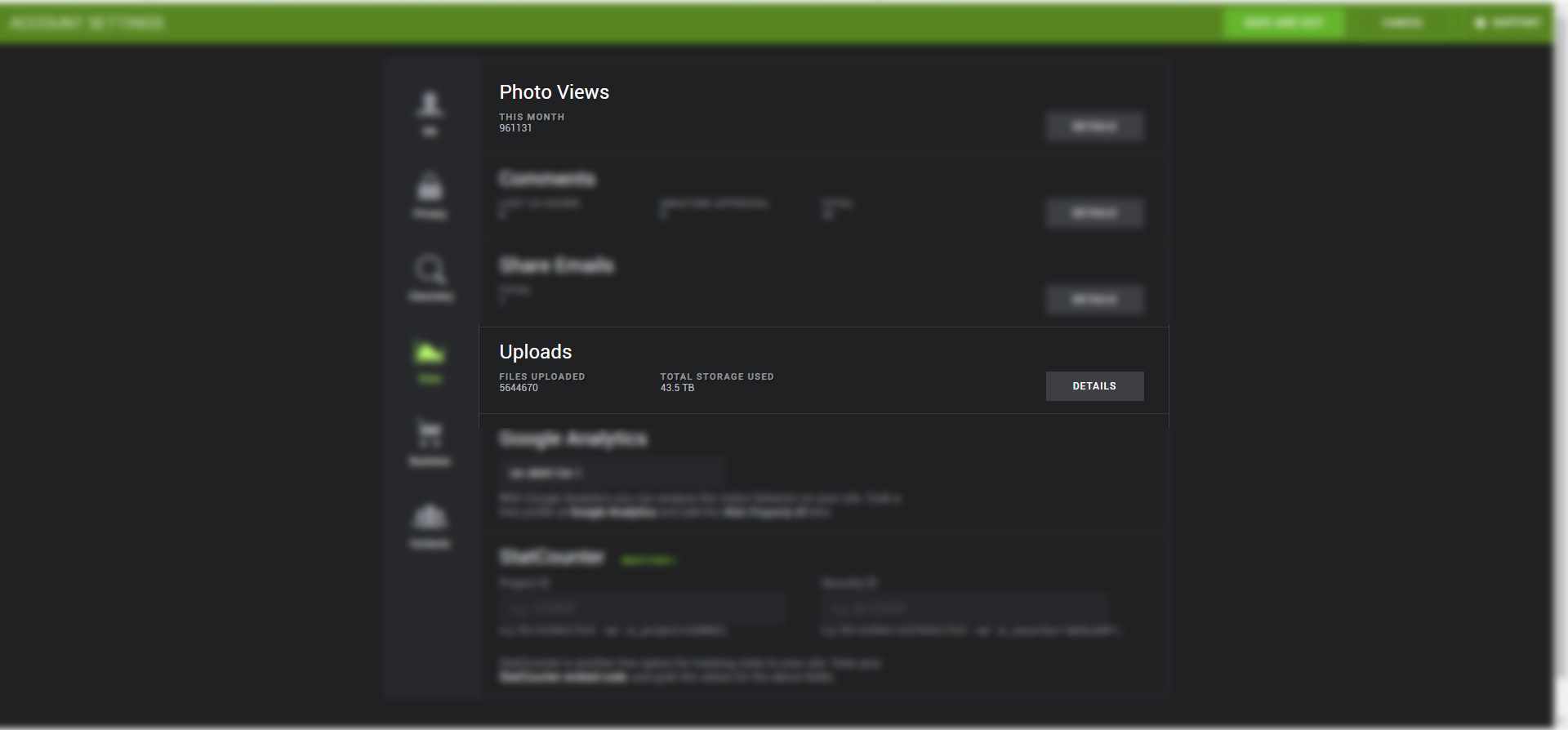To post a new support question, click the Post New Topic button below.
Current Version: 4.9.1 | Sytist Manual | Common Issues | Feature Requests
Please log in or Create an account to post or reply to topics.
You will still receive notifications of replies to topics you are part of even if you do not subscribe to new topic emails.
Amazon S3 -go Daddy Doesn't Believe Me - Upload Speed
Joey Freeman
289 posts
Fri Mar 29, 19 12:17 AM CST
1. If you ftp to the Sy-upload folder and then process through systist does it send the photos to the bucket and delete them off the server if the check box is checked.
2. I've read a few different reviews about different storage companies, I have straight fiber into my office so I am use to extremely fast uploads with smugmug, I assume some of the lag is sytist having to resize the images, ect...... What is the thing that can speed this up the most when looking for a hosting plan, cpu, memory, ect?
3. Is there a way to send your files to the bucket and then have sytist process them, like from the sy-upload folder?
4. What is the best way to get the fastest uploads?
Thanks.
Edited Fri Mar 29, 19 12:20 AM by Joey Freeman
Joey Freeman
289 posts
Fri Mar 29, 19 9:49 AM CST
As a follow up to this, it looks like all of the images I have hosted on S3 are not populating on the website. The image nodes are there, but the image does not load. The photos do show up in my bucket. Any ideas? Thanks
Edited Fri Mar 29, 19 9:50 AM by Joey Freeman
Tim - PicturesPro.com
16,216 posts
(admin)
Fri Mar 29, 19 10:21 AM CST
1. If you ftp to the Sy-upload folder and then process through systist does it send the photos to the bucket and delete them off the server if the check box is checked.
The delete them off the server after they are processed. You don't have to select the discard original. They are all moved to S3.
2. I've read a few different reviews about different storage companies, I have straight fiber into my office so I am use to extremely fast uploads with smugmug, I assume some of the lag is sytist having to resize the images, ect...... What is the thing that can speed this up the most when looking for a hosting plan, cpu, memory, ect?
A lot of factors are involved with the upload speed. The biggest is the uplink speed of the server. It does take a little time to process the photos after they are uploaded.
3. Is there a way to send your files to the bucket and then have sytist process them, like from the sy-upload folder?
No.
4. What is the best way to get the fastest uploads?
Uploading through the uploader vs uploading via FTP, the overall time will be about the same.
As a follow up to this, it looks like all of the images I have hosted on S3 are not populating on the website. The image nodes are there, but the image does not load. The photos do show up in my bucket. Any ideas? Thanks
You may have the endpoint incorrect in Settings -> Photo Settings. Should be something like s3.amazonaws.com, s3-us-west-2.amazonaws.com .... do not include the http:// or trailing slash (/). Double check that.
The delete them off the server after they are processed. You don't have to select the discard original. They are all moved to S3.
2. I've read a few different reviews about different storage companies, I have straight fiber into my office so I am use to extremely fast uploads with smugmug, I assume some of the lag is sytist having to resize the images, ect...... What is the thing that can speed this up the most when looking for a hosting plan, cpu, memory, ect?
A lot of factors are involved with the upload speed. The biggest is the uplink speed of the server. It does take a little time to process the photos after they are uploaded.
3. Is there a way to send your files to the bucket and then have sytist process them, like from the sy-upload folder?
No.
4. What is the best way to get the fastest uploads?
Uploading through the uploader vs uploading via FTP, the overall time will be about the same.
As a follow up to this, it looks like all of the images I have hosted on S3 are not populating on the website. The image nodes are there, but the image does not load. The photos do show up in my bucket. Any ideas? Thanks
You may have the endpoint incorrect in Settings -> Photo Settings. Should be something like s3.amazonaws.com, s3-us-west-2.amazonaws.com .... do not include the http:// or trailing slash (/). Double check that.
Tim Grissett, DIA - PicturesPro.com
My Email Address: info@picturespro.com
My Email Address: info@picturespro.com
Joey Freeman
289 posts
Fri Mar 29, 19 10:41 PM CST
Hey Tim,
No Luck with changing the end point. I've been very careful to copy and paste without any spaces. I've tried:
s3.amazonaws.com
s3.us-east-1.amazonaws.com
s3-external-1.amazonaws.com
s3.dualstack.us-east-1.amazonaws.com
My bucket is on the US-EAST Region. And the photos load just fine if I uncheck "move to S3 now"
The link in the manual brings you to "Amazon Simple Storage Service (Amazon S3)" endpoints. Is this correct?
Thanks
No Luck with changing the end point. I've been very careful to copy and paste without any spaces. I've tried:
s3.amazonaws.com
s3.us-east-1.amazonaws.com
s3-external-1.amazonaws.com
s3.dualstack.us-east-1.amazonaws.com
My bucket is on the US-EAST Region. And the photos load just fine if I uncheck "move to S3 now"
The link in the manual brings you to "Amazon Simple Storage Service (Amazon S3)" endpoints. Is this correct?
Thanks
Tim - PicturesPro.com
16,216 posts
(admin)
Sun Mar 31, 19 4:49 AM CST
Which us-east did you select? US East (Ohio) is not compatible. US East (N. Virginia) is.
You may need to email me the link to your Sytist admin with the username and password so I can look over the settings.
You may need to email me the link to your Sytist admin with the username and password so I can look over the settings.
Tim Grissett, DIA - PicturesPro.com
My Email Address: info@picturespro.com
My Email Address: info@picturespro.com
Please log in or Create an account to post or reply to topics.

Loading more pages