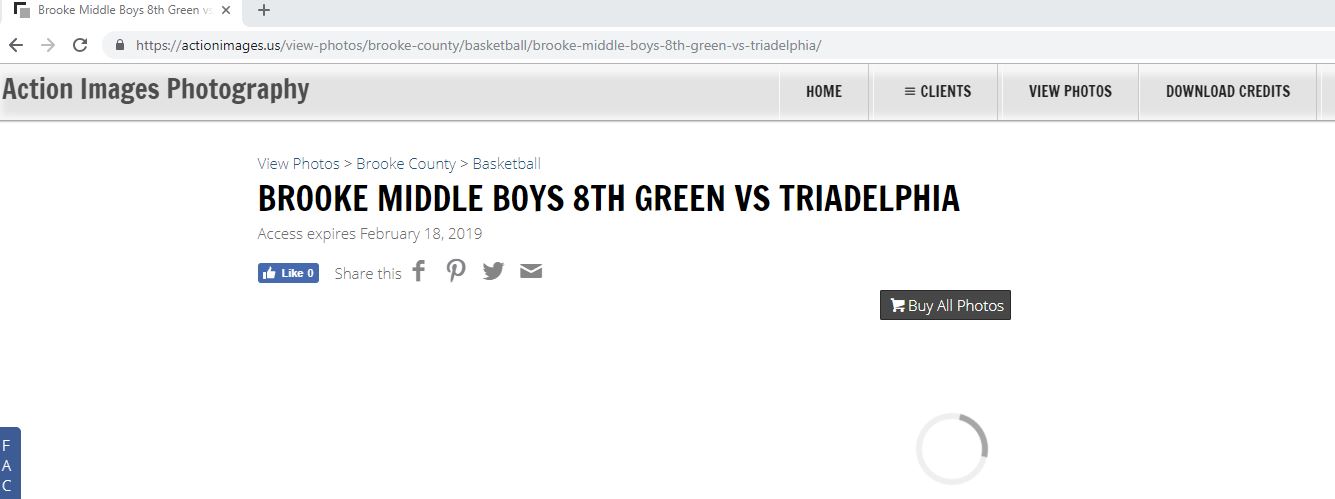To post a new support question, click the Post New Topic button below.
Current Version: 4.9.2 | Sytist Manual | Common Issues | Feature Requests
Please log in or Create an account to post or reply to topics.
You will still receive notifications of replies to topics you are part of even if you do not subscribe to new topic emails.
Deposit To Open Album Issues
Ray Smith
32 posts
Wed Feb 06, 19 2:21 PM CST
While we have used the "pay a deposit to re open an event album feature" without incident for months, we are suddenly having issues. The issue is described to me by multiple clients as: They pay the fee, are able to see the album, but can not order. For some we have changed the album expiration date and they still can not order, unless they create a new account. In looking at our events, the albums seem to be set up correctly to handle the extension. Suggestions?
Tim - PicturesPro.com
16,242 posts
(admin)
Thu Feb 07, 19 5:25 AM CST
Have those people previously paid to access the gallery? View the gallery and click on the People tab for it. It could be that they were set an expiration date. You would need to remove those.
Tim Grissett, DIA - PicturesPro.com
My Email Address: info@picturespro.com
My Email Address: info@picturespro.com
Ray Smith
32 posts
Thu Feb 07, 19 8:57 AM CST
Thanks, Tim. Our extensions are sent to expire, but the credit provided in return for paying the extension fee. What we are hearing is once a client has paid the extension fee they are unable to build a cart. One client said she was able to view the album beyond the extension, as well, but was unable to order from it after we had manually adjust the expiration date in an attempt to help her. She wound up creating a new account and then had no problems ordering from the manually adjusted extension.
Tim - PicturesPro.com
16,242 posts
(admin)
Thu Feb 07, 19 11:51 AM CST
Was it that when they went to checkout, it said they has photos from an expired gallery in their cart?
And does it show access expired when viewing the people for that gallery? Like in the attached screenshot?
And does it show access expired when viewing the people for that gallery? Like in the attached screenshot?
Attached Photos
Tim Grissett, DIA - PicturesPro.com
My Email Address: info@picturespro.com
My Email Address: info@picturespro.com
Ray Smith
32 posts
Tue Feb 12, 19 1:09 PM CST
I don't believe that is what we are seeing. I've just logged in as one of the clients who has purchased and album extension. I've uploaded what we see. The client purchase of an extension goes through. They try to access the album. The album opens with an access message that is correct. The album photos will not appear and the please wait graphic spins ad nauseam.
Attached Photos
Tim - PicturesPro.com
16,242 posts
(admin)
Wed Feb 13, 19 3:44 AM CST
I see what is happening now. I'll email you a couple of files to upload that will fix it.
Tim Grissett, DIA - PicturesPro.com
My Email Address: info@picturespro.com
My Email Address: info@picturespro.com
Ray Smith
32 posts
Wed Feb 13, 19 11:29 AM CST
Thanks, Tim. Uploaded the files and all seems well.
Please log in or Create an account to post or reply to topics.

Loading more pages