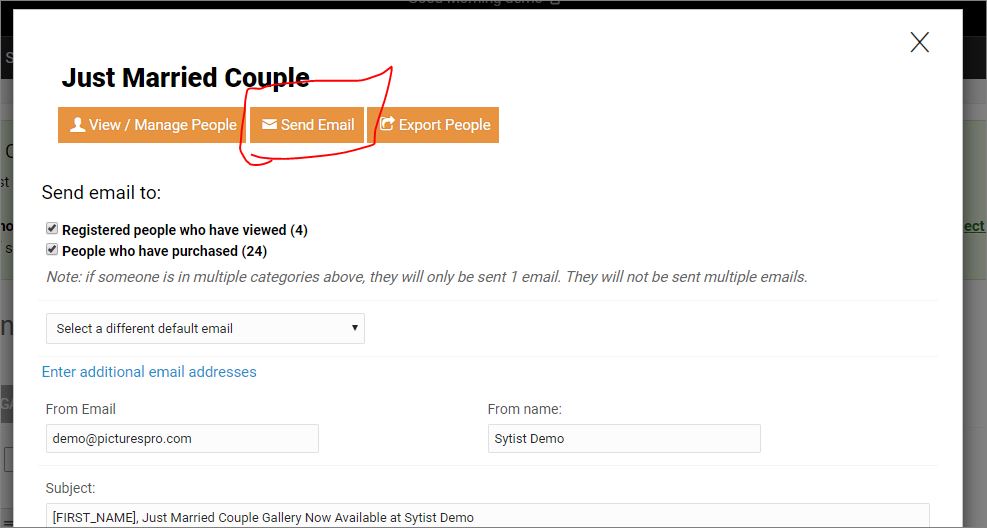To post a new support question, click the Post New Topic button below.
Current Version: 4.9.2 | Sytist Manual | Common Issues | Feature Requests
Please log in or Create an account to post or reply to topics.
You will still receive notifications of replies to topics you are part of even if you do not subscribe to new topic emails.
Latest Update And Email Change
Christina Kafkakis
82 posts
Sat Nov 10, 18 12:17 PM CST
So with the last update, the window changed when I go to the email option. I'm trying to select "send different email" and when I select a different option from the drop down menu, the window closes.
Can someone help?
Can someone help?
Tim - PicturesPro.com
16,228 posts
(admin)
Mon Nov 12, 18 4:21 AM CST
It is refreshing to the wrong tab. After you select an email and it loads the list, click the Email tab again and the new email will be loaded.
Tim Grissett, DIA - PicturesPro.com
My Email Address: info@picturespro.com
My Email Address: info@picturespro.com
Christina Kafkakis
82 posts
Mon Nov 12, 18 6:54 AM CST
Sorry, I wasn't clear. This is when I'm in their gallery and trying to send them info.
It works fine from their account page and I select the email option
It works fine from their account page and I select the email option
Tim - PicturesPro.com
16,228 posts
(admin)
Mon Nov 12, 18 6:56 AM CST
Christina Kafkakis
82 posts
Mon Nov 12, 18 6:57 AM CST
Yes, and this is what I'm talking about.
When I try to use this option, and change the type of email I'm sending, it just goes back to the window that you're showing.
When I try to use this option, and change the type of email I'm sending, it just goes back to the window that you're showing.
Tim - PicturesPro.com
16,228 posts
(admin)
Mon Nov 12, 18 6:59 AM CST
I know, and after you select a new email, click the EMAIL tab again and the new email will be loaded. It was a mistake in the last update refreshing to the wrong tab.
Tim Grissett, DIA - PicturesPro.com
My Email Address: info@picturespro.com
My Email Address: info@picturespro.com
Christina Kafkakis
82 posts
Mon Nov 12, 18 7:02 AM CST
Did that. I just see the contact list. I'm using Chrome
Tim - PicturesPro.com
16,228 posts
(admin)
Mon Nov 12, 18 10:31 AM CST
When you see the contact list, what happens when you click the email tab again?
Tim Grissett, DIA - PicturesPro.com
My Email Address: info@picturespro.com
My Email Address: info@picturespro.com
Christina Kafkakis
82 posts
Mon Nov 12, 18 10:49 AM CST
It goes back to the contact list. I'm not able to see the text of the email, except the default that comes up when I click the email option from the gallery page.
Tim - PicturesPro.com
16,228 posts
(admin)
Mon Nov 12, 18 11:17 AM CST
It does load the email and clicking the email tab again from the people list it will show the newly selected email.
However I just release an update just for this.
You can have it check for the update again by clicking on Settings in the main menu. Then scroll down and below the left menu, click MySQL query. Copy the following line of code, paste it in the query box and click run.
UPDATE ms_history SET upgrade_check='';
Then return to your admin home page. Then you can apply the new update.
However I just release an update just for this.
You can have it check for the update again by clicking on Settings in the main menu. Then scroll down and below the left menu, click MySQL query. Copy the following line of code, paste it in the query box and click run.
UPDATE ms_history SET upgrade_check='';
Then return to your admin home page. Then you can apply the new update.
Tim Grissett, DIA - PicturesPro.com
My Email Address: info@picturespro.com
My Email Address: info@picturespro.com
Christina Kafkakis
82 posts
Mon Nov 12, 18 11:28 AM CST
It's working now. Thanks.
Please log in or Create an account to post or reply to topics.

Loading more pages