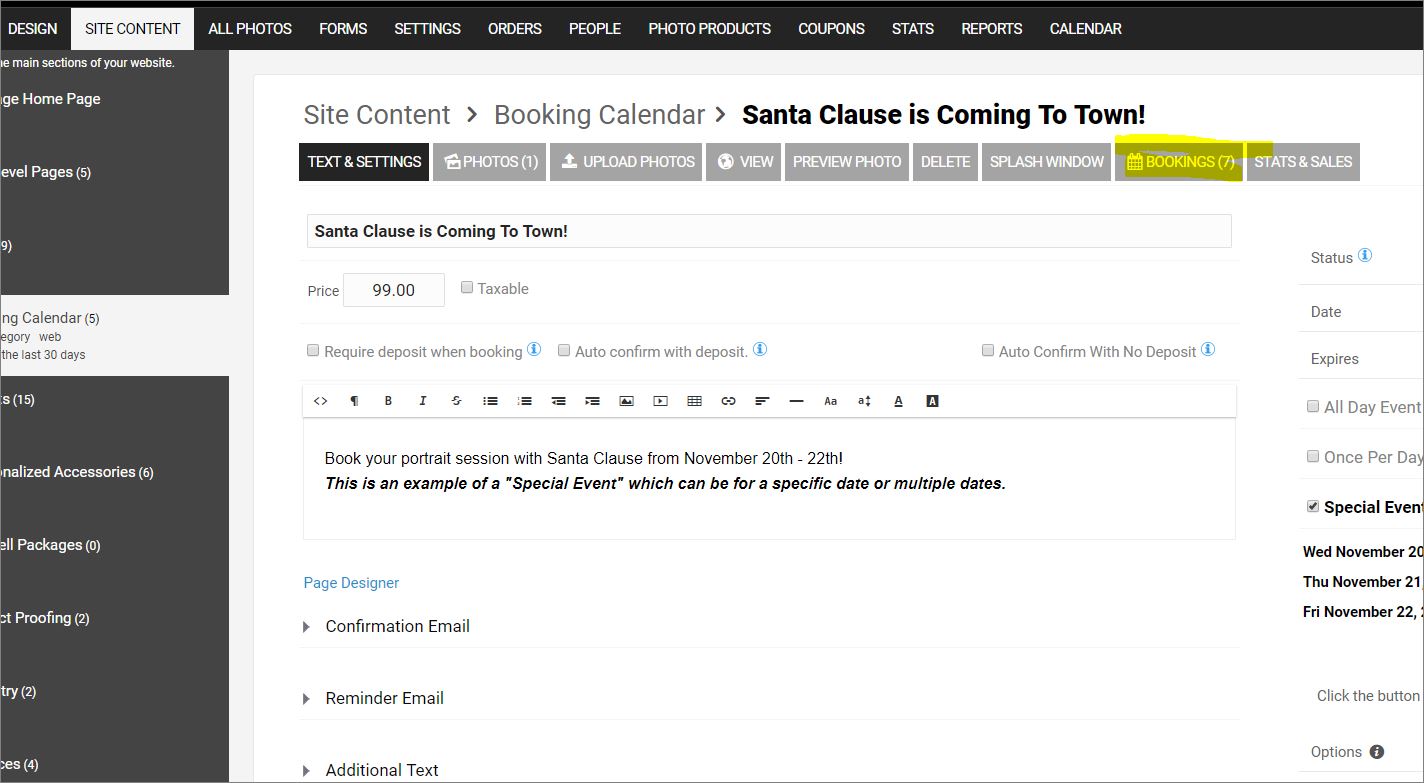To post a new support question, click the Post New Topic button below.
Current Version: 4.9.2 | Sytist Manual | Common Issues | Feature Requests
Please log in or Create an account to post or reply to topics.
You will still receive notifications of replies to topics you are part of even if you do not subscribe to new topic emails.
Two 1-day Events Conflicting
M
Marcel Comeau
7 posts
Wed Oct 31, 18 2:14 PM CST
I've created two special 1-day events on the same day, and turned off availability for the day in general. There are some bookings for the first posted event already, and they are making times unavailable for the second posted event. I would like for the 2 events to be independent of each other, as they are at different locations. Any ideas how to make this work?
Tim - PicturesPro.com
16,247 posts
(admin)
Thu Nov 01, 18 5:49 AM CST
It is basically just one calendar. So if there is something booked on that day in either event, it is going to block out the time overall. There is no workaround for it.
Tim Grissett, DIA - PicturesPro.com
My Email Address: info@picturespro.com
My Email Address: info@picturespro.com
J
James Nowak
54 posts
Thu Nov 01, 18 3:43 PM CST
Tim, do you see this becoming an option in the future? The inability to create dual events is what keeps us from using the calendar currently. This would be a huge plus for us!
P
Pridhams Studio
146 posts
Wed Jan 16, 19 3:02 PM CST
This a shame.
I read the information on a couple of the updates and thought that it was possible to run 2 events concurrently.
We have used the calendar booking choices twice in the past year and were pleased with the results but we did find the inability to run two sets at the same time limiting.
If a person used appointments of different times starting at even minutes for one event and odd minutes could you get around it?
We have to sets of schools with the need to book graduation portraits in the same time span and I had hoped we could do it. I will have read more carefully the next time.
I read the information on a couple of the updates and thought that it was possible to run 2 events concurrently.
We have used the calendar booking choices twice in the past year and were pleased with the results but we did find the inability to run two sets at the same time limiting.
If a person used appointments of different times starting at even minutes for one event and odd minutes could you get around it?
We have to sets of schools with the need to book graduation portraits in the same time span and I had hoped we could do it. I will have read more carefully the next time.
Tim - PicturesPro.com
16,247 posts
(admin)
Thu Jan 17, 19 4:46 AM CST
You can now as of version 3.2.
Check the option for "Override booked times from other services" on both booking services and it will allow times in both to be booked.
https://www.picturespro.com/sytist-manual/calendar/
Override booked times from other services
Selecting this option means if someone has booked a time of 2:00 for another service for example, they can still book that same time for this specific service. This can be used if you are running 2 special events on the same date and want people to be able to book the same times for each event.
Check the option for "Override booked times from other services" on both booking services and it will allow times in both to be booked.
https://www.picturespro.com/sytist-manual/calendar/
Override booked times from other services
Selecting this option means if someone has booked a time of 2:00 for another service for example, they can still book that same time for this specific service. This can be used if you are running 2 special events on the same date and want people to be able to book the same times for each event.
Tim Grissett, DIA - PicturesPro.com
My Email Address: info@picturespro.com
My Email Address: info@picturespro.com
P
Pridhams Studio
146 posts
Thu Jan 17, 19 2:03 PM CST
That was great news.
I tested it today and after a few missteps on my part got it working.
2 separate events/ schools on the same day. No conflicts at all. I did a whole pile of dummy bookings for both events all at the same times. Perfect.
Can I send the requests to different email addresses?
I would prefer if the photographers were responsible to monitor their own bookings rather than one person manage them or have them come to a common email.
Obviously not a deal breaker....just some thing extra to hope for :-)
I looked , not that I don't often miss the obvious, but did not see that to be possible??
Thanks again for a great product.
I tested it today and after a few missteps on my part got it working.
2 separate events/ schools on the same day. No conflicts at all. I did a whole pile of dummy bookings for both events all at the same times. Perfect.
Can I send the requests to different email addresses?
I would prefer if the photographers were responsible to monitor their own bookings rather than one person manage them or have them come to a common email.
Obviously not a deal breaker....just some thing extra to hope for :-)
I looked , not that I don't often miss the obvious, but did not see that to be possible??
Thanks again for a great product.
Tim - PicturesPro.com
16,247 posts
(admin)
Fri Jan 18, 19 4:17 AM CST
There is not an option to sent requests to a different email address.
But if you view the booking service in the admin, click the Bookings tab then you can print and export the bookings for that particular event.
But if you view the booking service in the admin, click the Bookings tab then you can print and export the bookings for that particular event.
Attached Photos
Tim Grissett, DIA - PicturesPro.com
My Email Address: info@picturespro.com
My Email Address: info@picturespro.com
Please log in or Create an account to post or reply to topics.

Loading more pages