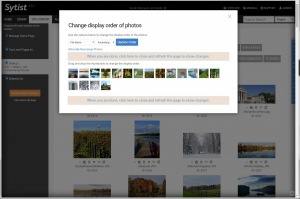To post a new support question, click the Post New Topic button below.
Current Version: 4.9.2 | Sytist Manual | Common Issues | Feature Requests
Please log in or Create an account to post or reply to topics.
You will still receive notifications of replies to topics you are part of even if you do not subscribe to new topic emails.
Sub Gallery Image Sorting Issue
J
Jon Hardy
11 posts
Fri Aug 24, 18 2:22 PM CST
There seems to be an issue with the manual sorting of images in sub galleries.
If I create a sub gallery and add images, I don't get the "rearrange images" button until I select some images and change something about them, like assigning a different price list to a few images (I currently have horizontal/vertical/square print price lists - horizontal is my default), then the "rearrange images" button appears.
However, when I click that button, only the images I've edited appear in the window as images I can manually arrange.
I'm having to add images to a gallery. Select the vertical images, change them to vertical price list. Then the "rearrange images" button shows up but when I go into it only the images I changed to vertical pricelist appear for manual sorting. So I have to choose all the images that were assigned my default pricelist and reassign the default pricelist. Then all the images appear in the manual sorting window.
If I create a sub gallery and add images, I don't get the "rearrange images" button until I select some images and change something about them, like assigning a different price list to a few images (I currently have horizontal/vertical/square print price lists - horizontal is my default), then the "rearrange images" button appears.
However, when I click that button, only the images I've edited appear in the window as images I can manually arrange.
I'm having to add images to a gallery. Select the vertical images, change them to vertical price list. Then the "rearrange images" button shows up but when I go into it only the images I changed to vertical pricelist appear for manual sorting. So I have to choose all the images that were assigned my default pricelist and reassign the default pricelist. Then all the images appear in the manual sorting window.
Tim - PicturesPro.com
16,242 posts
(admin)
Mon Aug 27, 18 3:36 AM CST
Maybe you are in the wrong place somehow because it works for me.
View the gallery in the admin and be sure to click into the sub-gallery. Then click the Rearrange Photos button at the top. It will give you the option to manually rearrange and such.
View the gallery in the admin and be sure to click into the sub-gallery. Then click the Rearrange Photos button at the top. It will give you the option to manually rearrange and such.
Attached Photos
Tim Grissett, DIA - PicturesPro.com
My Email Address: info@picturespro.com
My Email Address: info@picturespro.com
J
Jon Hardy
11 posts
Mon Aug 27, 18 8:08 AM CST
Yes, that's where I was - but like I say it wasn't behaving properly. In my screenshot there are 115 total images in that gallery - but only the ones that I changed a pricelist on show up to sort. Before changing the pricelist none of the images showed up. And in order to get all 115 to show up I had to reassign the default pricelist to all the others.
Attached Photos
Tim - PicturesPro.com
16,242 posts
(admin)
Mon Aug 27, 18 11:06 AM CST
Are you by chance using Photos by Tags in that gallery? It won't show sorting options when using that and the "Order by" option is in the Photos by Tags settings.
Tim Grissett, DIA - PicturesPro.com
My Email Address: info@picturespro.com
My Email Address: info@picturespro.com
J
Jon Hardy
11 posts
Mon Aug 27, 18 11:17 AM CST
Ah yes, am using Photos By Tags. Honestly didn't think that was the issue since we're still able to get the "rearrange photos" button to appear.
Can manual sorting be added right to the Photos By Tags window?
Went with Photos By Tags as it seemed to be the most efficient way to do what we needed, as we are going to have certain images appearing in multiple galleries. Made more sense to me than uploading those images multiple times directly into their respective galleries, and having to tag those images multiple times.
Can manual sorting be added right to the Photos By Tags window?
Went with Photos By Tags as it seemed to be the most efficient way to do what we needed, as we are going to have certain images appearing in multiple galleries. Made more sense to me than uploading those images multiple times directly into their respective galleries, and having to tag those images multiple times.
Tim - PicturesPro.com
16,242 posts
(admin)
Mon Aug 27, 18 1:01 PM CST
There are no manual sorting options for photos by tags because those photos are not in the connection table to allow for it.
You can not use that option upload the photos to the gallery normally. Then to have the same photos in another gallery, check the checkboxes under the thumbnails you want, view the new gallery and select the option in the tray at the bottom of the screen to add those photos to that gallery (don't select the option to move them).
You can not use that option upload the photos to the gallery normally. Then to have the same photos in another gallery, check the checkboxes under the thumbnails you want, view the new gallery and select the option in the tray at the bottom of the screen to add those photos to that gallery (don't select the option to move them).
Tim Grissett, DIA - PicturesPro.com
My Email Address: info@picturespro.com
My Email Address: info@picturespro.com
Please log in or Create an account to post or reply to topics.

Loading more pages