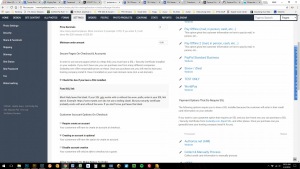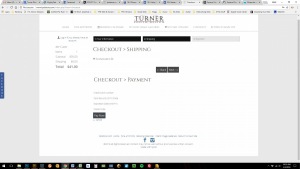To post a new support question, click the Post New Topic button below.
Current Version: 4.9.1 | Sytist Manual | Common Issues | Feature Requests
Please log in or Create an account to post or reply to topics.
You will still receive notifications of replies to topics you are part of even if you do not subscribe to new topic emails.
Square Checkout Issue
P
Pam Baumann
16 posts
Thu Apr 05, 18 2:42 PM CST
I have finished setting up my products and buy section and tried doing a dry run and paying via Square - I get through the cart, fill out my billing and shipping addresses, check the box for terms and conditions but it will not allow me to advance to the NEXT step and when I click PAY NOW. Nothing happens. It shows in the URL as NOT SECURE. Can anyone tell me what I need to do to fix this? I obviously am missing something.
THanks
THanks
Marco Cappalunga
245 posts
Thu Apr 05, 18 3:53 PM CST
You need to have an SSL certificate.
P
Pam Baumann
16 posts
Thu Apr 05, 18 4:26 PM CST
I have an SSL certificate. Thanks
Tim - PicturesPro.com
16,207 posts
(admin)
Fri Apr 06, 18 5:25 AM CST
If you have a SSL go to Settings -> Checkout & Payment in your Sytist admin and check the option for "Check this box if you have a SSL installed.".
Tim Grissett, DIA - PicturesPro.com
My Email Address: info@picturespro.com
My Email Address: info@picturespro.com
P
Pam Baumann
16 posts
Fri Apr 06, 18 8:07 AM CST
Hi Tim
I do have that box checked. Any other thoughts? Thanks
I do have that box checked. Any other thoughts? Thanks
M
Mark Turner
18 posts
Wed May 02, 18 9:56 AM CST
Joe Mahaffey Photography
52 posts
Wed May 02, 18 10:08 AM CST
A couple of us brought this up in a discussion a couple weeks ago. It seems the problem is with Square. I switched back to Stripe and have never had an issue. I use Stripe on my website, and Square at my place of business and at my various events, since Stripe does not offer card readers, registers, and such like Square does.
Joe Mahaffey
Professional Photographer
Owner, Joe Mahaffey Photography
Professional Photographer
Owner, Joe Mahaffey Photography
Tim - PicturesPro.com
16,207 posts
(admin)
Wed May 02, 18 11:08 AM CST
You must be going to checkout from a booking session that requires a deposit. It isn't going to the https link for some reason like the others.,
Your best bet is to force httpS on the whole site. Here is how to do it.
https://www.picturespro.com/sytist-manual/installation/forcing-site-to-use-ssl-https/
Your best bet is to force httpS on the whole site. Here is how to do it.
https://www.picturespro.com/sytist-manual/installation/forcing-site-to-use-ssl-https/
Tim Grissett, DIA - PicturesPro.com
My Email Address: info@picturespro.com
My Email Address: info@picturespro.com
Please log in or Create an account to post or reply to topics.

Loading more pages