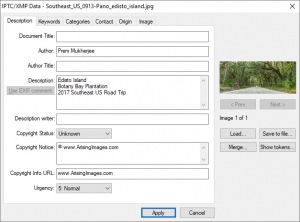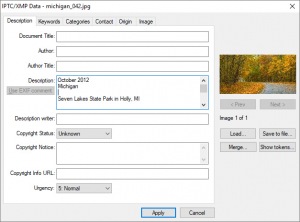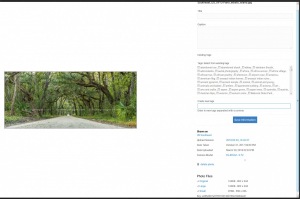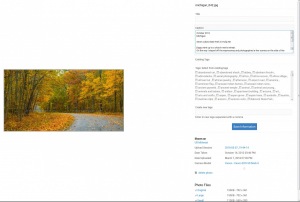To post a new support question, click the Post New Topic button below.
Current Version: 4.9.1 | Sytist Manual | Common Issues | Feature Requests
Please log in or Create an account to post or reply to topics.
You will still receive notifications of replies to topics you are part of even if you do not subscribe to new topic emails.
Iptc Data Not Showing For Only One Gallery
p
prem mukherjee
34 posts
Tue Mar 20, 18 9:35 AM CST
I have a set of landscape galleries that I'd like to show the IPTC location data. All of my galleries are properly showing the data except for one. I cannot figure out why only one of them isn't, and I've tried to make sure they all have the same settings and were uploaded the same way. Maybe you can take a look!
Gallery not working: http://arisingimages.com/sytist/travel--landscape-photography/us-southeast/
Example of a working gallery: http://arisingimages.com/sytist/travel--landscape-photography/us-northwest/
attached is a screenshot of the metadata of one of the photos from the southeast gallery.
Gallery not working: http://arisingimages.com/sytist/travel--landscape-photography/us-southeast/
Example of a working gallery: http://arisingimages.com/sytist/travel--landscape-photography/us-northwest/
attached is a screenshot of the metadata of one of the photos from the southeast gallery.
Tim - PicturesPro.com
16,207 posts
(admin)
Tue Mar 20, 18 11:17 AM CST
The one not showing the image caption you have set to use Gallery Exclusive Mode, the other one isn't. Why that is making a difference I don't know, but if you uncheck that option in the settings of the gallery it may show.
Tim Grissett, DIA - PicturesPro.com
My Email Address: info@picturespro.com
My Email Address: info@picturespro.com
p
prem mukherjee
34 posts
Tue Mar 20, 18 11:27 AM CST
I tried turning the Gallery Exclusive Mode on and off for a few of the galleries, and it's not making a difference in the IPTC data viewing. Any other ideas I could try?
Tim - PicturesPro.com
16,207 posts
(admin)
Tue Mar 20, 18 12:18 PM CST
Looking at the source code for the thumbnails, I don't see anything for the caption attribute which would mean there is no photo captions for those photos.
If you are positive there is, you can email me the link to your Sytist admin with the user name and password so I can take a look.
If you are positive there is, you can email me the link to your Sytist admin with the user name and password so I can take a look.
Tim Grissett, DIA - PicturesPro.com
My Email Address: info@picturespro.com
My Email Address: info@picturespro.com
p
prem mukherjee
34 posts
Tue Mar 20, 18 12:56 PM CST
Hi Tim,
In the IPTC window, it shows up as "description" when using breezebrowser. This is the same field that all of our other descriptions in our other galleries are listed under and those all show up.
I attached two images. The first one does NOT show up. The second one DOES show up.
In the IPTC window, it shows up as "description" when using breezebrowser. This is the same field that all of our other descriptions in our other galleries are listed under and those all show up.
I attached two images. The first one does NOT show up. The second one DOES show up.
Attached Photos
Tim - PicturesPro.com
16,207 posts
(admin)
Wed Mar 21, 18 8:12 AM CST
What does it show when you click those photos from the gallery in the admin?
Tim Grissett, DIA - PicturesPro.com
My Email Address: info@picturespro.com
My Email Address: info@picturespro.com
p
prem mukherjee
34 posts
Wed Mar 21, 18 8:21 AM CST
Tim - PicturesPro.com
16,207 posts
(admin)
Wed Mar 21, 18 8:52 AM CST
That first photo has no caption and why it isn't showing. Maybe you uploaded it with the option to not capture meta data checked.
Tim Grissett, DIA - PicturesPro.com
My Email Address: info@picturespro.com
My Email Address: info@picturespro.com
p
prem mukherjee
34 posts
Wed Mar 21, 18 8:59 AM CST
I actually made a note of that box when I uploaded the Southeast gallery for the second time. I uploaded it once, saw the captions weren't there, so I deleted everything out and re-uploaded the photos. I saw that box at that time and made sure it was unchecked to preserve that data. It's a very weird situation. Do you have any ideas for something on our end why we're losing that data? It seems like we're losing it on upload.
Tim - PicturesPro.com
16,207 posts
(admin)
Wed Mar 21, 18 9:07 AM CST
I have no clue. You will need to email me the following information to look into it.
Link to your Sytist admin
Username
Password
FTP
Username
Password
Attach an image that has uploaded with the metadata and an image that will not upload with the metadata.
Link to your Sytist admin
Username
Password
FTP
Username
Password
Attach an image that has uploaded with the metadata and an image that will not upload with the metadata.
Tim Grissett, DIA - PicturesPro.com
My Email Address: info@picturespro.com
My Email Address: info@picturespro.com
p
prem mukherjee
34 posts
Wed Mar 21, 18 2:20 PM CST
Hi Tim,
Ok, so we do all of our image browsing, renaming, etc. through Breezebrowser. We've used that for the last 12 years. The IPTC data for description does show up in BreezeBrowser but it does NOT show up in photoshop or anything else so for some reason or another breezebrowser must not be saving that info properly. That's odd because we've been using the same version for many years and it's always worked. So, looks like we need to figure out why it shows up there and not in other software.
Ok, so we do all of our image browsing, renaming, etc. through Breezebrowser. We've used that for the last 12 years. The IPTC data for description does show up in BreezeBrowser but it does NOT show up in photoshop or anything else so for some reason or another breezebrowser must not be saving that info properly. That's odd because we've been using the same version for many years and it's always worked. So, looks like we need to figure out why it shows up there and not in other software.
Please log in or Create an account to post or reply to topics.

Loading more pages