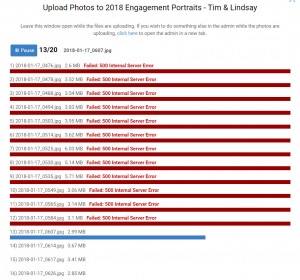To post a new support question, click the Post New Topic button below.
Current Version: 4.9.1 | Sytist Manual | Common Issues | Feature Requests
Please log in or Create an account to post or reply to topics.
You will still receive notifications of replies to topics you are part of even if you do not subscribe to new topic emails.
Photo Uploads With New Uploader
Michael Leenheer
493 posts
Thu Mar 01, 18 4:37 PM CST
I should start with saying I've looked in your article about "Problems with Photos Uploading" and tried changing a few different settings in the sy-config file, to no avail.
Most of the 'fails' you have solutions for involve the size of the photos being uploaded, and I have faced that one before. What's happening here seems to be that, with the new uploader, I get a lot of fails where I had basically none before. Is it uploading faster or something?
It's happening when uploading 3 or 30 files; whether they are 2.5 MB or 8 MB; whether uploaded from home internet or office internet. The errors you mentioned are happening, but the fixes suggested aren't working and I don't recall having this issue with the old uploader. Any thoughts?
Most of the 'fails' you have solutions for involve the size of the photos being uploaded, and I have faced that one before. What's happening here seems to be that, with the new uploader, I get a lot of fails where I had basically none before. Is it uploading faster or something?
It's happening when uploading 3 or 30 files; whether they are 2.5 MB or 8 MB; whether uploaded from home internet or office internet. The errors you mentioned are happening, but the fixes suggested aren't working and I don't recall having this issue with the old uploader. Any thoughts?
Michael Leenheer || My Sytist: https://subphoto.ca/client_galleries/demo01/
Michael Leenheer
493 posts
Thu Mar 01, 18 4:39 PM CST
Screenshot attached, if it helps.
Attached Photos
Michael Leenheer || My Sytist: https://subphoto.ca/client_galleries/demo01/
Michael Leenheer
493 posts
Thu Mar 01, 18 5:57 PM CST
Adding to this; I tried shrinking the upload of the same photo and it still fails. Other photos work however, I can upload different images to the gallery.
Michael Leenheer || My Sytist: https://subphoto.ca/client_galleries/demo01/
Tim - PicturesPro.com
16,216 posts
(admin)
Fri Mar 02, 18 7:56 AM CST
My guess the photos dimensions are too large for the server to process. Try reducing the dimensions of the photos.
I am pretty sure it is not the uploader since you are getting a 500 error message, but you can change to the flash uploader in Settings -> Photo Settings.
I am pretty sure it is not the uploader since you are getting a 500 error message, but you can change to the flash uploader in Settings -> Photo Settings.
Tim Grissett, DIA - PicturesPro.com
My Email Address: info@picturespro.com
My Email Address: info@picturespro.com
Michael Leenheer
493 posts
Fri Mar 02, 18 6:49 PM CST
Thanks for the tip Tim, I tried it while it seems to work I am a bit puzzled.
My default export is "4680 pixels on the Long Edge" from Lightroom. I have them at about 85 quality, JPG of course. All the photos were exported with the same setting from Lightroom; so why would some work and not others?
I caught a few where they had been cropped square so the final size was larger in megapixels, but still the same length. Does the server have a hard time resizing photos of certain dimensions?
My default export is "4680 pixels on the Long Edge" from Lightroom. I have them at about 85 quality, JPG of course. All the photos were exported with the same setting from Lightroom; so why would some work and not others?
I caught a few where they had been cropped square so the final size was larger in megapixels, but still the same length. Does the server have a hard time resizing photos of certain dimensions?
Michael Leenheer || My Sytist: https://subphoto.ca/client_galleries/demo01/
Tim - PicturesPro.com
16,216 posts
(admin)
Sat Mar 03, 18 8:49 AM CST
The file size of the photos you are uploading and the dimensions of the file both play a factor when it comes to processing the photo on the server. If the file size or dimensions are too large, there may not be enough memory allocated to the PHP to process the file.
http://www.picturespro.com/sytist-manual/articles/issues-uploading-photos/
You can try to increase the memory_limit as described on that page.
http://www.picturespro.com/sytist-manual/articles/issues-uploading-photos/
You can try to increase the memory_limit as described on that page.
Tim Grissett, DIA - PicturesPro.com
My Email Address: info@picturespro.com
My Email Address: info@picturespro.com
Please log in or Create an account to post or reply to topics.

Loading more pages