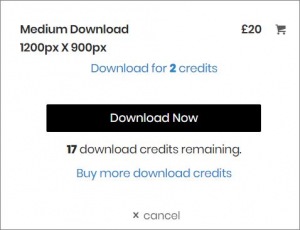To post a new support question, click the Post New Topic button below.
Current Version: 4.9.1 | Sytist Manual | Common Issues | Feature Requests
Please log in or Create an account to post or reply to topics.
You will still receive notifications of replies to topics you are part of even if you do not subscribe to new topic emails.
Adding "redeem Download Credits" To Menu
Paul M
255 posts
Sun Jan 28, 18 10:23 AM CST
How can I add a link to "Redeem Download Credits" to the client menu like the options for "Redeem Credits" and "Redeem Coupon"? It seems strange that a client would have to go to their "My Account" area an click a button when the others are accessible in a menu.
Thanks!
Thanks!
Tim - PicturesPro.com
16,207 posts
(admin)
Mon Jan 29, 18 5:09 AM CST
To add redeem download credits to the menu, create a new menu link in Design -> Menu Links and use this as the URL
javascript:redeemdownloadcredits('');
javascript:redeemdownloadcredits('');
Tim Grissett, DIA - PicturesPro.com
My Email Address: info@picturespro.com
My Email Address: info@picturespro.com
Paul M
255 posts
Mon Jan 29, 18 5:18 AM CST
Thanks! Where is a client able to see the download credits they have? Does it appear somewhere similar to when they have an account credit?
Tim - PicturesPro.com
16,207 posts
(admin)
Mon Jan 29, 18 5:50 AM CST
Paul M
255 posts
Mon Jan 29, 18 5:23 PM CST
Is there a shortcode I can use to put the # of available credits in the top bar?
Paul M
255 posts
Mon Jan 29, 18 6:43 PM CST
Also, how do I manually add or delete Download Credits to/from client accounts? It looks like the only way to add Download Credits is to give this a code to redeem ... is that right? Is there a way to delete credits?
Also, is there a way to offer clients a generic redeem code that anyone can use once just like a standard coupon code? For example, I want to be able to offer a limited time Download Credits code to email newsletter subscribers. How would I do that? I only see an option to create a batch of redeem codes and not a generic one that multiple people can use. Also, how can I apply an expiration date to the special redeem codes that I create like a coupon?
thanks!
Also, is there a way to offer clients a generic redeem code that anyone can use once just like a standard coupon code? For example, I want to be able to offer a limited time Download Credits code to email newsletter subscribers. How would I do that? I only see an option to create a batch of redeem codes and not a generic one that multiple people can use. Also, how can I apply an expiration date to the special redeem codes that I create like a coupon?
thanks!
Tim - PicturesPro.com
16,207 posts
(admin)
Wed Jan 31, 18 5:18 AM CST
There is not a shortcode to use to display the number of credits in the account.
There is not an option to manually add or delete credits.
The customer would need to redeem the download voucher code for free credits.
There is also not an option for 1 download voucher to be used by multiple people.
There is not an option for an expiration date.
There is not an option to manually add or delete credits.
The customer would need to redeem the download voucher code for free credits.
There is also not an option for 1 download voucher to be used by multiple people.
There is not an option for an expiration date.
Tim Grissett, DIA - PicturesPro.com
My Email Address: info@picturespro.com
My Email Address: info@picturespro.com
Please log in or Create an account to post or reply to topics.

Loading more pages