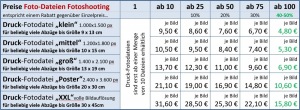To post a new support question, click the Post New Topic button below.
Current Version: 4.9.1 | Sytist Manual | Common Issues | Feature Requests
Please log in or Create an account to post or reply to topics.
You will still receive notifications of replies to topics you are part of even if you do not subscribe to new topic emails.
Discount Pricing (percentage Discount)
Lucas H.
133 posts
Wed Jan 24, 18 1:59 PM CST
We worked with Sytist since many month, but with disabled Shopping Cart (Pricelist = No Sale). Customers just favorite their Pictures and the order process is done manually by eMail.
Now we want to start with the Shopping Cart.
We want to offer Image-Files (on CD, no download) in different sizes with Discounts based on Number of Files. The Price depends on the file-size and there is a Minimum quantity of 10 files (regardless of their size, mixed size is OK). Enlosed you'll find our pricelist
How to Setup a Price list for all the above requirements? Every method of resulution Comes with a disadvantage (missing must-have):
A) Five Products (each File-Size is one product)
Advantage: Quantity discount can be applied easy
Disadvantage: How to set up a minimum order quantity?
B) Only one Print-File Product (but with 4 Options "File-Size")
Disadvantage: How to set up a minimum order quantity?
Disadvantage: Quantity discount only applies to the base-price not the options
C) Collections with one Product B)
Advantage: Minimum Order Quantity can be applied esay
Disadvantage: Quantity discount only applies to the base-price not the options
D) Five Collections as C), but with Minimum Order Quantity 10, 25, 50, 75 an 100
Advantage: no Quantity Discount necessary, Each Collection has quantity pricing
Disadvantage: no way to Exchange the Collections and Keep the selected photos when reaching the next step of quantity Discount.
Maybe D) is the best way. I would suggest the customer to favorite their pictures first, then see the number of favorites and put all into the proper collection.
BUT: How to apply Options (File Size) on photos already batched into the Collection? Even if the Option (file Size) is set to mandatory, the user is neither asked to select an Option while Batch the favorites into Collection nor there is a way to Change the Option for Pictures in the Collection. The user is asked only when manually adding photo to the Collection.
Does anyone have an idea how to solve this Problem? Maybe I'm making mistakes and there is a way but I don't see one.
Regards,
Lucas
Now we want to start with the Shopping Cart.
We want to offer Image-Files (on CD, no download) in different sizes with Discounts based on Number of Files. The Price depends on the file-size and there is a Minimum quantity of 10 files (regardless of their size, mixed size is OK). Enlosed you'll find our pricelist
How to Setup a Price list for all the above requirements? Every method of resulution Comes with a disadvantage (missing must-have):
A) Five Products (each File-Size is one product)
Advantage: Quantity discount can be applied easy
Disadvantage: How to set up a minimum order quantity?
B) Only one Print-File Product (but with 4 Options "File-Size")
Disadvantage: How to set up a minimum order quantity?
Disadvantage: Quantity discount only applies to the base-price not the options
C) Collections with one Product B)
Advantage: Minimum Order Quantity can be applied esay
Disadvantage: Quantity discount only applies to the base-price not the options
D) Five Collections as C), but with Minimum Order Quantity 10, 25, 50, 75 an 100
Advantage: no Quantity Discount necessary, Each Collection has quantity pricing
Disadvantage: no way to Exchange the Collections and Keep the selected photos when reaching the next step of quantity Discount.
Maybe D) is the best way. I would suggest the customer to favorite their pictures first, then see the number of favorites and put all into the proper collection.
BUT: How to apply Options (File Size) on photos already batched into the Collection? Even if the Option (file Size) is set to mandatory, the user is neither asked to select an Option while Batch the favorites into Collection nor there is a way to Change the Option for Pictures in the Collection. The user is asked only when manually adding photo to the Collection.
Does anyone have an idea how to solve this Problem? Maybe I'm making mistakes and there is a way but I don't see one.
Regards,
Lucas
Attached Photos
Edited Wed Jan 24, 18 2:02 PM by Lucas H.
Tim - PicturesPro.com
16,216 posts
(admin)
Fri Jan 26, 18 6:58 AM CST
"A" would be your best bet and it would be easier for the customers because they can just add to cart as they are viewing photos.
You can't set a minimin quantity, but you can set a minimum order amount in your price list (edit settings for the price list). So if they haven't ordered the amount of what 10 images would be, then it won't let them check out.
You can't set a minimin quantity, but you can set a minimum order amount in your price list (edit settings for the price list). So if they haven't ordered the amount of what 10 images would be, then it won't let them check out.
Tim Grissett, DIA - PicturesPro.com
My Email Address: info@picturespro.com
My Email Address: info@picturespro.com
Lucas H.
133 posts
Fri Jan 26, 18 8:41 AM CST
You're right: "A" + Minimum Order amount is a good idea. But I forgot, that the Discount is grant regardless the File-Size, meaning 10 Files "klein" + 10 Files "mittel" + 5 Files "gross" are eligible for 10% Discount (Minium 25 Pictures).
I wonder about the costs of such a Special Feature. Is there a way to pay you developing such a Feature into the next upcoming updates and whats the approximate Budget we have to consider?
I wonder about the costs of such a Special Feature. Is there a way to pay you developing such a Feature into the next upcoming updates and whats the approximate Budget we have to consider?
Lucas H.
133 posts
Tue Aug 28, 18 1:17 AM CST
Tim, we are currently reconsidering our Price-structure. Currently we give discount depending how much photos the customer orders. It would be much more effective (and much easier) to give discount based just on total amount. We know the Option of Setting up an "Unlimited Use" Coupon as well as placing javascript:redeemcoupon('','couponcode'); anywhere in the Shopping cart, but is there a way to set this Discount permanent (without any user interaction required)?
Tim - PicturesPro.com
16,216 posts
(admin)
Tue Aug 28, 18 11:44 AM CST
There just currently isn't any option to add a discount without using a coupon unless you use the early bird special.
Tim Grissett, DIA - PicturesPro.com
My Email Address: info@picturespro.com
My Email Address: info@picturespro.com
Please log in or Create an account to post or reply to topics.

Loading more pages