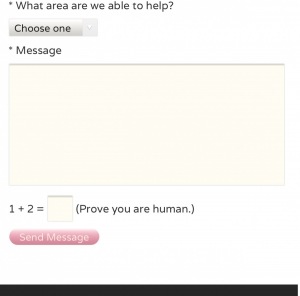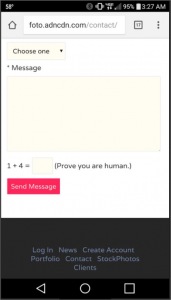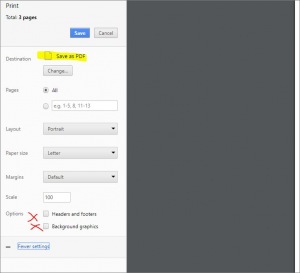To post a new support question, click the Post New Topic button below.
Current Version: 4.9.2 | Sytist Manual | Common Issues | Feature Requests
Please log in or Create an account to post or reply to topics.
You will still receive notifications of replies to topics you are part of even if you do not subscribe to new topic emails.
Button Presets?
ADNCDN
143 posts
Mon Dec 18, 17 3:44 PM CST
Thought I would bring up some issues/request for the new Page designer (which I love). Is there any chance of creating button presets that we can save? My buttons on my phone look really old fashion bad. Is there a way to have the web version transfer over to mobile?
Oh and one other thing, when I change a button style the corner radius resets to zero.
Oh and one other thing, when I change a button style the corner radius resets to zero.
Tim - PicturesPro.com
16,240 posts
(admin)
Tue Dec 19, 17 12:29 PM CST
The buttons should look the same on desktop and mobile. How are they different?
Tim Grissett, DIA - PicturesPro.com
My Email Address: info@picturespro.com
My Email Address: info@picturespro.com
ADNCDN
143 posts
Tue Dec 19, 17 2:07 PM CST
Tim - PicturesPro.com
16,240 posts
(admin)
Thu Dec 21, 17 3:29 AM CST
ADNCDN
143 posts
Thu Dec 21, 17 3:46 AM CST
Difference in iOS and Android. There must be some documentation with the php you are using to describe what this issue is.
I found this; https://stackoverflow.com/questions/5438567/css-submit-button-weird-rendering-on-ipad-iphone
Can it be implemented in the next update?
I found this; https://stackoverflow.com/questions/5438567/css-submit-button-weird-rendering-on-ipad-iphone
Can it be implemented in the next update?
Tim - PicturesPro.com
16,240 posts
(admin)
Thu Dec 21, 17 4:00 AM CST
Try editing your theme.
Click additional CSS in the left menu and add this code
.submit { -webkit-appearance: none; }
Click additional CSS in the left menu and add this code
.submit { -webkit-appearance: none; }
Tim Grissett, DIA - PicturesPro.com
My Email Address: info@picturespro.com
My Email Address: info@picturespro.com
ADNCDN
143 posts
Thu Dec 21, 17 7:35 AM CST
That seems to have done the trick.
Another thing just popped up that I noticed. My footer link to clients is not working properly. Does that have anything to do with the new client list that was introduced in the latest update?
Another thing just popped up that I noticed. My footer link to clients is not working properly. Does that have anything to do with the new client list that was introduced in the latest update?
Tim - PicturesPro.com
16,240 posts
(admin)
Fri Dec 22, 17 7:59 AM CST
Yes it's the new client menu. I overlooked the option in the footer. I will have to look into it.
Tim Grissett, DIA - PicturesPro.com
My Email Address: info@picturespro.com
My Email Address: info@picturespro.com
Tim - PicturesPro.com
16,240 posts
(admin)
Fri Dec 22, 17 8:01 AM CST
ADNCDN
143 posts
Sat Dec 23, 17 8:28 AM CST
He he. I think you may have wrote this in the wrong place. ;-)
Tim - PicturesPro.com
16,240 posts
(admin)
Tue Dec 26, 17 9:53 AM CST
Yep I did. Thanks
Tim Grissett, DIA - PicturesPro.com
My Email Address: info@picturespro.com
My Email Address: info@picturespro.com
Please log in or Create an account to post or reply to topics.

Loading more pages