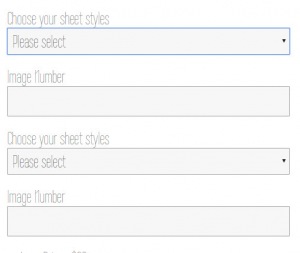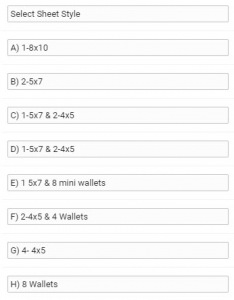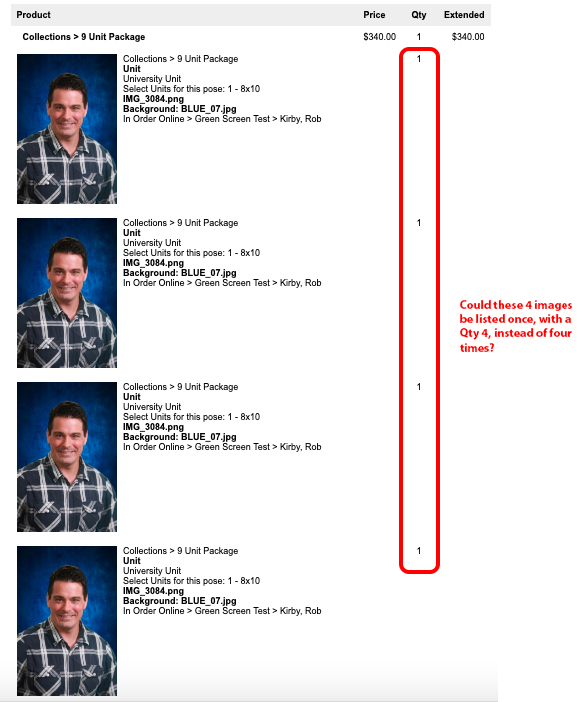To post a new support question, click the Post New Topic button below.
Current Version: 4.9.1 | Sytist Manual | Common Issues | Feature Requests
Please log in or Create an account to post or reply to topics.
You will still receive notifications of replies to topics you are part of even if you do not subscribe to new topic emails.
Collections- Creating With Choice Of Print Size
J
James Burrill
11 posts
Fri Aug 11, 17 2:48 PM CST
I am trying to create a collections (packages) that has multiple print size options to build the package. Currently I have two boxes for each pose. 1st box they type in the image # and the second box is a drop down box that allows them to choose the print size. I offer 8 different print sizes. I have packages that start with 2 images and goes up to 8 images. Is there a way that I can set it up so they choose the image (without having to type the image# in a text box) and then choose the sheet style they want for that pose? I have tried everything, but cannot figure out how to do this. I can leave it with the text box and dropdown but I would love to save the customer from having to type in the image # and it would be nice If I could see the image and selection on the order form.
Thanks
Thanks
Attached Photos
Tim - PicturesPro.com
16,216 posts
(admin)
Mon Aug 14, 17 3:45 AM CST
See this article, I think this is what you want to do:
https://www.picturespro.com/sytist-manual/articles/gift-print-sizes-in-collections/
And they don't have to put in an image number.
https://www.picturespro.com/sytist-manual/articles/gift-print-sizes-in-collections/
And they don't have to put in an image number.
Tim Grissett, DIA - PicturesPro.com
My Email Address: info@picturespro.com
My Email Address: info@picturespro.com
T
Todd
57 posts
Mon Apr 22, 19 9:19 PM CST
Hi Tim,
This topic is very similar to what I am trying to do with my online grad ordering. I need to set up collections that allow multiple poses and multiple sheets.
My first attempt works, but the display of what is ordered could be condensed.
Example:
9 unit package that can contain up to 3 poses.
I created a product called Unit. The option on this product is a drop-down list of the units available:
1 - 8x10
2 - 5x7
4 - 4x6
8 Wallets
Then, I created a collection that contains the above product. Qty: 9
Poses available=3
Everything works great, but the displayed units are all separate. (see screen capture)
Is there a way to combine the products and poses so they display once with a qty listed beside it?
So, if a person chooses Qty 4 (1 - 8x10) units for a pose, it lists the pose once on the sheet with a qty of 4 next to the image, rather than listing it four times as shown in the screen capture.
Thanks,
Todd
This topic is very similar to what I am trying to do with my online grad ordering. I need to set up collections that allow multiple poses and multiple sheets.
My first attempt works, but the display of what is ordered could be condensed.
Example:
9 unit package that can contain up to 3 poses.
I created a product called Unit. The option on this product is a drop-down list of the units available:
1 - 8x10
2 - 5x7
4 - 4x6
8 Wallets
Then, I created a collection that contains the above product. Qty: 9
Poses available=3
Everything works great, but the displayed units are all separate. (see screen capture)
Is there a way to combine the products and poses so they display once with a qty listed beside it?
So, if a person chooses Qty 4 (1 - 8x10) units for a pose, it lists the pose once on the sheet with a qty of 4 next to the image, rather than listing it four times as shown in the screen capture.
Thanks,
Todd
Attached Photos
Tim - PicturesPro.com
16,216 posts
(admin)
Tue Apr 23, 19 5:09 AM CST
There isn't a way to show those as 1 with the quantity of 4. With collections, each item goes into the cart individually. There is no sort of workaround.
Tim Grissett, DIA - PicturesPro.com
My Email Address: info@picturespro.com
My Email Address: info@picturespro.com
Please log in or Create an account to post or reply to topics.

Loading more pages