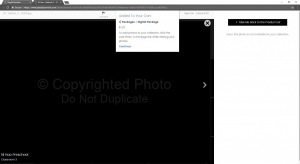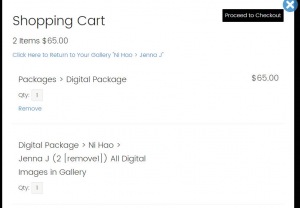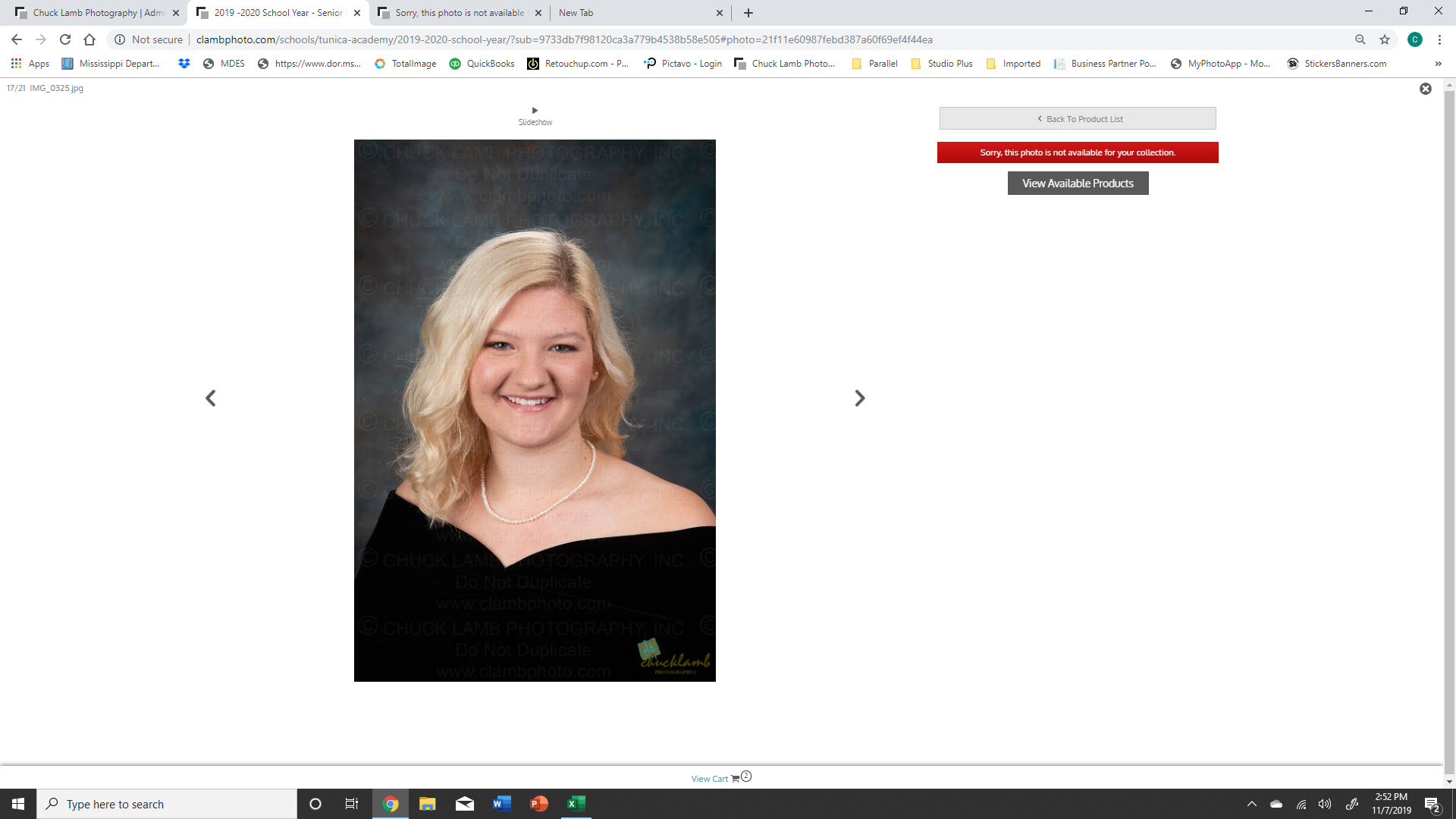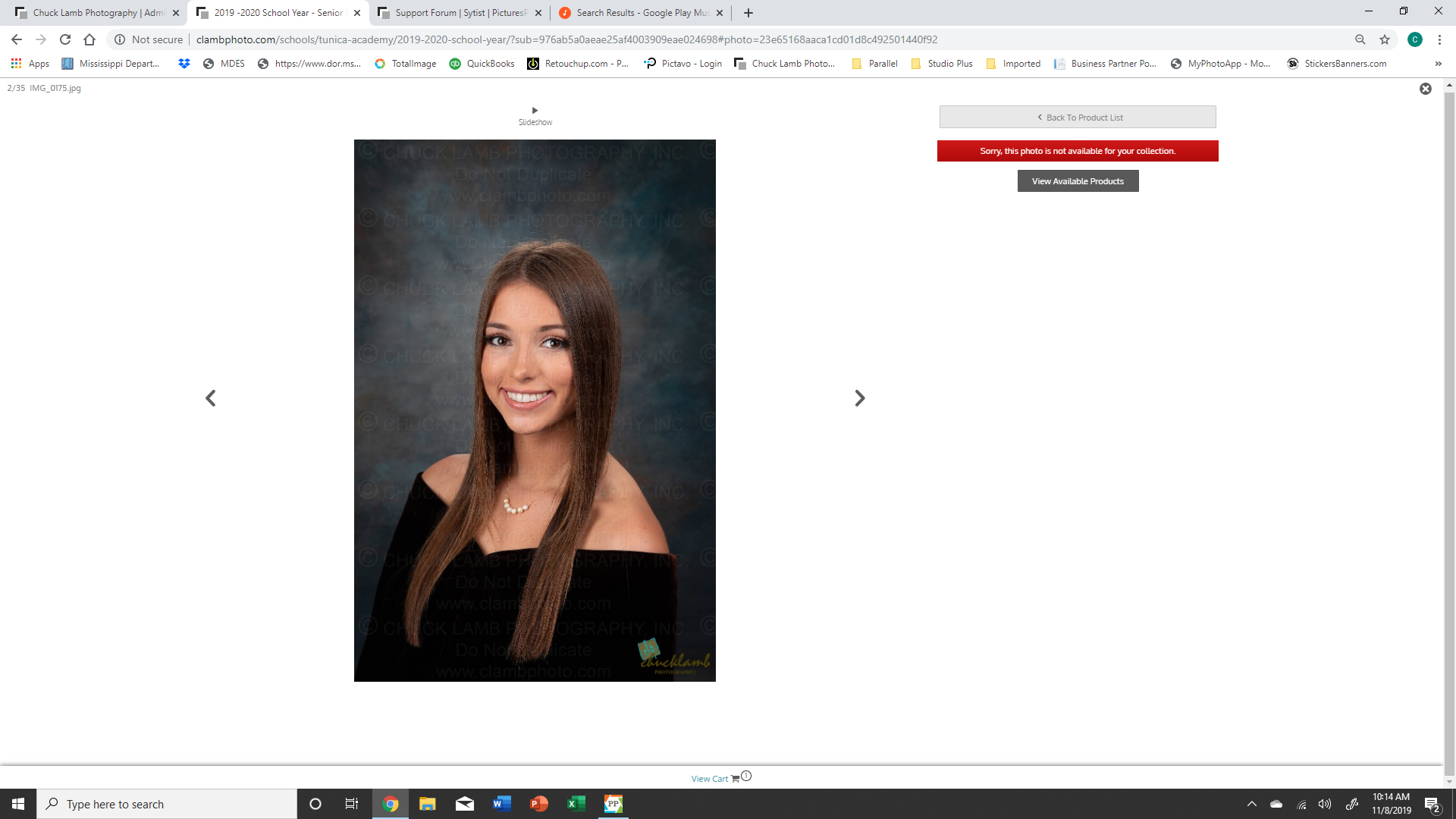To post a new support question, click the Post New Topic button below.
Current Version: 4.9.2 | Sytist Manual | Common Issues | Feature Requests
Please log in or Create an account to post or reply to topics.
You will still receive notifications of replies to topics you are part of even if you do not subscribe to new topic emails.
Sorry, This Photo Is Not Available For Your Collection??
D
Don Bandy
20 posts
Sat Jul 08, 17 3:42 PM CST
I have a buy all digital images package. When I click to order it, I receive the message "Sorry, this photo is not available for your collection", however it looks like everything is being processed just fine when I move forward with the transaction. Why am I receiving this message? The screenshot is attached.
Attached Photos
Tim - PicturesPro.com
16,247 posts
(admin)
Mon Jul 10, 17 10:15 AM CST
A buy all collection should not be showing that screen. Did you actually set up a "Buy All" or is it just a collection called a buy all?
https://www.picturespro.com/sytist-manual/photo-products/buy-alls/
https://www.picturespro.com/sytist-manual/photo-products/buy-alls/
Tim Grissett, DIA - PicturesPro.com
My Email Address: info@picturespro.com
My Email Address: info@picturespro.com
D
Don Bandy
20 posts
Wed Jul 12, 17 6:39 PM CST
It's an actual buy all that is nested inside of a collection. Can this be fixed?
D
Don Bandy
20 posts
Thu Jul 13, 17 1:27 AM CST
Tim,
You can nest a collection inside of another collection that has the "buy all" in it, but it gets a little ugly. It won't trigger the error message, but it doesn't show all the photos that are being downloaded during checkout.
Putting a buy-all inside of a collection seems to work perfectly fine except for the error message that it triggers. Can that error message just be removed?
You can nest a collection inside of another collection that has the "buy all" in it, but it gets a little ugly. It won't trigger the error message, but it doesn't show all the photos that are being downloaded during checkout.
Putting a buy-all inside of a collection seems to work perfectly fine except for the error message that it triggers. Can that error message just be removed?
D
Don Bandy
20 posts
Thu Jul 13, 17 5:04 AM CST
Tim,
I noticed 2 errors:
1. When there's a buy-all inside of a collection and you go to add it to your cart it stick triggers the instructions on how to add photos to the cart. This should appear since the only thing in the collection is a buy all for the digital images.
2. The checking out gets a bit weird because it looks like there's 2 items. I've attached a screenshot/
I noticed 2 errors:
1. When there's a buy-all inside of a collection and you go to add it to your cart it stick triggers the instructions on how to add photos to the cart. This should appear since the only thing in the collection is a buy all for the digital images.
2. The checking out gets a bit weird because it looks like there's 2 items. I've attached a screenshot/
Attached Photos
Tim - PicturesPro.com
16,247 posts
(admin)
Thu Jul 13, 17 8:45 AM CST
You shouldn't make a collection that only contains a buy all. The buy alls should be added by themselves in it's own product group. If you create a collection that contains other collections, it is OK to add a buy all with it IF there is another non buy all collection in it.
Tim Grissett, DIA - PicturesPro.com
My Email Address: info@picturespro.com
My Email Address: info@picturespro.com
C
Chuck Lamb
67 posts
Thu Nov 07, 19 2:54 PM CST
Tim - PicturesPro.com
16,247 posts
(admin)
Fri Nov 08, 19 5:22 AM CST
That can happen when the photo you are viewing does not have the same price list as the one the collection was added to cart from.
Also, there is an option within collection when editing them to not allow photos to be added from different galleries or sub galleries.
Check those.
Also, there is an option within collection when editing them to not allow photos to be added from different galleries or sub galleries.
Check those.
Tim Grissett, DIA - PicturesPro.com
My Email Address: info@picturespro.com
My Email Address: info@picturespro.com
C
Chuck Lamb
67 posts
Fri Nov 08, 19 6:49 AM CST
Tim, I went back to check the edit page on collections. The option you mentioned is NOT checked! Should it be?
I went to check other galleries using this price list and noticed this gallery does NOT show up on that list! Could there be something else going on?
I did go into another gallery ( with the same price list ) and it worked fine.
Chuck
I went to check other galleries using this price list and noticed this gallery does NOT show up on that list! Could there be something else going on?
I did go into another gallery ( with the same price list ) and it worked fine.
Chuck
C
Chuck Lamb
67 posts
Fri Nov 08, 19 10:19 AM CST
Tim - PicturesPro.com
16,247 posts
(admin)
Fri Nov 08, 19 10:42 AM CST
Did you empty your cart and try again after you made those changes? If not, do that.
Tim Grissett, DIA - PicturesPro.com
My Email Address: info@picturespro.com
My Email Address: info@picturespro.com
C
Chuck Lamb
67 posts
Sat Nov 09, 19 10:36 AM CST
Yes, several times and tried different sub galleries too.
Tim - PicturesPro.com
16,247 posts
(admin)
Mon Nov 11, 19 5:58 AM CST
It is something to do with the setup. You will need to email me the link to your Sytist admin, the admin username and password (or create me an admin account by clicking Admins in the upper right corner of the admin pages) and also the name of the gallery and the package you are adding to cart so I can look into it.
Tim Grissett, DIA - PicturesPro.com
My Email Address: info@picturespro.com
My Email Address: info@picturespro.com
Please log in or Create an account to post or reply to topics.

Loading more pages